#267981 - 25/10/2005 16:23
 Cool Firefox extensions.
Cool Firefox extensions.
|
carpal tunnel

Registered: 27/06/1999
Posts: 7058
Loc: Pittsburgh, PA
|
Most Firefox users are familiar with Adblock, Googlebar, and other widely popular extensions, however, I thought it'd be nice for people to share their favorite lesser-known extensions.
I'll start. Awhile back I installed a Firefox extension called Target Alert because I was sick of following links, only to find that they were MS Word documents, PDFs, etc. that I didn't want to deal with. Target Alert provides visual feedback (in the form of icons) for the target of links on a page. So, next to each non-HTML link, you'll see the icon of the target file type (based only on the extension, so caveat emptor.) You can customize which file types you get icons for, and can even have icons for links which open pop-up windows (target=_blank), links with JavaScript (onClick...) etc.
The best part is that the new version has added the ability to, instead of inserting the icon in-line, have the icon pop up when you mouse over the link, which won't mess with the page's look and feel/formatting as much. Now, when I mouse over a link, I get an instant visual cue that I'm going to open Excel, execute some Javascript, or open a new window.
So, any other goodies we should know about?
|
|
Top
|
|
|
|
#267982 - 25/10/2005 16:42
 Re: Cool Firefox extensions.
[Re: tonyc]
Re: Cool Firefox extensions.
[Re: tonyc]
|
addict

Registered: 23/12/2002
Posts: 652
Loc: Winston Salem, NC
|
I haven't run across Target Alert, but I'll definately check it out. I currently use 4 extensions:
- Tabbrowser Preferences: Enhances control over some aspects of tabbed browsing.
- PDF Download: Allows one to choose whether one wants to view a PDF file inside the browser or in a separate window.
- IE View: Opens pages in IE via Firefox menus
- Web Developer: Adds a toolbar with various web developer tools (this one is a must have for web designers).
|
|
Top
|
|
|
|
#267983 - 25/10/2005 16:55
 Re: Cool Firefox extensions.
[Re: tonyc]
Re: Cool Firefox extensions.
[Re: tonyc]
|
carpal tunnel

Registered: 14/01/2002
Posts: 2858
Loc: Atlanta, GA
|
Quote:
Awhile back I installed a Firefox extension called Target Alert because I was sick of following links, only to find that they were MS Word documents, PDFs, etc. that I didn't want to deal with.
Brilliant! I never even thought to check for something like this. It's exactly what I've needed for soooo long. I HATE accidently clicking on pdf files.
_________________________
-Jeff
Rome did not create a great empire by having meetings; they did it by killing all those who opposed them.
|
|
Top
|
|
|
|
#267984 - 25/10/2005 16:58
 Re: Cool Firefox extensions.
[Re: tonyc]
Re: Cool Firefox extensions.
[Re: tonyc]
|
carpal tunnel

Registered: 08/03/2000
Posts: 12347
Loc: Sterling, VA
|
Thanks for the news on Target Alert. I tried it but didn't like it because of how it messes with formating. That mouseover feature sounds good.
I tend not to use any fancy extensions. The very first thing I do after installing Firefox, however, is to install the Clone Window extension. When I first started using the browser, the main difference between it and IE that was a major usability issue was the inability to create a new window with the contents of the current page. This is something I use all the time. I was happy that someone else agreed.
I also use Tabbrowser Preferences
The last one I have installed at the moment is GreaseMonkey with Platypus. Greasemonkey is particularly nice for someone who reads Engadget all day long, as I can remove everything but the stories from the page after it loads. Yeah, I could get an RSS feed, but that's been discussed in another thread. I don't like RSS very much.
That's all I have. Every once and a while I browse the extensions pages, but I rarely find something extremely usefull and written well.
_________________________
Matt
|
|
Top
|
|
|
|
#267985 - 25/10/2005 17:09
 Re: Cool Firefox extensions.
[Re: tonyc]
Re: Cool Firefox extensions.
[Re: tonyc]
|
addict
Registered: 23/09/2000
Posts: 498
Loc: Virginia, USA
|
R.I.P. - Remove It Permanently. Overlaps with AdBlock in functionality but does things AdBlock can't do in removing HTML elements that clutter up the page. Killer feature is it shows you what will be removed before you do it. Tab Mix Plus - best of the tab pref extensions, imo. Google Suggest - uses Google's predictive typing in the standard search box This customization of ForecastFox. Lots more but those are the most important ones to me. And I really like the Noia Extreme theme. I'll check out Target Alert again. I had it installed and I liked the concept but not that it messed up the HTML formatting.
|
|
Top
|
|
|
|
#267986 - 25/10/2005 17:22
 Re: Cool Firefox extensions.
[Re: Cybjorg]
Re: Cool Firefox extensions.
[Re: Cybjorg]
|
carpal tunnel

Registered: 25/12/2000
Posts: 16706
Loc: Raleigh, NC US
|
Quote:
PDF Download: Allows one to choose whether one wants to view a PDF file inside the browser or in a separate window.
I've always wondered why PDF-in-browser exists. How is it any better than just opening the PDF? It's not like you can really embed a PDF in an otherwise normal page, since it has to have all of its toolbars and scrollbars and whatnot. And I don't see how having your web browser also be a PDF viewer is helpful, especially since it has fewer features than the real viewer.
The only thing I can come up with is that it helps in the only-download-some-of-it methodology. Anything else?
_________________________
Bitt Faulk
|
|
Top
|
|
|
|
#267987 - 25/10/2005 17:25
 Re: Cool Firefox extensions.
[Re: Dylan]
Re: Cool Firefox extensions.
[Re: Dylan]
|
enthusiast

Registered: 31/05/2002
Posts: 352
Loc: santa cruz,ca
|
scrollbar anywhere- love it! just hold down your choice of mouse button and it's as if you were holding the scrollbar.
super drag and go-. click a link and drag it just a bit and it'll open the link in a new page/tab. a great way to open a bunch, but not all links on a page...such as ebay / craig's list.
|
|
Top
|
|
|
|
#267988 - 25/10/2005 17:27
 Re: Cool Firefox extensions.
[Re: tonyc]
Re: Cool Firefox extensions.
[Re: tonyc]
|
carpal tunnel

Registered: 25/12/2000
Posts: 16706
Loc: Raleigh, NC US
|
One of my favorites is Flashblock. Under Unix machines, it seems that the Flash interpreter is not well optimized and, depending on the actual Flash content, can really slow your box down. This can be really irritating when the Flash is some ad or incidental thing unimportant to the page. Flashblock puts a placeholder in place of the Flash. If you want to actually run it, just click on it. The only problem is that sometimes you have to be a fast clicker in order to not fail a check-for-Flash test.
_________________________
Bitt Faulk
|
|
Top
|
|
|
|
#267989 - 25/10/2005 17:34
 Re: Cool Firefox extensions.
[Re: tonyc]
Re: Cool Firefox extensions.
[Re: tonyc]
|
addict

Registered: 01/03/2002
Posts: 599
Loc: Florida
|
Extensions:
SpellBound
Tabbrowser Preferences
MAB - Mozilla Amzon Browser
NoScript - WhiteList Sites to allow JavaScript
SomethingAwful Last Read - Get this if your an SA forums member.
Muke Anything - Right click and remove any item current page load only
NextPlease - Gives next page on just about every forums site I use
DownThemAll! - List all items (images, archives, etc...) on a page and allows you to download any of them
CustomizeGoogle - SSL Gmail, Allows use Google Suggest, Remove Google ADS, etc...
Themes:
708090
Noia 2.0 (eXtreame)
Edited: Forgot CustomizeGoogle
Edited by Attack (25/10/2005 17:37)
|
|
Top
|
|
|
|
#267990 - 25/10/2005 18:15
 Re: Cool Firefox extensions.
[Re: tonyc]
Re: Cool Firefox extensions.
[Re: tonyc]
|
veteran

Registered: 19/06/2000
Posts: 1495
Loc: US: CA
|
Currently installed:
- StumbleUpon
- Google Toolbar
- Forecastfox
- SwitchProxy Tool
- Tabbrowser Preferences
- WellRounded
- Download Manager Tweak
- Fasterfox
- CustomizeGoogle
- ColorZilla
- Web Developer
- Adblock
- Adblock Filterset.G Updater
- FireFTP
- FlashGot
- GooglePreview
- BugMeNot
- Dijjeridoo
- All-in-One Sidebar
- Adsense Notifier
- SessionSaver
- FxIF
- WebmailCompose
Great stuff.
Edit: Added the extensions from my other computers.
Edited by ricin (25/10/2005 19:42)
|
|
Top
|
|
|
|
#267991 - 25/10/2005 18:16
 Re: Cool Firefox extensions.
[Re: tonyc]
Re: Cool Firefox extensions.
[Re: tonyc]
|
carpal tunnel

Registered: 08/03/2000
Posts: 12347
Loc: Sterling, VA
|
Wonderful. I went to try out R.I.P., but for some reason the mozdev site is completely useless right now. I can get to the main extensions page, but nothing else comes up. Whenever I select a link or search for anything, it loads a completely blank, white page.
_________________________
Matt
|
|
Top
|
|
|
|
#267992 - 25/10/2005 18:33
 Re: Cool Firefox extensions.
[Re: ricin]
Re: Cool Firefox extensions.
[Re: ricin]
|
Pooh-Bah

Registered: 21/07/1999
Posts: 1765
Loc: Brisbane, Queensland, Australi...
|
I probably have far too many extensions installed than i need, but i've used most of them at some point,
adblock
tabbrowser prefs
forcastfox
all-in-one-gestures
downthemall
pasteandgo
autocopy (very handy imo)
lorumipsum generator
zoomimage
I also have customise google but there's something broken with it
I have tried to uninstall it and it says it'll be removed on next reboot, but it never does. It has screwed up my google prefs so that searches prefer .co.uk sites. Not great for .com.au which i'd actually prefer.
Anyone know how to get rid of it for good?
_________________________
--
Murray
I What part of 'no' don't you understand?
Is it the 'N', or the 'Zero'?
|
|
Top
|
|
|
|
#267993 - 25/10/2005 18:38
 Re: Cool Firefox extensions.
[Re: tonyc]
Re: Cool Firefox extensions.
[Re: tonyc]
|
carpal tunnel

Registered: 25/12/2000
Posts: 16706
Loc: Raleigh, NC US
|
I just installed Target Alert and it's not working for me. Anyone else have it working under Unix?
Edit: Nevermind. I'm an idiot. Don't everyone disagree at once.
Edited by wfaulk (25/10/2005 20:34)
_________________________
Bitt Faulk
|
|
Top
|
|
|
|
#267994 - 25/10/2005 19:04
 Re: Cool Firefox extensions.
[Re: tonyc]
Re: Cool Firefox extensions.
[Re: tonyc]
|
enthusiast
Registered: 11/06/2003
Posts: 384
|
RadialContext - Replaces the standard context menu with a radial one. (gestures)
BugMeNot - auto fillin for web registration
Allow Right-Click - defeats some sites right-click blocking
CookieCuller - extended cookie management - flush all cookies except selected ones
SwitchProxy Tool - switch between multiple proxies
Diggler - advanced url manipulation, including go up a level
Adblock Plus - self expanatory
Adblock Filterset.G Updater - self expanatory
Book Burro - check prices on multiple sites
Greasemonkey - if you don't know about Greasemonkey....
Urban Dead Homing Beacon - for urbandead.com, text zombie MMORPG
udtool - for urbandead.com, text zombie MMORPG
Linkification - make text links into clickable
CustomizeGoogle - lots of little things
|
|
Top
|
|
|
|
#267995 - 25/10/2005 19:09
 Re: Cool Firefox extensions.
[Re: tonyc]
Re: Cool Firefox extensions.
[Re: tonyc]
|
old hand
Registered: 14/04/2002
Posts: 1172
Loc: Hants, UK
|
My install is: - Web Developer - User Agent Switcher - Greasemonkey/Platypus - Allow Right Click (now duplicated in FF but neither works) - Google Toolbar + googlebar (for the right click options) - Add N Edit Cookies (excellent tool) - Live HTTP Headers - Undo Close Tab (VERY useful, if you accidentally close a tab then right click, select and it will reopen it) - Download Statusbar (undecided about this) A last one is "Session Saver", however I only used this at work and 1.5b knocked it out. Basically it will preserve nearly everything you were doing in the browser and reopen it where you left off, presumably you can syncronise this across several machines if you want. It will even preserve it after a crash and even restores part-filled forms and text boxes. Gareth
|
|
Top
|
|
|
|
#267996 - 25/10/2005 20:19
 Re: Cool Firefox extensions.
[Re: g_attrill]
Re: Cool Firefox extensions.
[Re: g_attrill]
|
pooh-bah

Registered: 12/02/2002
Posts: 2298
Loc: Berkeley, California
|
Another vote for session saver. I use it on my powerbook and it's invaluble for firefox crashes if you're the type of person who leaves fifteen tabs open at all times.
Matthew
|
|
Top
|
|
|
|
#267997 - 25/10/2005 20:21
 Re: Cool Firefox extensions.
[Re: wfaulk]
Re: Cool Firefox extensions.
[Re: wfaulk]
|
old hand

Registered: 07/01/2005
Posts: 893
Loc: Sector ZZ9pZa
|
Quote:
One of my favorites is Flashblock...
Oh yes, Flashblock is definately a requirement. I once had a situation where I was reading an article in bed, with my headphones on listening to some lovely relaxed Zero 7 and feeling great with myself. Clicked on the next page, and there was the Flash ad, it was that stupid frog making loud annoying noises at me and invading my space. My blood pressure started rising again...
Flashblock and Adblock were promptly installed - will go insane without them.
|
|
Top
|
|
|
|
#267998 - 25/10/2005 20:56
 Re: Cool Firefox extensions.
[Re: sein]
Re: Cool Firefox extensions.
[Re: sein]
|
pooh-bah

Registered: 12/02/2002
Posts: 2298
Loc: Berkeley, California
|
Oh yes, flashblock is one I install so quickly I usually just assume it comes with firefox.
One I looked for a while ago and seems obvious is an "Open in Same Window" menu option right there with open in new window. It seems obvious, there are plenty of times I open in a new tab because it's that or a new window. I should learn how to code firefox extentions I guess.
Matthew
|
|
Top
|
|
|
|
#267999 - 26/10/2005 03:23
 Re: Cool Firefox extensions. (err: features)
[Re: matthew_k]
Re: Cool Firefox extensions. (err: features)
[Re: matthew_k]
|
carpal tunnel

Registered: 17/12/2000
Posts: 2665
Loc: Manteca, California
|
About:config in the address bar gives access to dang near everything not in the options dialog.
_________________________
Glenn
|
|
Top
|
|
|
|
#268000 - 26/10/2005 06:54
 Re: Cool Firefox extensions.
[Re: matthew_k]
Re: Cool Firefox extensions.
[Re: matthew_k]
|
addict
Registered: 27/10/2002
Posts: 568
|
Quote:
"Open in Same Window"
Wouldn't this be the same as just clicking on the link...?
Stig
|
|
Top
|
|
|
|
#268001 - 26/10/2005 10:31
 Re: Cool Firefox extensions.
[Re: StigOE]
Re: Cool Firefox extensions.
[Re: StigOE]
|
pooh-bah

Registered: 09/08/2000
Posts: 2091
Loc: Edinburgh, Scotland
|
Not an extension, but I have just looked at FireTune and it seems to work well.
_________________________
Rory
MkIIa, blue lit buttons, memory upgrade, 1Tb in Subaru Forester STi
MkII, 240Gb in Mark Lord dock
MkII, 80Gb SSD in dock
|
|
Top
|
|
|
|
#268002 - 26/10/2005 11:55
 Re: Cool Firefox extensions.
[Re: StigOE]
Re: Cool Firefox extensions.
[Re: StigOE]
|
old hand

Registered: 07/01/2005
Posts: 893
Loc: Sector ZZ9pZa
|
Quote:
Quote:
"Open in Same Window"
Wouldn't this be the same as just clicking on the link...?
Not if it had something like target="_blank" in the link tag, which would give it a new window. Then again, those situations are rare, and I would just copy the link and paste it into the address bar if I knew it was going to happen.
|
|
Top
|
|
|
|
#268003 - 26/10/2005 12:19
 Re: Cool Firefox extensions.
[Re: sein]
Re: Cool Firefox extensions.
[Re: sein]
|
carpal tunnel
Registered: 13/07/2000
Posts: 4181
Loc: Cambridge, England
|
Quote:
Not if it had something like target="_blank" in the link tag, which would give it a new window. Then again, those situations are rare
Except on this BBS, sadly... 
Peter
|
|
Top
|
|
|
|
#268004 - 26/10/2005 22:22
 Re: Cool Firefox extensions.
[Re: tonyc]
Re: Cool Firefox extensions.
[Re: tonyc]
|
carpal tunnel

Registered: 13/02/2002
Posts: 3212
Loc: Portland, OR
|
My current installed plugins: - Adblock (my favourite, of course)
- Flashblock (my next favourite, but I've been noticing the amount of flash it blocks has decreased -- probably because it's being filtered out by Adblock most of the time)
- Add bookmark here (very handy for adding to heirarchical bookmark lists, without having to constantly open the "Manage Bookmarks" window)
- Print It! (never use it, though)
- Plain Text Links (sometimes comes in handy with broken mark-up in forums)
- fireFTP (never use it -- I always reach for ncftp)
- Download Statusbar (I hate the download windows, but I want some indication of how my download is going)
- Dictionary search (never use it -- I don't seem to frequently run into words I can't figure out)
- Tabbrowser Preferences (my third favourite)
- MapIt! (gets infrequent use, mostly because it doesn't support Google Maps, yet)
- jsLib Lite (I really have no idea if I'm using this...)
- AutoMarks (not bad -- I frequently type URLs in, but I'm not much into the shortcut things)
- Preferential (I don't change my prefs very often, so it doesn't see much use)
- Greasemonkey (mostly for the "show the printable version of this news article" scripts)
- Linky (never use it -- the problem it solves just doesn't seem to be my surfing modus operandi)
|
|
Top
|
|
|
|
#268005 - 26/10/2005 22:39
 Re: Cool Firefox extensions.
[Re: tonyc]
Re: Cool Firefox extensions.
[Re: tonyc]
|
carpal tunnel

Registered: 25/12/2000
Posts: 16706
Loc: Raleigh, NC US
|
Does anyone else think that the "click installer, edit prefs, allow site, close prefs, click installer" method of installing extensions is a little absurd?
_________________________
Bitt Faulk
|
|
Top
|
|
|
|
#268006 - 27/10/2005 02:41
 Re: Cool Firefox extensions.
[Re: sein]
Re: Cool Firefox extensions.
[Re: sein]
|
carpal tunnel

Registered: 17/12/2000
Posts: 2665
Loc: Manteca, California
|
Quote:
Quote:
Quote:
"Open in Same Window"
Wouldn't this be the same as just clicking on the link...?
Not if it had something like target="_blank" in the link tag, which would give it a new window. Then again, those situations are rare, and I would just copy the link and paste it into the address bar if I knew it was going to happen.
It also has the effect of sucking all popups and popunders into displaying in the current window.
_________________________
Glenn
|
|
Top
|
|
|
|
#268007 - 27/10/2005 07:29
 Re: Cool Firefox extensions.
[Re: wfaulk]
Re: Cool Firefox extensions.
[Re: wfaulk]
|
old hand

Registered: 07/01/2005
Posts: 893
Loc: Sector ZZ9pZa
|
Quote:
Does anyone else think that the "click installer, edit prefs, allow site, close prefs, click installer" method of installing extensions is a little absurd?
It is fairly ridiculous. But then again, I am struggling to think of a much better solution than this kind of whitelist for installing extensions. It would be a little better if it was slightly easier to add a site to the whitelist, but then again the whole idea of the current system is to not make it too easy!
|
|
Top
|
|
|
|
#268008 - 27/10/2005 14:48
 Re: Cool Firefox extensions.
[Re: sein]
Re: Cool Firefox extensions.
[Re: sein]
|
carpal tunnel

Registered: 25/12/2000
Posts: 16706
Loc: Raleigh, NC US
|
Seems like click-to-install with an are-you-sure dialog would suffice.
_________________________
Bitt Faulk
|
|
Top
|
|
|
|
#268009 - 27/10/2005 15:01
 Re: Cool Firefox extensions.
[Re: wfaulk]
Re: Cool Firefox extensions.
[Re: wfaulk]
|
addict

Registered: 01/03/2002
Posts: 599
Loc: Florida
|
Quote:
Seems like click-to-install with an are-you-sure dialog would suffice.
Please tell me your joking.
This type of install is why the average joe using IE has spyware.
Also if you download the entension you can install it locally without adding the site to an allow list. I also remember seeing some extension to turn off the timer on the OK button for installing extensions / themes.
_________________________
Chad
|
|
Top
|
|
|
|
#268010 - 27/10/2005 15:10
 Re: Cool Firefox extensions.
[Re: Attack]
Re: Cool Firefox extensions.
[Re: Attack]
|
carpal tunnel

Registered: 25/12/2000
Posts: 16706
Loc: Raleigh, NC US
|
Eh. Maybe you're right.
Then again, I've gotten spyware from using IE, and I actually know what I'm doing. It would seem that the invisible security holes in IE are just as bad as the stupid-user security holes.
Edited by wfaulk (27/10/2005 15:11)
_________________________
Bitt Faulk
|
|
Top
|
|
|
|
#268011 - 27/10/2005 15:51
 Re: Cool Firefox extensions.
[Re: wfaulk]
Re: Cool Firefox extensions.
[Re: wfaulk]
|
old hand

Registered: 07/01/2005
Posts: 893
Loc: Sector ZZ9pZa
|
Quote:
Seems like click-to-install with an are-you-sure dialog would suffice.
I think they should have an option for this. Not everyone needs to go through the whole operation when trying out extensions. I would be happy with a Install/Hell-No dialog box, whereas my dad who doesn't know that Firefox can even have extensions (yet), is going to be better off with the current system. In preferances - advanced - expert they could have a question like...
|
|
Top
|
|
|
|
#268012 - 27/10/2005 23:36
 Re: Cool Firefox extensions.
[Re: sein]
Re: Cool Firefox extensions.
[Re: sein]
|
carpal tunnel

Registered: 17/12/2000
Posts: 2665
Loc: Manteca, California
|
Isn't it amazing just how many people know what they are doing... and don't.
_________________________
Glenn
|
|
Top
|
|
|
|
#268013 - 29/10/2005 22:44
 Re: Cool Firefox extensions.
[Re: gbeer]
Re: Cool Firefox extensions.
[Re: gbeer]
|
Pooh-Bah

Registered: 21/07/1999
Posts: 1765
Loc: Brisbane, Queensland, Australi...
|
I have regular dealings with a 'IT tech' for a company who still needs assistance setting up portforwarding on Netgear routers. Not all 'techs' know what they are doing.
_________________________
--
Murray
I What part of 'no' don't you understand?
Is it the 'N', or the 'Zero'?
|
|
Top
|
|
|
|
#268014 - 27/01/2006 15:49
 Re: Cool Firefox extensions.
[Re: muzza]
Re: Cool Firefox extensions.
[Re: muzza]
|
addict

Registered: 23/12/2002
Posts: 652
Loc: Winston Salem, NC
|
Here's a new one called Reveal. A quick press of the F2 button reveals all the tabs, complete with searchability, right-click context menus, and other goodies. Another feature is the ability to hover over the Back and Forward buttons which allow a thumbnailed version of the previous page. Upon installation, the plug-in willj give the user an option to go through a quick tutorial of the features. It's a nice little tool.
|
|
Top
|
|
|
|
#268015 - 14/02/2006 00:33
 Re: Cool Firefox extensions.
[Re: tonyc]
Re: Cool Firefox extensions.
[Re: tonyc]
|
carpal tunnel

Registered: 25/12/2000
Posts: 16706
Loc: Raleigh, NC US
|
I just found this one: FoxMarks. It's a bookmarks synchronizer that keeps your bookmarks synced in near-real-time, not just at startup and shutdown, like the old, unsupported Bookmarks Synchronizer did. I've used it for about five minutes so far, but I like it a lot. Foxylicious also looks interesting, but is del.icio.us-only.
_________________________
Bitt Faulk
|
|
Top
|
|
|
|
#268016 - 14/02/2006 07:11
 Re: Cool Firefox extensions.
[Re: wfaulk]
Re: Cool Firefox extensions.
[Re: wfaulk]
|
old hand

Registered: 15/07/2002
Posts: 828
Loc: Texas, USA
|
Just installed Gmail Manager for managing several gmail accounts from the status bar. Seem to work well.
|
|
Top
|
|
|
|
#268017 - 17/02/2006 03:19
 Re: Cool Firefox extensions.
[Re: tonyc]
Re: Cool Firefox extensions.
[Re: tonyc]
|
carpal tunnel

Registered: 25/12/2000
Posts: 16706
Loc: Raleigh, NC US
|
Found another one. Dictionary lookups are pretty easy, but Dictionary Tooltip does it really well. Just double-click on a word and it pulls up a little box on the same page with a full definition, sometimes with pictures. Much easier than having to open a new window or tab. (You can disable the double-click and just have it in the context menu, too. The keyboard shortcut doesn't seem to work.)
_________________________
Bitt Faulk
|
|
Top
|
|
|
|
#268018 - 18/02/2006 16:54
 Re: Cool Firefox extensions.
[Re: tonyc]
Re: Cool Firefox extensions.
[Re: tonyc]
|
carpal tunnel

Registered: 25/12/2000
Posts: 16706
Loc: Raleigh, NC US
|
Okay, I've got more. View Rendered Source Chart is an alternative to the traditional "view source" window, but it shows the actual rendered HTML (not any javascript that might have created it on the fly) and it prettifies it. Handy. DownThemAll is a builtin download manager. Its purpose is supposedly to be able to download every link on a page, but I just use it because it can queue up downloads. I often find myself needing to download large patches from software vendors, but Firefox doesn't have a way to queue them up, and also prevents me from downloading more than a few at a time, assuming that the web site doesn't. (Yes, I know I can change that, but this is a better solution.) With this, I can have it download one, then the next, etc., without me having to keep an eye on the downloads. Platypus allows you to interactively edit web pages so that they display to your liking. There's also another very similar extension, Aardvark (which, incidentally, has a demo on its home page, allowing you to see what it does without having to install the extension). But Playpus also allows you to save your modifications as a Greasemonkey script, which means that you can save those changes so that they will remain whenever you visit the site. Neat!
_________________________
Bitt Faulk
|
|
Top
|
|
|
|
#268019 - 19/02/2006 04:20
 Re: Cool Firefox extensions.
[Re: wfaulk]
Re: Cool Firefox extensions.
[Re: wfaulk]
|
addict

Registered: 23/12/2002
Posts: 652
Loc: Winston Salem, NC
|
I am digging the DictionaryTooltip and the View Rendered Source Chart. Thanks.
|
|
Top
|
|
|
|
#268020 - 08/04/2006 18:17
 Re: Cool Firefox extensions.
[Re: tonyc]
Re: Cool Firefox extensions.
[Re: tonyc]
|
carpal tunnel

Registered: 29/08/2000
Posts: 14505
Loc: Canada
|
Okay, yesterday I converted whole hog from SeaMonkey (Mozilla Suite) over to Firefox + Thunderbird. Very cool. After playing for many hours with various extensions and whatnot, I've settled (for now) on the list below. The only thing missing that I'd like is a way to do Download With... The existing extension for that has not been maintained for quite some time now. Does it even still work?
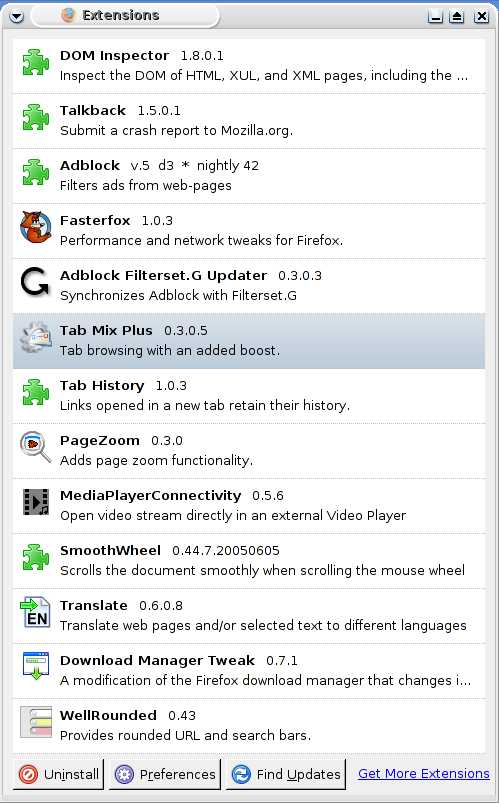
Cheers
Edited by mlord (08/04/2006 18:18)
|
|
Top
|
|
|
|
#268021 - 08/04/2006 20:43
 Re: Cool Firefox extensions.
[Re: mlord]
Re: Cool Firefox extensions.
[Re: mlord]
|
carpal tunnel

Registered: 19/01/2002
Posts: 3584
Loc: Columbus, OH
|
Nice...some of those just went into my list. 
_________________________
~ John
|
|
Top
|
|
|
|
#268022 - 10/04/2006 13:35
 Re: Cool Firefox extensions.
[Re: mlord]
Re: Cool Firefox extensions.
[Re: mlord]
|
carpal tunnel

Registered: 25/12/2000
Posts: 16706
Loc: Raleigh, NC US
|
I used Download Manager Tweak for a while and found it to be worse than the default download manager.
What do you intend to use Download With to download with?
The reason I say these things is that I've been using DownThemAll! as a replacement for both of those extensions. While it advertises itself as being a way to quickly download everything on a page (and I guess you could use it for that), it works really well as a download manager. I mostly use it to download a series of large things one at a time. That is, download this one ISO, then download the next, etc., without having to interact with it. And it just plugs itself into the normal download dialog; it just becomes another option besides "Open" and the normal download.
_________________________
Bitt Faulk
|
|
Top
|
|
|
|
#268023 - 10/04/2006 15:21
 Re: Cool Firefox extensions.
[Re: wfaulk]
Re: Cool Firefox extensions.
[Re: wfaulk]
|
carpal tunnel

Registered: 29/08/2000
Posts: 14505
Loc: Canada
|
I have not tried Download them all, but most stuff you listed is also doable with the Tweak I currently have.
But I really want a Download With option, simply because external downloaders like kget and wget are *faster* than the built-in Firefox one. And they keep on ticking even when I kill/restart firefox (say, to try out yet another extension..).
Cheers
|
|
Top
|
|
|
|
#268024 - 10/04/2006 15:22
 Re: Cool Firefox extensions.
[Re: mlord]
Re: Cool Firefox extensions.
[Re: mlord]
|
carpal tunnel

Registered: 29/08/2000
Posts: 14505
Loc: Canada
|
Apparently FlashGot does what I need, but I really dislike the lousy name, so, no.
Cheers
|
|
Top
|
|
|
|
#268025 - 10/04/2006 17:33
 Re: Cool Firefox extensions.
[Re: mlord]
Re: Cool Firefox extensions.
[Re: mlord]
|
carpal tunnel

Registered: 25/12/2000
Posts: 16706
Loc: Raleigh, NC US
|
Well, when I downloaded Tweak, it certainly claimed to have those features. Reality seemed to have been a different story.
But wanting an actual external one is not unreasonable.
_________________________
Bitt Faulk
|
|
Top
|
|
|
|
#268026 - 11/04/2006 21:48
 Re: Cool Firefox extensions.
[Re: mlord]
Re: Cool Firefox extensions.
[Re: mlord]
|
carpal tunnel

Registered: 25/12/2000
Posts: 16706
Loc: Raleigh, NC US
|
Check out Mozex. (Make sure to install the development version; the regular version is ancient.) It seems to do what you want. Note that it seems that the way to get the UI to accept your external command is to flip to another tab and back. (I've also been pressing return in the entry box for safe measure.)
_________________________
Bitt Faulk
|
|
Top
|
|
|
|
#268027 - 13/04/2006 18:37
 Re: Cool Firefox extensions.
[Re: mlord]
Re: Cool Firefox extensions.
[Re: mlord]
|
pooh-bah

Registered: 06/04/2005
Posts: 2026
Loc: Seattle transplant
|
Nice list, Mark! I'm experimenting with some of those now...
Meanwhile, Wheeeeee!
Ok, while that link is FARKed, here's a mirror. 
_________________________
10101311 (20GB- backup empeg)
10101466 (2x60GB, Eutronix/GreenLights Blue) (Stolen!)
|
|
Top
|
|
|
|
#268028 - 24/04/2006 01:44
 Re: Cool Firefox extensions.
[Re: mlord]
Re: Cool Firefox extensions.
[Re: mlord]
|
carpal tunnel

Registered: 29/08/2000
Posts: 14505
Loc: Canada
|
I've added several FireFox plugins to my list now (will it ever end?). List attached.
Cheers
Attachments
280393-ff.jpg (253 downloads)
Edited by mlord (24/04/2006 01:46)
|
|
Top
|
|
|
|
#268029 - 12/06/2006 11:24
 Re: Cool Firefox extensions.
[Re: mlord]
Re: Cool Firefox extensions.
[Re: mlord]
|
pooh-bah
Registered: 27/02/2004
Posts: 1926
Loc: London
|
|
|
Top
|
|
|
|
#268030 - 12/06/2006 12:22
 Re: Cool Firefox extensions.
[Re: tahir]
Re: Cool Firefox extensions.
[Re: tahir]
|
carpal tunnel

Registered: 27/06/1999
Posts: 7058
Loc: Pittsburgh, PA
|
Rock! I was hoping someone would extend the "bookmark sync" concept to other browser settings as well. The fact that the "someone" is Google makes it even more promising.
|
|
Top
|
|
|
|
#268032 - 12/06/2006 14:19
 Re: Cool Firefox extensions.
[Re: mlord]
Re: Cool Firefox extensions.
[Re: mlord]
|
pooh-bah
Registered: 27/02/2004
Posts: 1926
Loc: London
|
Good point, but is it really that bad?
|
|
Top
|
|
|
|
#268033 - 12/06/2006 14:30
 Re: Cool Firefox extensions.
[Re: mlord]
Re: Cool Firefox extensions.
[Re: mlord]
|
old hand
Registered: 14/04/2002
Posts: 1172
Loc: Hants, UK
|
I would prefer it if somebody managed to make a version which syncs by FTP, WebDAV or similar. That or a good review by somebody looking at how it works, and confirming that the data is completely encrypted before being sent to Google.
edit: I will probably look at the source later and see for myself.
Gareth
Edited by g_attrill (12/06/2006 14:36)
|
|
Top
|
|
|
|
#268034 - 12/06/2006 15:33
 Re: Cool Firefox extensions.
[Re: tahir]
Re: Cool Firefox extensions.
[Re: tahir]
|
carpal tunnel

Registered: 29/08/2000
Posts: 14505
Loc: Canada
|
Quote:
Good point, but is it really that bad?
Dunno. Hard to predict the future (data is forever..).
|
|
Top
|
|
|
|
#268035 - 12/06/2006 15:47
 Re: Cool Firefox extensions.
[Re: mlord]
Re: Cool Firefox extensions.
[Re: mlord]
|
pooh-bah
Registered: 27/02/2004
Posts: 1926
Loc: London
|
Quote:
data is forever..
Not if you're anything like my users
|
|
Top
|
|
|
|
#268036 - 12/06/2006 16:40
 Re: Cool Firefox extensions.
[Re: mlord]
Re: Cool Firefox extensions.
[Re: mlord]
|
carpal tunnel

Registered: 13/02/2002
Posts: 3212
Loc: Portland, OR
|
Quote:
Quote:
Just installed this, looks good:
http://www.google.com/tools/firefox/browsersync/index.html
Pass. I don't want the USA government to have near-direct access to my browsing history.
I was under the impression that you can encrypt any of the data that you store, with all encryption/decryption happening only on the client side.
|
|
Top
|
|
|
|
#268037 - 12/06/2006 17:00
 Re: Cool Firefox extensions.
[Re: canuckInOR]
Re: Cool Firefox extensions.
[Re: canuckInOR]
|
carpal tunnel

Registered: 27/06/1999
Posts: 7058
Loc: Pittsburgh, PA
|
But it's always possible that the encryption mechanism has a backdoor that lets Google peek inside, or that it's so weakly encrypted that it's trivial for someone to brute-force it. Neither behavior (Big Brotherism or shoddy coding) is traditionally associated with Google, but nonetheless, people are starting to become wary of the vast amount of information being sucked into the Google vortex.
Beneath Mark's trademark anti-Americanism, there's legitimate cause for concern.
|
|
Top
|
|
|
|
#268038 - 12/06/2006 18:29
 Re: Cool Firefox extensions.
[Re: tonyc]
Re: Cool Firefox extensions.
[Re: tonyc]
|
carpal tunnel

Registered: 29/08/2000
Posts: 14505
Loc: Canada
|
Quote:
Beneath Mark's trademark anti-Americanism, there's legitimate cause for concern.
Hey, I am *not* anti-American in the slightest!
Anti-current-USA-government, yes, just like most USA citizens!
Cheers
|
|
Top
|
|
|
|
#268039 - 15/08/2006 10:38
 Re: Cool Firefox extensions.
[Re: mlord]
Re: Cool Firefox extensions.
[Re: mlord]
|
carpal tunnel

Registered: 29/08/2000
Posts: 14505
Loc: Canada
|
Okay, it has been a longish while since I last tweaked my Firefox extensions list, so here's what I've been using for the past couple of months or so (attached).
EDIT: updated the attachment to include one-liner descriptions
Cheers
Attachments
286028-ext.jpg (259 downloads)
Edited by mlord (15/08/2006 12:03)
|
|
Top
|
|
|
|
#268040 - 15/08/2006 11:28
 Re: Cool Firefox extensions.
[Re: mlord]
Re: Cool Firefox extensions.
[Re: mlord]
|
old hand

Registered: 07/01/2005
Posts: 893
Loc: Sector ZZ9pZa
|
Quote:
Okay, it has been a longish while since I last tweaked my Firefox extensions list, so here's what I've been using for the past couple of months or so (attached).
Mark, just curious to know how long it takes Firefox to load up with that lot installed.
|
|
Top
|
|
|
|
#268041 - 15/08/2006 12:05
 Re: Cool Firefox extensions.
[Re: sein]
Re: Cool Firefox extensions.
[Re: sein]
|
carpal tunnel

Registered: 29/08/2000
Posts: 14505
Loc: Canada
|
Quote:
Quote:
Okay, it has been a longish while since I last tweaked my Firefox extensions list, so here's what I've been using for the past couple of months or so (attached).
Mark, just curious to know how long it takes Firefox to load up with that lot installed.
About three seconds on my primary machine (Dell i9300 notebook, Kubuntu OS).
If it's already running, a new "instance" (window) takes about one second.
Cheers
Edited by mlord (15/08/2006 12:06)
|
|
Top
|
|
|
|
#268042 - 15/08/2006 13:50
 Re: Cool Firefox extensions.
[Re: mlord]
Re: Cool Firefox extensions.
[Re: mlord]
|
carpal tunnel

Registered: 20/12/1999
Posts: 31613
Loc: Seattle, WA
|
Yup, I'm using some of those, too.
Looks like I'm going to have to get ImageZoom.
Anyone got a good spellchecker solution? Spellbound isn't updated for the latest firefox (or at least hasn't been last I checked).
|
|
Top
|
|
|
|
#268043 - 15/08/2006 13:57
 Re: Cool Firefox extensions.
[Re: mlord]
Re: Cool Firefox extensions.
[Re: mlord]
|
pooh-bah

Registered: 15/01/2002
Posts: 1866
Loc: Austin
|
Tamper DataComes in handy for manipulating GET and POST request and for viewing traffic. DownThemAllI just found this one last night. Seems to be pretty good. FireBugAWESOME. I use this all the time while debugging javascript browser apps.
|
|
Top
|
|
|
|
#268045 - 15/08/2006 16:15
 Re: Cool Firefox extensions.
[Re: Dignan]
Re: Cool Firefox extensions.
[Re: Dignan]
|
carpal tunnel

Registered: 20/12/1999
Posts: 31613
Loc: Seattle, WA
|
Quote:
I love ImageZoom. On big monitors with high resolutions, it becomes a little difficult to see the little pictures people put on their websites.
Truthfully, I don't think this should need to be an extension.
Firefox already has a zoom feature, it just only works on text and not images. What you do is hold down CTRL and roll the mouse wheel up and down to zoom in and out on a page. Just like zooming in and out of a lot of other applications and image viewers. It just doesn't work on pictures. I think it should. I think it should zoom the pictures and tables and everything else. Like magnifying the page, not like changing the font size.
|
|
Top
|
|
|
|
#268046 - 15/08/2006 16:49
 Re: Cool Firefox extensions.
[Re: tfabris]
Re: Cool Firefox extensions.
[Re: tfabris]
|
pooh-bah

Registered: 06/04/2005
Posts: 2026
Loc: Seattle transplant
|
Quote:
.... Like magnifying the page, not like changing the font size.
Maybe the feature you want is in the OS. Windoze has features like this for folks that can't see well. Never used it though... just saw mention in a menu somewhere. Could be worth a look.
_________________________
10101311 (20GB- backup empeg)
10101466 (2x60GB, Eutronix/GreenLights Blue) (Stolen!)
|
|
Top
|
|
|
|
#268047 - 15/08/2006 16:57
 Re: Cool Firefox extensions.
[Re: tfabris]
Re: Cool Firefox extensions.
[Re: tfabris]
|
carpal tunnel

Registered: 25/12/2000
Posts: 16706
Loc: Raleigh, NC US
|
Opera (at least used to) have that feature.
On the other hand, Firefox is mostly concerned with having a small(ish) application with only nearly universally needed features, and also being extensible so that you can add new features as you wish. The idea that nearly everyone would find that feature useful is what leads to software bloat.
_________________________
Bitt Faulk
|
|
Top
|
|
|
|
#268048 - 15/08/2006 17:43
 Re: Cool Firefox extensions.
[Re: wfaulk]
Re: Cool Firefox extensions.
[Re: wfaulk]
|
carpal tunnel

Registered: 20/12/1999
Posts: 31613
Loc: Seattle, WA
|
Good point.
Hm. I wonder if the Image Zoom people could make their extension work simultaneously with the firefox ctrl+scroll feature.
|
|
Top
|
|
|
|
#268049 - 15/08/2006 17:55
 Re: Cool Firefox extensions.
[Re: tfabris]
Re: Cool Firefox extensions.
[Re: tfabris]
|
carpal tunnel

Registered: 20/12/1999
Posts: 31613
Loc: Seattle, WA
|
Well whaddya know, it's already in there. It wasn't in its main options pane, it's on the FireFox "View" menu.
Okay, I'm happy now.
Although I think the setting isn't sticky, and I'll lose it on my next firefox exit.
|
|
Top
|
|
|
|
#268050 - 15/08/2006 18:00
 Re: Cool Firefox extensions.
[Re: tfabris]
Re: Cool Firefox extensions.
[Re: tfabris]
|
carpal tunnel

Registered: 08/03/2000
Posts: 12347
Loc: Sterling, VA
|
Quote:
Good point.
Hm. I wonder if the Image Zoom people could make their extension work simultaneously with the firefox ctrl+scroll feature.
That would be great, but I'd still want the ability to do both seperately. I occasionally adjust the text size (mostly for other people who are squinting at my monitor), but I find more instances where I enlarge images.
Oh, and chalk that up as another improvement over Internet Explorer. IE only has five text sizes, whereas Firefox is any size you want.
And I like your assessment, Bitt. That's exactly what's wrong with all MS applications (that and "tools" that guess what the user wants to do).
_________________________
Matt
|
|
Top
|
|
|
|
#268051 - 15/08/2006 18:09
 Re: Cool Firefox extensions.
[Re: Dignan]
Re: Cool Firefox extensions.
[Re: Dignan]
|
carpal tunnel

Registered: 25/12/2000
Posts: 16706
Loc: Raleigh, NC US
|
Yeah. A friend of mine has a good saying about that: "Unix provides you tools to solve problems; Windows provides you specific solutions to specific problems." And then there's my corollary: "And God help you if your problem doesn't exactly match the problem Windows decided to solve.".
_________________________
Bitt Faulk
|
|
Top
|
|
|
|
#268052 - 15/08/2006 18:42
 Re: Cool Firefox extensions.
[Re: tfabris]
Re: Cool Firefox extensions.
[Re: tfabris]
|
carpal tunnel

Registered: 29/08/2000
Posts: 14505
Loc: Canada
|
Quote:
Good point.
Hm. I wonder if the Image Zoom people could make their extension work simultaneously with the firefox ctrl+scroll feature.
Aside from what you already found on the View menu (after installing ImageZoom), there is another extension that actually does zoom all page elements in/out. I think it is called pageZoom or something like that.
But it conflicted with something else, so I removed it a while ago.
Cheers
|
|
Top
|
|
|
|
#268053 - 18/08/2006 16:09
 Re: Cool Firefox extensions.
[Re: tfabris]
Re: Cool Firefox extensions.
[Re: tfabris]
|
carpal tunnel

Registered: 20/12/1999
Posts: 31613
Loc: Seattle, WA
|
Quote:
Anyone got a good spellchecker solution? Spellbound isn't updated for the latest firefox (or at least hasn't been last I checked).
Turns out there's a development version of Spellbound that works with Firefox 1.5. It even has check-as-you-type spelling.
It's got one hitch: When you have check-as-you-type spelling, and one of the words gets an underline because it's misspelled, you usually would expect to right-click on the word to fix it. Well, he had trouble hooking the right-click function, so you have to ctrl-left-click on the underlined word to fix it. Other than that, it works great.
|
|
Top
|
|
|
|
#268054 - 18/08/2006 16:32
 Re: Cool Firefox extensions.
[Re: tfabris]
Re: Cool Firefox extensions.
[Re: tfabris]
|
enthusiast

Registered: 31/05/2002
Posts: 352
Loc: santa cruz,ca
|
Quote: Anyone got a good spellchecker solution? Spellbound isn't updated for the latest firefox (or at least hasn't been last I checked). I use the "Mr.Tech" extension ( http://www.mrtech.com/extensions/local_install/ ) it can 'force' compatibility for extensions that are not updated. spellbound works fine for me (FF v1.5.0.6).
|
|
Top
|
|
|
|
#268055 - 18/08/2006 16:52
 Re: Cool Firefox extensions.
[Re: lastdan]
Re: Cool Firefox extensions.
[Re: lastdan]
|
carpal tunnel

Registered: 20/12/1999
Posts: 31613
Loc: Seattle, WA
|
|
|
Top
|
|
|
|
#268056 - 15/11/2006 01:11
 Re: Cool Firefox extensions.
[Re: tonyc]
Re: Cool Firefox extensions.
[Re: tonyc]
|
carpal tunnel

Registered: 27/06/1999
Posts: 7058
Loc: Pittsburgh, PA
|
Some recent additions to my Firefox arsenal: Aging Tabs - Tabs begin to "grey out" if you haven't focused them in awhile (or based on a time interval if you like.) Good for knowing which tabs to close if the tab bar is getting crowded. Fission - The progress bar is shown in the URL bar, a la Safari on the Mac. FoxyProxy - Better than SwitchProxy if you ask me. Lets you use proxies automatically based on patterns, etc. Resizeable Form Fields - As the title suggests, lets you arbitrarily resize form fields. Idea probably stolen from the upcoming feature in Safari. Resurrect Pages - If a page is dead, gives you easy access to caches (Coral IDN, Google Cache, etc.) And, for those who use Youtube and have Greasemonkey installed, I highly recommend the YousableTube script, which makes YouTube a lot better, including allowing you to customize the size of the video window (defaults to fill the browser), gives you a link to download the video in FLV format, etc.
|
|
Top
|
|
|
|
#268057 - 15/11/2006 01:48
 Re: Cool Firefox extensions.
[Re: tonyc]
Re: Cool Firefox extensions.
[Re: tonyc]
|
carpal tunnel

Registered: 29/08/2000
Posts: 14505
Loc: Canada
|
OOhhh... definitely some good ones there, esp. the resizeable forms: perfect for this very BBS !!!
|
|
Top
|
|
|
|
#268058 - 15/11/2006 02:12
 Re: Cool Firefox extensions.
[Re: mlord]
Re: Cool Firefox extensions.
[Re: mlord]
|
carpal tunnel

Registered: 25/12/2000
Posts: 16706
Loc: Raleigh, NC US
|
You know there's an option in your BBS user settings to change the size of the "Post" textarea, right?
Otherwise, agreed. I've just installed all of them but the proxy one, which would be nice if I wasn't already in charge of my company's network.
Edited by wfaulk (15/11/2006 02:16)
_________________________
Bitt Faulk
|
|
Top
|
|
|
|
#268059 - 15/11/2006 02:17
 Re: Cool Firefox extensions.
[Re: wfaulk]
Re: Cool Firefox extensions.
[Re: wfaulk]
|
carpal tunnel

Registered: 29/08/2000
Posts: 14505
Loc: Canada
|
Quote:
You know there's an option in your BBS user settings to change the size of the "Post" textarea, right?
Like I'm going to go all the way in and out of there each time I post something.. or like I *always* want an 80 (or 20) line window.
Yeah, of course. Silly me. 
|
|
Top
|
|
|
|
#268060 - 15/11/2006 02:28
 Re: Cool Firefox extensions.
[Re: mlord]
Re: Cool Firefox extensions.
[Re: mlord]
|
carpal tunnel

Registered: 25/12/2000
Posts: 16706
Loc: Raleigh, NC US
|
Well, I've not had any trouble with a constant size in the past.
But, honestly, I'm really only posting this to play with the extension.
_________________________
Bitt Faulk
|
|
Top
|
|
|
|
#268061 - 15/11/2006 11:20
 Re: Cool Firefox extensions.
[Re: RobotCaleb]
Re: Cool Firefox extensions.
[Re: RobotCaleb]
|
carpal tunnel

Registered: 08/03/2000
Posts: 12347
Loc: Sterling, VA
|
Quote:
DownThemAll
I just found this one last night. Seems to be pretty good.
Thanks for linking this one! I love it! I don't usually use download managers, but this one is fantastic, and very clearly increases my download speeds, especially at work where we're limited. It's also far better (well, nearly perfect) at resuming interrupted downloads, which is half the time for me with large files like vidcasts.
_________________________
Matt
|
|
Top
|
|
|
|
#268062 - 28/11/2006 15:39
 Re: Cool Firefox extensions.
[Re: tonyc]
Re: Cool Firefox extensions.
[Re: tonyc]
|
carpal tunnel

Registered: 27/06/1999
Posts: 7058
Loc: Pittsburgh, PA
|
Just remember, kids, everything in moderation...
|
|
Top
|
|
|
|
#268063 - 04/04/2007 18:22
 Re: Cool Firefox extensions.
[Re: tonyc]
Re: Cool Firefox extensions.
[Re: tonyc]
|
carpal tunnel

Registered: 25/12/2000
Posts: 16706
Loc: Raleigh, NC US
|
Does anyone know of an extension that will remember my username on various sites and auto- (or semiauto-) fill it on login forms?
Yes, I know about FF's built-in "remember what I enter in forms", but I don't want it to remember everything (honestly, it really irritates me -- one of the first things I turn off when I install Firefox), just a few forms here and there.
Many such extensions that you might suggest seem to assume that you have only one username, so I need something that will remember different usernames at different sites, although an addition of remembering common data would be nice, too.
Robofill looks like it would work, but I really don't want to pay $30 for it. Maybe $5. Maybe.
_________________________
Bitt Faulk
|
|
Top
|
|
|
|
#268064 - 04/04/2007 18:32
 Re: Cool Firefox extensions.
[Re: wfaulk]
Re: Cool Firefox extensions.
[Re: wfaulk]
|
addict

Registered: 01/03/2002
Posts: 599
Loc: Florida
|
Quote:
Does anyone know of an extension that will remember my username on various sites and auto- (or semiauto-) fill it on login forms?
Yes, I know about FF's built-in "remember what I enter in forms", but I don't want it to remember everything (honestly, it really irritates me -- one of the first things I turn off when I install Firefox), just a few forms here and there.
Many such extensions that you might suggest seem to assume that you have only one username, so I need something that will remember different usernames at different sites, although an addition of remembering common data would be nice, too.
Robofill looks like it would work, but I really don't want to pay $30 for it. Maybe $5. Maybe.
Unless I'm reading this wrong, the Firefox password manager already does what you want. It saves the username, password for that website. I think the google toolbar might have a password manager.
_________________________
Chad
|
|
Top
|
|
|
|
#268065 - 04/04/2007 18:38
 Re: Cool Firefox extensions.
[Re: Attack]
Re: Cool Firefox extensions.
[Re: Attack]
|
carpal tunnel

Registered: 25/12/2000
Posts: 16706
Loc: Raleigh, NC US
|
I don't want it to save the password, just the username.
_________________________
Bitt Faulk
|
|
Top
|
|
|
|
#268067 - 04/04/2007 20:44
 Re: Cool Firefox extensions.
[Re: wfaulk]
Re: Cool Firefox extensions.
[Re: wfaulk]
|
pooh-bah

Registered: 06/04/2005
Posts: 2026
Loc: Seattle transplant
|
Quote:
I don't want it to save the password, just the username.
It does it for me, but I don't know why... all I have to do is start with the first letters of the username and a pop-up menu gives me the option to select it.
It seems to remember the website, because all of my searches on Craigslist.org are recorded for that site. Wish I could reset it somehow, but I haven't looked for how to do it.
So, if you don't mind typing in a portion of the username, that might work for you.
It won't remember passwords, though, which is what you want. I'm not sure how it knows which field is which.
_________________________
10101311 (20GB- backup empeg)
10101466 (2x60GB, Eutronix/GreenLights Blue) (Stolen!)
|
|
Top
|
|
|
|
#268068 - 04/04/2007 21:09
 Re: Cool Firefox extensions.
[Re: Robotic]
Re: Cool Firefox extensions.
[Re: Robotic]
|
carpal tunnel

Registered: 25/12/2000
Posts: 16706
Loc: Raleigh, NC US
|
No, I explicitly don't want it to save the password. And I don't want to start typing and have it offer me choices. I just want it to fill it in.
_________________________
Bitt Faulk
|
|
Top
|
|
|
|
|
|

