#335314 - 23/07/2010 15:43
 "Good" Android phone
"Good" Android phone
|
carpal tunnel

Registered: 08/06/1999
Posts: 7868
|
I was rather hoping you'd move to a good Android phone. It would have been interesting to hear your feedback after you'd gotten used to the differences. You could always have moved back to your 3GS anyway. Ok... I will finally take this challenge. I'm going to set a few ground rules though, to avoid sinking a ton of money into this that I may just be tossing in the toilet. 1. I want a 30 day no questions asked return policy, and ability to escape a contract. I have a feeling a "good" phone is probably going to be on a non world standard carrier like Verizon or Sprint. I do not want to be locked into either carrier for 2 years if I decide the Android device is not for me. 2. My limit for spending any money on Android apps during the 30 days will be $30. Again, don't want to invest heavily in another app marketplace just to throw it out if the device doesn't work out. So App recommendations to meet my needs will hopefully fit within there. 3. Any software for syncing to the device must be OS X compatible. I will not reboot one of my machines into Windows just for the phone. The main things I will be syncing are music (Stored in iTunes), photos (Stored in iPhoto), and podcasts (Also currently stored in iTunes, though I'm fine with audio only ones being dealt with differently). 4. I will not flash any phone with unofficial firmware. This is likely to void any return period anyhow, and I'm not going to hack a phone to make it usable. It needs to work out of the box and be a phone, not a hackers toy. Already, the Nexus One is out, as http://google.com/phone lacks any info on how to buy one in the US. I've been on a waiting list with a local Sprint store for the Evo since June 19th. Sprint called when I was on vacation and said they would not hold the phone they had for me for more then 24 hours. I wasn't going to cancel my vacation over a phone, so they tossed me back on the bottom of the waiting list. Not really thrilled about the Evo now due to this. So where does that leave me?
|
|
Top
|
|
|
|
#335316 - 23/07/2010 16:03
 Re: "Good" Android phone
[Re: drakino]
Re: "Good" Android phone
[Re: drakino]
|
pooh-bah

Registered: 15/01/2002
Posts: 1866
Loc: Austin
|
Re: Syncing. This is a foreign concept to me as I don't have a need to move things back and forth that much, aside from retrieving the occasional photo. However, I believe you should be able to achieve all of these things by just mounting the SD card when you plug the device in via USB. That's what I usually do when I want to put something on or take something off of it.
|
|
Top
|
|
|
|
#335319 - 23/07/2010 17:23
 Re: "Good" Android phone
[Re: RobotCaleb]
Re: "Good" Android phone
[Re: RobotCaleb]
|
carpal tunnel

Registered: 12/11/2001
Posts: 7738
Loc: Toronto, CANADA
|
Let me save you the trouble, there's no such thing as a "good" Android phone. They're all dump from what I've seen.
|
|
Top
|
|
|
|
#335321 - 23/07/2010 17:31
 Re: "Good" Android phone
[Re: drakino]
Re: "Good" Android phone
[Re: drakino]
|
carpal tunnel

Registered: 25/12/2000
Posts: 16706
Loc: Raleigh, NC US
|
1. If you want to stick with AT&T, then the HTC Aria seems like a reasonable phone. AT&T supposedly somehow prevents you from installing apps that are not on the Market, but you can still actually load them using the Android SDK. That said, I think I've maybe installed a total of one application that didn't come from the market. As far as I know, T-Mobile's the only other GSM game in town, and they don't seem to have any cheap Android phones available, if that's an issue. The Aria and all the T-Mobile phones I've looked at are all quad-band. I don't know about AT&T's policies. I know that T-Mobile has a no-questions asked return policy, but it's 20 days, not 30. 2. I have spent $0.00 on apps. There are a few I have considered paying for, but I figured that if I was still thinking about it a few days from when I considered it, then it made sense to buy it. That has yet to happen. 3. Like Caleb, I don't really do syncing, but I'm sure that there's something available. A quick glance at the App Market seems to show a few. Check out the external links on the Android Market Wikipedia entry for PC-accessible interfaces to the Market so you can look for yourself. 4. No reason you need to, IMO. Some folks dislike the modifications that vendors make, but most of them aren't terribly invasive, AT&T aside. Everyone seems to really dislike the MOTOBLUR "UI", FWIW. Some folks like the HTC Sense UI, others dislike it. So, recommendations: Try to find a phone that has the normal Android UI. If you can't do that, at least avoid MOTOBLUR. Try to get one that is on Android 2.2. The JIT compiler under 2.2 is a significant improvement. Failing that, definitely avoid phones stuck on anything less than 2.0, and try avoid any phones that are less than 2.1. You don't want to get something that's already been obsoleted.
_________________________
Bitt Faulk
|
|
Top
|
|
|
|
#335323 - 23/07/2010 17:58
 Re: "Good" Android phone
[Re: wfaulk]
Re: "Good" Android phone
[Re: wfaulk]
|
carpal tunnel
Registered: 24/12/2001
Posts: 5528
|
The only syncing I do is Outlook <--> Gmail and then the phone goes the Gmail <--> phone part itself.
Only app which I'm considering buying is a iPeng like Squeezebox controller.
|
|
Top
|
|
|
|
#335324 - 23/07/2010 18:08
 Re: "Good" Android phone
[Re: wfaulk]
Re: "Good" Android phone
[Re: wfaulk]
|
carpal tunnel

Registered: 12/11/2001
Posts: 7738
Loc: Toronto, CANADA
|
Android 2.1 has just over 50% of the handsets covered. There are phones out there that will never be upgraded to 2.anything, but I'm not sure if any of them are still being sold as new.
The Nexus One, for the short-term, is the only handset that will have relatively quick access to new OS versions. Other handsets, even brand new ones, might have to wait months (or longer) for updates.
Handsets other than Google's own all come with crapware installed on them that you cannot remove, including time-limited commercial/subscription crapware. None of the add-on UIs are fully integrated from top to bottom, so you'll still feel like you're using two (or three) different operating systems. Motorola can't even properly justify nor size their text labels.
When you have a company pumping out 100 different devices per year, you have to figure that their support for any particular handset isn't really going to go the distance.
There may not be any handsets currently available that meet all of Tom's requirements. At least I don't know of any. Third-party software like DoubleTwist may help with the sync aspects though.
|
|
Top
|
|
|
|
#335325 - 23/07/2010 18:11
 Re: "Good" Android phone
[Re: wfaulk]
Re: "Good" Android phone
[Re: wfaulk]
|
carpal tunnel

Registered: 08/06/1999
Posts: 7868
|
As far as I can find, there isn't a single Android phone for sale in the US today with 2.2. Looks like I may be stuck with 2.1 if I'm going to start this trial this weekend. Only vague timeframes on when various devices might get 2.2. Andy Ihnatko recommended the Droid Incredible. Possibly the Droid X if software bugs are addressed. On the syncing front, DoubleTwist or Missing Sync may do what I want. Basically, if I add new music or photos to my computer, I usually want them on my phone too, and thats what I use syncing for. Currently the computer is also where all my podcasts come from. With the iPhone I get syncing of playback position too, allowing me to start a podcast on my phone, come home and sync and resume on the computer. Or then sync to the iPad and resume there. Same for resuming on the AppleTV. It's not something I do often these days though, as the phone has become my audio podcast player in the car, and at home I tend to watch video podcasts. For contacts, calendar, and bookmarks, I sync over the air using MobileMe. I know Android can do contacts and calendar when tying into the Google services, not sure about bookmarks or how to get my Safari ones to Google if it is possible.
|
|
Top
|
|
|
|
#335329 - 23/07/2010 18:35
 Re: "Good" Android phone
[Re: hybrid8]
Re: "Good" Android phone
[Re: hybrid8]
|
carpal tunnel

Registered: 08/03/2000
Posts: 12346
Loc: Sterling, VA
|
Handsets other than Google's own all come with crapware installed on them that you cannot remove I'm sorry, but I'm just not sure that's true at all. Unless I'm not understanding what you're referring to. Are you talking about specific apps, or are you talking about custom UIs? As far as UIs like Motoblur and Sense, I believe there are a number of phones that don't have them, like the original Droid. I can't remember off the top of my head which others don't at the moment, but I'll be responding to this thread later on tonight when I have more time. ...including time-limited commercial/subscription crapware. What are you talking about?
_________________________
Matt
|
|
Top
|
|
|
|
#335334 - 23/07/2010 19:17
 Re: "Good" Android phone
[Re: drakino]
Re: "Good" Android phone
[Re: drakino]
|
carpal tunnel

Registered: 25/12/2000
Posts: 16706
Loc: Raleigh, NC US
|
The major differences between 2.1 and 2.2 are the JIT and the ability to move apps (that explicitly allow it) to "external" storage (that is, the SD card). (Which brings up another point: prefer phones with more internal storage.)
My contacts and calendar are mostly on Google services, which get synced pretty much automatically. Contacts and calendars are both extensible, but I don't know for sure what extensions are available.
Bookmarks are a bigger problem. Largely I just don't worry about it. There are bookmark sync apps, though. I haven't tried any of them. I do all my desktop bookmarks syncing with Xmarks, but their Android client costs money, and I just don't care that much.
Oh, it's worth pointing out that you can get full refunds on App Market purchases for up to 24 hours after purchase.
_________________________
Bitt Faulk
|
|
Top
|
|
|
|
#335335 - 23/07/2010 19:27
 Re: "Good" Android phone
[Re: wfaulk]
Re: "Good" Android phone
[Re: wfaulk]
|
pooh-bah

Registered: 15/01/2002
Posts: 1866
Loc: Austin
|
If your Google account is a GAFYD account, you can't use Picasa or purchase items from the Market. It's pretty retarded and annoying.
|
|
Top
|
|
|
|
#335336 - 23/07/2010 19:46
 Re: "Good" Android phone
[Re: RobotCaleb]
Re: "Good" Android phone
[Re: RobotCaleb]
|
carpal tunnel
Registered: 24/12/2001
Posts: 5528
|
If your Google account is a GAFYD account, you can't use Picasa or purchase items from the Market. It's pretty retarded and annoying. Really? That is pretty stupid especially since Google seem to push quite a bit for people to transfer everything over to be hosted by them.
|
|
Top
|
|
|
|
#335351 - 24/07/2010 01:21
 Re: "Good" Android phone
[Re: tman]
Re: "Good" Android phone
[Re: tman]
|
carpal tunnel

Registered: 08/03/2000
Posts: 12346
Loc: Sterling, VA
|
If your Google account is a GAFYD account, you can't use Picasa or purchase items from the Market. It's pretty retarded and annoying. Really? That is pretty stupid especially since Google seem to push quite a bit for people to transfer everything over to be hosted by them. As far as the market goes, it looks like you can associate it with a plain vanilla GMail account. It's an annoyance, for sure, but it can be done.
_________________________
Matt
|
|
Top
|
|
|
|
#335352 - 24/07/2010 01:31
 Re: "Good" Android phone
[Re: Dignan]
Re: "Good" Android phone
[Re: Dignan]
|
pooh-bah

Registered: 15/01/2002
Posts: 1866
Loc: Austin
|
Yeah, that's an option that I'd like to not do. I haven't seen anything I must purchase, so I'm okay not being able to for now. Saves me some money.
|
|
Top
|
|
|
|
#335353 - 24/07/2010 01:35
 Re: "Good" Android phone
[Re: Dignan]
Re: "Good" Android phone
[Re: Dignan]
|
carpal tunnel

Registered: 08/03/2000
Posts: 12346
Loc: Sterling, VA
|
Tom, I can't believe I didn't think about this phone, but the Samsung Captivate just launched. This is one of the four Samsung Android phones that were just released, all essentially the same phone (except one with a physical keyboard), that have been released on each of the four main carriers. At Samsung it's known as the Galaxy S. Specs-wise it's pretty much the top Android phone at the moment. Unfortunately I can't remember if Samsung has put their own UI on it, though I wouldn't be surprised. They do say that Froyo should be on the phones by the end of the year.
_________________________
Matt
|
|
Top
|
|
|
|
#335360 - 24/07/2010 16:26
 Re: "Good" Android phone
[Re: hybrid8]
Re: "Good" Android phone
[Re: hybrid8]
|
addict

Registered: 01/03/2002
Posts: 599
Loc: Florida
|
Gizmodo posted How to be an Android Power User today. It has some good info.
_________________________
Chad
|
|
Top
|
|
|
|
#335365 - 24/07/2010 21:07
 Re: "Good" Android phone
[Re: Attack]
Re: "Good" Android phone
[Re: Attack]
|
carpal tunnel

Registered: 08/06/1999
Posts: 7868
|
Seems the Samsung phones do have their own custom UI as well.
I'm really not quite sure what direction to go now. I have my choice of phones on every carrier, all with crapware to some extent. None offer 2.2 currently and none offer a definite date, just vague timeframes, some past when 3.0 is supposed to be out.
I'm investigating the route of also just paying for a phone outright, then selling it if I don't like it. Only T-Mobile offers non subsided monthly plans if I go that route though. Not sure how big the aftermarket T-Mobile phone arena is. Would have been nice if the new Samsung Galaxy devices were pentaband, to at least allow mixing of the T-Mobile and AT&T devices.
Twice now I've considered Android seriously, and the barrier to even get in seems annoying. Not quite sure what to think about that. At least in the PC world, if I find a system running Windows, I know how to use it and how to upgrade it to the latest OS. With the Android fragmentation and customization, I can't even say for sure how to unlock a device and start using it or when a new update will come out (if at all).
|
|
Top
|
|
|
|
#335432 - 26/07/2010 23:36
 Re: "Good" Android phone
[Re: drakino]
Re: "Good" Android phone
[Re: drakino]
|
carpal tunnel

Registered: 08/06/1999
Posts: 7868
|
Odd, thought I made another post here, must have been eaten by my browser crash at work while I was distracted by, well, work things.
Anyhow, the Samsung Captivate did rise to the top of my list after giving it a bit of thought. Being that AT&T is my current carrier, and they support world standards, I have a valid SIM I can just put into the phone, and take out if I need to go back to my iPhone 3GS. The SuperAMOLED screen is supposed to be much better in direct sunlight compared to the initial AMOLED release, alleviating one of my issues had I chosen a Nexus One.
After work, I wandered by a Verizon store to see a Droid X in person, then decided to wander to the nearby AT&T store. And it now seems I have this.
Going to sync my contacts with Google, and then unbox it to set it up. Hopefully this time when I sync, Google doesn't decide to randomly nuke most of my GTalk list.
Attachments
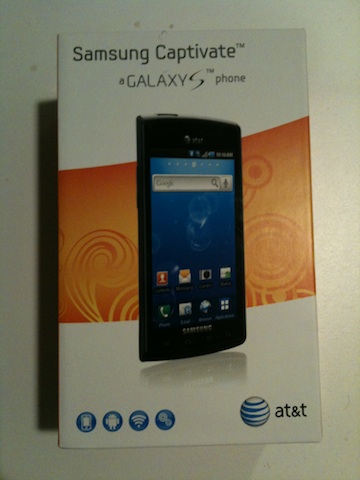
|
|
Top
|
|
|
|
#335435 - 27/07/2010 00:32
 Re: "Good" Android phone
[Re: drakino]
Re: "Good" Android phone
[Re: drakino]
|
carpal tunnel

Registered: 25/12/2000
Posts: 16706
Loc: Raleigh, NC US
|
FWIW, the Nexus One's problem in daylight has far more to do with automatic brightness control than the display itself. If I manually turn the brightness all the way up, I have no problem seeing it at all.
_________________________
Bitt Faulk
|
|
Top
|
|
|
|
#335438 - 27/07/2010 01:40
 Re: "Good" Android phone
[Re: wfaulk]
Re: "Good" Android phone
[Re: wfaulk]
|
carpal tunnel

Registered: 08/03/2000
Posts: 12346
Loc: Sterling, VA
|
FWIW, the Nexus One's problem in daylight has far more to do with automatic brightness control than the display itself. If I manually turn the brightness all the way up, I have no problem seeing it at all. Agreed. I think there might have been two times where I couldn't see my phone outdoors in the brightest light possible, but I think I just had to turn the phone ever so slightly and I could see it. Anyway, I hope you enjoy the phone. Or rather, I hope you're sufficiently Captivated. Haha. I'm certain there will be points that annoy you to no end. Just keep plugging away and give it a shot. You mentioned podcasts earlier in the thread. Well, I do have one suggestion for a paid app. Doggcatcher is my #1 most-used app on my phone (yes, more than email). I listen to podcasts on my phone constantly, and IMO there's no better podcast manager than Doggcatcher. I've mentioned it here before, but here's a summary, sort of all strung together: First, forget about the feed reading aspect of the app. I have no idea why the dev added those on, but they're an afterthought. One of my favorite things about the app are the multitude of settings. You can configure each podcast's downloads separately or leave a global setting. You can also set things like "pause playback when power is removed." I like this because if I'm charging my phone in the car, and I make a quick stop without taking the phone with me, when I turn off the car the podcast stops automatically. It does the usual "pause when headphones are removed" too. Tell me, on the iPhone, can you download new episodes over the air? This is the main thing that brought me back to Doggcatcher from my Zune HD. I love that if I'm out on a job, I can download the day's Buzz Out Loud wherever I am. That just seems like the coolest thing to me, and it happens automatically (it checks for new episodes on a user-selected schedule). There are two downsides: First, you're not in Apple's walled garden anymore. So now, you don't get the syncing. I fully admit, I'm envious of that feature. I often wish that I could pick up a podcast on my computer or my home theater when I get home. It's not too bad, though, because I tend to watch the video versions of episodes at the computer or on the TV, and listen to the audio on my phone. Second, your previous requirement of "free" isn't met. It's actually a relatively expensive app. I believe it's $7.99. For me, it's worth every single damn penny and far more. I'd pay $20 for it, with the amount of utility I get from it. Not to mention, the developer is extremely active with his updates, is constantly improving the app, and is completely open to his users. He's even incorporated at least two features that I requested myself. Sorry for going on for a while here, but I rave about this app every chance I get. It's one of the reasons I love Android.
_________________________
Matt
|
|
Top
|
|
|
|
#335441 - 27/07/2010 02:14
 Re: "Good" Android phone
[Re: Dignan]
Re: "Good" Android phone
[Re: Dignan]
|
carpal tunnel

Registered: 08/06/1999
Posts: 7868
|
Ok, so first WTF moment, plugging it into my Mac. Phone goes into a mode saying "MTP Application" at the top, big USB plug in the middle, and animated dots saying connected. Home, menu, search and back buttons do nothing, and the notification bar won't open. iPhoto launched on my Mac, so I assume MTP Application is some Android speak for "I'm in photo upload mode". First instinct, lets search for USB settings. Search, well, didn't help as typing in USB just appears to show a bunch of web suggestions, and it's not seeing any phone settings. Though to be fair, this trick only works on OS X, and not search on the iPhone. Ok, lets browse around in settings. Nothing really stood out, until Caleb linked me an article that pointed me in the direction of looking under "Applications" to find "USB Settings". Why is it under Applications? Anyhow, I changed it from "Samsung Kies" to "Ask on Connection". Still have really no idea what the difference is between all my options. I have "Media player" "Mass storage" "PC Internet" and the Samsung entry. Mass Storage doesn't show anything on my Mac, even when I hit mount on the phone. Media Player does the same thing as Kies, switching to MTP Application and rendering the phone useless. PC Internet does nothing, even though my Mac saw a new network interface. Guess I'll go grab Doubletwist to figure out how to get my music and photos onto this thing. Tell me, on the iPhone, can you download new episodes over the air? Yes, as long as it's under 20MB. Otherwise it requires WiFi. You can however stream the full episode over the air if desired. And I'll look into your suggestion. First podcast app I tried is Google Listen, and well, it failed to find "This Week in Tech" when I tried searching for it, or even just TWIT. $8 though has me pondering other solutions for now. As for other things, I did resync my contacts to Google from the OS X Address Book, and this time it seems it didn't nuke GTalk people off my list. Also set up CalDAV in iCal and brought over my calendar. Not as painless here, had to export it, then reimport it specifically into the Google account.
|
|
Top
|
|
|
|
#335442 - 27/07/2010 02:26
 Re: "Good" Android phone
[Re: drakino]
Re: "Good" Android phone
[Re: drakino]
|
carpal tunnel
Registered: 24/12/2001
Posts: 5528
|
Ok, so first WTF moment, plugging it into my Mac. Phone goes into a mode saying "MTP Application" at the top, big USB plug in the middle, and animated dots saying connected. Home, menu, search and back buttons do nothing, and the notification bar won't open. iPhoto launched on my Mac, so I assume MTP Application is some Android speak for "I'm in photo upload mode". My Android phone doesn't do that. Plug it in and it'll have a USB connected option in the notifications. Tap that and select mount if I want to mount the phone. Thats about it. I don't get your MTP option at all.
|
|
Top
|
|
|
|
#335443 - 27/07/2010 02:58
 Re: "Good" Android phone
[Re: tman]
Re: "Good" Android phone
[Re: tman]
|
carpal tunnel

Registered: 08/06/1999
Posts: 7868
|
Ok, I have DoubleTwist installed (gogo drag and drop), and it sees my phone as a device, but tells me I have to pick mount on the phone. Ok, no problem, I'll unplug and replug the USB cord, tell it mass storage, then pull down notifications, pick USB and select Mount...
And nothing happens.
Same result after power cycling the phone and restarting my Mac.
I did get my podcasts into Listen, by using google search to find the RSS feeds of the ones I wanted. Pretty cool that clicking an RSS link prompted me to open in the browser or in Listen, so it was pretty painless to add the few I wanted on the device for tomorrow.
|
|
Top
|
|
|
|
#335444 - 27/07/2010 03:19
 Re: "Good" Android phone
[Re: drakino]
Re: "Good" Android phone
[Re: drakino]
|
carpal tunnel
Registered: 24/12/2001
Posts: 5528
|
You got a memory card in it? The mount option just mounts the memory card in my phone.
|
|
Top
|
|
|
|
#335450 - 27/07/2010 07:11
 Re: "Good" Android phone
[Re: drakino]
Re: "Good" Android phone
[Re: drakino]
|
carpal tunnel

Registered: 10/06/1999
Posts: 5916
Loc: Wivenhoe, Essex, UK
|
Tell me, on the iPhone, can you download new episodes over the air? Yes, as long as it's under 20MB. Otherwise it requires WiFi. You can however stream the full episode over the air if desired. And also there are third party apps that don't have the 20MB limit, for example I use Podcaster to download podcasts when I'm out and about.
_________________________
Remind me to change my signature to something more interesting someday
|
|
Top
|
|
|
|
#335457 - 27/07/2010 11:44
 Re: "Good" Android phone
[Re: drakino]
Re: "Good" Android phone
[Re: drakino]
|
pooh-bah

Registered: 15/01/2002
Posts: 1866
Loc: Austin
|
iPhoto launched on my Mac, so I assume MTP Application is some Android speak for "I'm in photo upload mode". No, this is a Samsung thing. Android (at least on the two phones I've used that haven't had vendorware on them) doesn't do this.
|
|
Top
|
|
|
|
#335458 - 27/07/2010 11:54
 Re: "Good" Android phone
[Re: tman]
Re: "Good" Android phone
[Re: tman]
|
carpal tunnel

Registered: 08/06/1999
Posts: 7868
|
No memory card came with it, but it has 16 GB of storage, or so says the box. Used the built in alarm to wake me this morning. Took me a bit to figure out what "Smart Alarm" was, turns out it's some pre alarm sound to help wake you. Thats pretty cool. Stayed in bed till the main alarm went off. One problem though, I remember hitting snooze (had to press and hold the button), and the phone never rang the alarm again. Good thing I still use the Chumby, since I tend to hit snooze a few times before being fully awake and out of bed. Attack, thanks for the links. I'll admit for now I'm avoiding most of them as I am also trying to evaluate Android from a pure consumer standpoint. So far it's been an ok experience using just the quick start guide and a brief understanding of how Android works. There's no way I'd recommend an Android phone to a family member or non technical user though at this point. I am interested to see what grows on me though over the next month of trying to use it as my primary phone. Also, shortly before leaving for work, I discovered a comment in the Engadget review of this phone: One major annoyance we noticed is that neither the Captivate nor Vibrant were able to connect to our Macs in mass storage mode, and only the Captivate could connect to PCs. In practice, what that means is that transferring media and big files to and from your phone becomes quite a bit trickier (and slower) because you've got to use Bluetooth or something like an SD / microSD reader. We were able to connect them using Media Transfer (MTP) mode, so that's an option if you've got an app like iPhoto, Lightroom, or Image Capture available and you just need to move media. [Turns out you can finagle mass storage mode into working if you turn on USB debugging mode for some reason. -Ed.] Well, I suppose this bug can be excused, since only a small portion of the world uses these Mac things. No need to QA your products on them before shipping them out the door. At least I know MTP means Media Transfer now, even though DoubleTwist wouldn't transfer media in that mode.
|
|
Top
|
|
|
|
#335459 - 27/07/2010 11:59
 Re: "Good" Android phone
[Re: RobotCaleb]
Re: "Good" Android phone
[Re: RobotCaleb]
|
carpal tunnel

Registered: 08/03/2000
Posts: 12346
Loc: Sterling, VA
|
iPhoto launched on my Mac, so I assume MTP Application is some Android speak for "I'm in photo upload mode". No, this is a Samsung thing. Android (at least on the two phones I've used that haven't had vendorware on them) doesn't do this. Agreed, that's been my experience with my two Android phones as well. However, my best guess for why it's not working that way on the Captivate is that I believe the Galaxy S phones are the first Android devices to have a reasonable amount of internal memory. They have 16GB of storage on the phone its self, which is a huge amount compared to any other Android phone. I don't know if this is what's causing the issues here, but perhaps Doubletwist is getting confused by the way Samsung has dealt with this additional storage when the phone connects to the computer? Unfortunately I'm just not certain... Does this forum post help at all?
_________________________
Matt
|
|
Top
|
|
|
|
|
|

