#350464 - 27/02/2012 17:12
 Re: CrashPlan
[Re: tanstaafl.]
Re: CrashPlan
[Re: tanstaafl.]
|
carpal tunnel

Registered: 10/06/1999
Posts: 5916
Loc: Wivenhoe, Essex, UK
|
The vast bulk of my data is photos and FLAC rips of my CDs. The photos are irreplaceable of course (though obviously I wouldn't die if I lost them, I'd just be very sad for a bit). The FLACs represent a massive amount of invested time, it took me months to rip them all.
If I was just backing up my work data it would all be very easy and just about any online service would be fine for it, as it represents a fairly small amount of highly compressible data.
I don't use automated online backup because I can't bare to lose a day of data. I use it because if I took your approach then the backups simply wouldn't happen. I'm just not the sort of person who can reliably get into positive habits like that. I'd keep it up for a couple of months, after that I'd just stop doing the backups.
With an automated setup, it just happens without me having to do anything.
_________________________
Remind me to change my signature to something more interesting someday
|
|
Top
|
|
|
|
#350466 - 27/02/2012 19:55
 Re: CrashPlan
[Re: tanstaafl.]
Re: CrashPlan
[Re: tanstaafl.]
|
carpal tunnel

Registered: 08/03/2000
Posts: 12347
Loc: Sterling, VA
|
Like Andy said, my life won't be over if I lose this stuff, but I'd really rather not. The main reason I prefer services like these is simple: if my backup strategy weren't easy, I know I wouldn't be doing it at all. Your method works for you, Doug, but it's more bother than I'm willing to deal with, and isn't as convenient for me.
_________________________
Matt
|
|
Top
|
|
|
|
#350469 - 27/02/2012 21:41
 Re: CrashPlan
[Re: Dignan]
Re: CrashPlan
[Re: Dignan]
|
carpal tunnel

Registered: 08/07/1999
Posts: 5552
Loc: Ajijic, Mexico
|
Like Andy said, my life won't be over if I lose this stuff, but I'd really rather not. My risk is less than you suggest. My backups cover at least 10 years of data, perhaps more, but with my local external drives and my off-site external drives, I am only in danger of losing the most recent data, data added since the last backup, usually only about a week previous. Worst case scenario (house burns down taking my computer and backups with it) then I am at risk for the past two or three months of data, not pleasant but as you said, "my life won't be over..." In any case, as I stood in the smoking ruins of what had been my house, my first thoughts probably wouldn't be about those books for my Kindle I downloaded last week.  tanstaafl.
_________________________
"There Ain't No Such Thing As A Free Lunch"
|
|
Top
|
|
|
|
#350470 - 27/02/2012 22:36
 Re: CrashPlan
[Re: mlord]
Re: CrashPlan
[Re: mlord]
|
carpal tunnel

Registered: 18/06/2001
Posts: 2504
Loc: Roma, Italy
|
The inability to create a bootable 100% backup of a live Windows machine seems to be a real stumbling block. I think if you don't want to spend money in software made by third parties, with such an old version of Windows your only option is Clonezilla. Ther could be other free apps around that I'm not aware of. It worked fine with me when we tested it to replace the old Ghost we use at work, fearing it would not work well with Windows 7; as a side note, Ghost (for DOS) did work well, so we still use it (to clone hundreds of machines, including old laptops with win XP, not so old with Windows Vista, current ones with Windows 7). Of course, there are several other applications for a price.
_________________________
= Taym =
MK2a #040103216 * 100Gb *All/Colors* Radio * 3.0a11 * Hijack = taympeg
|
|
Top
|
|
|
|
#350474 - 28/02/2012 00:37
 Re: CrashPlan
[Re: Taym]
Re: CrashPlan
[Re: Taym]
|
carpal tunnel

Registered: 08/07/1999
Posts: 5552
Loc: Ajijic, Mexico
|
I think if you don't want to spend money in software made by third parties, with such an old version of Windows your only option is Clonezilla. Probably not in XP (but maybe??) the standard Windows Backup and Restore Center, right there in the Control Panel, apparently will create a "...bootable 100% backup of a live Windows Machine". I played around with it last August, but went back to my regular, much simpler backup system (Karen's Replicator), although the capabilities of this seem impressive. tanstaafl. 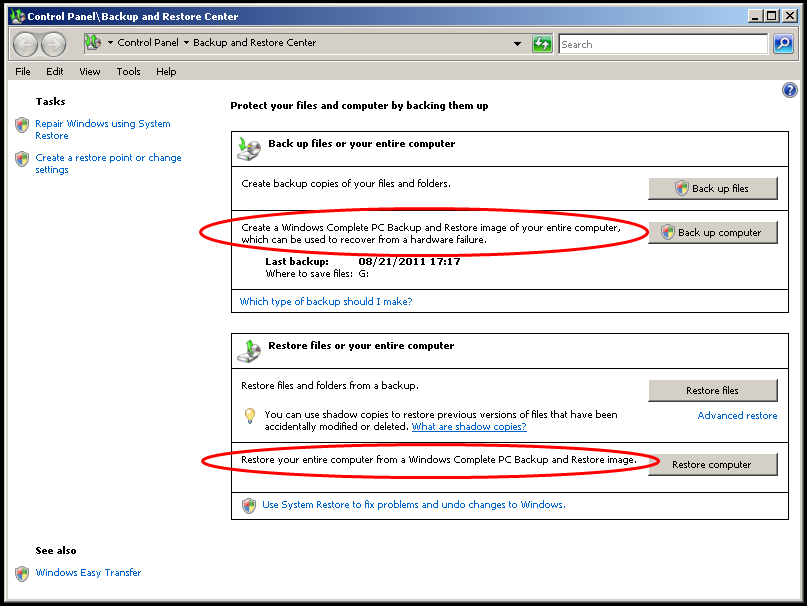
_________________________
"There Ain't No Such Thing As A Free Lunch"
|
|
Top
|
|
|
|
#350477 - 28/02/2012 00:58
 Re: CrashPlan
[Re: tanstaafl.]
Re: CrashPlan
[Re: tanstaafl.]
|
carpal tunnel

Registered: 12/11/2001
Posts: 7738
Loc: Toronto, CANADA
|
I don't know about everyone else, but I'm only interested in automated/scheduled solutions that can also handle deltas to reduce backup times. Ideally it would also handle versioning/snapshots and do so intelligently. But there really isn't anything around that seems to do this - no alternative to Time Machine in Mac OS. There are a number of third-party commercial tools that can clone a Windows boot disk. That's useful to set up a base system to restore. My wife was let go from her job two weeks ago. I told her right away. Look at the bright side, you won't have to use a POS Windows notebook anymore. 
|
|
Top
|
|
|
|
#350481 - 28/02/2012 03:31
 Re: CrashPlan
[Re: tanstaafl.]
Re: CrashPlan
[Re: tanstaafl.]
|
carpal tunnel

Registered: 18/06/2001
Posts: 2504
Loc: Roma, Italy
|
I think if you don't want to spend money in software made by third parties, with such an old version of Windows your only option is Clonezilla. Probably not in XP (but maybe??) the standard Windows Backup and Restore Center Yes, you're right, you can create a bootable backup with Vista. That's stuff you can do with 5-year old machines. But Mark is using XP, and I don't remember that to be available back then, even though I may not remember correctly. I may be missing some feature, as I've played with Time Machine just a few times, but Rescue&Recovery (that comes with all Lenovo Laptops we distribute to users of all types at work, so I've ended up seeing that in action more, in the last years) works exactly like Time Machine. Snapshots in time, automatic if you wish, semi-automatic, manual, and they do delta. One single installation of R&R can be run from within the OS or before the OS, in its own pre-OS environment. Supports multiuser environments, as well as access levels to the backup sessions (based on NTFS, which is good). Handles disk space dynamically, or can be restrained to use a specific amt of it. And has a quite relevant set of advanced features. Not as user-friendly as time machine, as expected. We have that running on thousands of laptops in the organization and it mostly works fine. Actually, I should say that in our experience it always did, as the only isues we had in years (we'e been using R&R since 2006) were caused by Lenovo (installing a corrupted version of our corporate disk image on 3 thousand laptops, making the base backup in R&R unreadable). Restore points also finally work in a way I find useful (i Windows 7). But that's a different approach to "backup", if you wish to call it like that. I wouldn't. But, I was reading that R&R can now integrate with restore points to some degree, but I have not explored that much. I also seem to remember othe rsoftware that does the same, taking advantage of restore points, but I can't recall its name. Still, in my own systems, I find both types of approaches useless. I never used restore points, and I deal with system disk (or any other disk that matters) crashes with mirror or other RAID. HDD are still cheap, I think. As I never had to reinstall Windows on my machines for any other reason, no matter how badly i treated them (and I did treat them badly at times), often migrating the same install from one machine to another when I feel too lazy, I would find R&R or similar (such as TM) very useless for me personally. Of course, I happen to have laptops with data I backup daily, and system configuration not deserving a disk image (pretty standard). Should my work laptop crash, a reinstall would indeed take more time than drive re-image (not that much, today, when installing from pendrive), but it is such an unlikely event - and reinstall is such an easy process - that I prefer just not to bother with bootable drive image. Last 10 years proved I was right in taking that risk, even if my SSD should fail tonight I've saved a lot of time so far.  Just to share my experience.
_________________________
= Taym =
MK2a #040103216 * 100Gb *All/Colors* Radio * 3.0a11 * Hijack = taympeg
|
|
Top
|
|
|
|
#350482 - 28/02/2012 11:24
 Music backups
[Re: tanstaafl.]
Music backups
[Re: tanstaafl.]
|
carpal tunnel

Registered: 10/06/1999
Posts: 5916
Loc: Wivenhoe, Essex, UK
|
I've just come across an interesting alternative for music backups. Free backups, only pay if you need to restore. From the same guy who develops dBPowerAmp http://forum.dbpoweramp.com/showthread.php?24268-Welcome-to-AudioSafe
Edited by andy (28/02/2012 11:25)
_________________________
Remind me to change my signature to something more interesting someday
|
|
Top
|
|
|
|
#350484 - 28/02/2012 13:20
 Re: Music backups
[Re: andy]
Re: Music backups
[Re: andy]
|
veteran

Registered: 21/03/2002
Posts: 1424
Loc: MA but Irish born
|
Pricing for restores is not bad IMO, give that a typical MP3 album is ~100megs: We will launch at $5 per 100GB to restore, so is $50 to restore 1TB Interesting they seem to be willing to also store some non-audio info ++ audio has no limits other than a fair use policy, non-audio files subject to 500MB total locker space Though maybe that is to include space for cover art and misc external metadata files, rather than other files
|
|
Top
|
|
|
|
#350493 - 28/02/2012 18:16
 Re: CrashPlan
[Re: Taym]
Re: CrashPlan
[Re: Taym]
|
carpal tunnel

Registered: 29/08/2000
Posts: 14511
Loc: Canada
|
In this case, it's not "data" that concerns me. I don't keep anything important at all on the Windows box. I am concerned about the software installation -- WinXP and all of the drivers and apps that took forever to get into the machine.
I can back all of that up easily, by booting Linux from USB and using rsync or mirrordir to replicate the filesystem onto another (ntfs) drive.
What I don't know how to do, is how to re-install the WinXP bootloader on that drive. I suspect this can be done by booting from a WinXP installation disc (CD), and then issuing some magic incantation to rewrite the boot sector etc..
Making a backup is trivial just using standard (free) Linux command-line tools. Maintaining the backup is similarly easy. But getting WinXP to boot from the backup image is my only dark area.
I suppose I could just bit-clone the drive once, to an identical drive, and from then on use rsync/mirrordir to refresh the backup periodically. That might work, but I really know almost nothing about booting requirements for MS-Win.
Thanks guys.
|
|
Top
|
|
|
|
#350496 - 28/02/2012 18:26
 Re: CrashPlan
[Re: mlord]
Re: CrashPlan
[Re: mlord]
|
carpal tunnel

Registered: 20/05/2001
Posts: 2616
Loc: Bruges, Belgium
|
Making a backup is trivial just using standard (free) Linux command-line tools. Maintaining the backup is similarly easy. But getting WinXP to boot from the backup image is my only dark area.
Maybe this article could be of some use to you then?
_________________________
Riocar 80gig S/N : 010101580 red
Riocar 80gig (010102106) - backup
|
|
Top
|
|
|
|
#350497 - 28/02/2012 18:27
 Re: CrashPlan
[Re: mlord]
Re: CrashPlan
[Re: mlord]
|
carpal tunnel

Registered: 10/06/1999
Posts: 5916
Loc: Wivenhoe, Essex, UK
|
I'm afraid I don't know the gory details about what Windows needs to boot either. There are a number of guides including this one: http://edoceo.com/exemplar/ntfsclone-transfer-windowsBut like most guides of the sort it is incomplete. It shows the MBR and bootloaders being backed up, but never shows them being restored  Presumably it is a straight forward reversal with dd, but I've never actually tried it. Though I do actually have the need to do it at soon, maybe I'll give it a go 
Edited by andy (28/02/2012 18:28)
_________________________
Remind me to change my signature to something more interesting someday
|
|
Top
|
|
|
|
#350499 - 28/02/2012 18:31
 Re: CrashPlan
[Re: andy]
Re: CrashPlan
[Re: andy]
|
carpal tunnel

Registered: 29/08/2000
Posts: 14511
Loc: Canada
|
That method works only for bit-identical copies of the original media (sector-by-sector copies). Not useful here, but thanks.
|
|
Top
|
|
|
|
#350500 - 28/02/2012 18:32
 Re: CrashPlan
[Re: BartDG]
Re: CrashPlan
[Re: BartDG]
|
carpal tunnel

Registered: 29/08/2000
Posts: 14511
Loc: Canada
|
Perfect! That's exactly what I was looking for. I already knew about the old fdisk/mbr portion, but not how to install the second-stage loader. That link gives the magic incantations. Boot from installation CD, open "Recovery Console", and do:
bootcfg /rebuild
fixmbr
fixbootI'll try it out here later and report back. Cheers
Edited by mlord (28/02/2012 18:35)
|
|
Top
|
|
|
|
#350501 - 28/02/2012 18:33
 Re: CrashPlan
[Re: andy]
Re: CrashPlan
[Re: andy]
|
carpal tunnel

Registered: 29/08/2000
Posts: 14511
Loc: Canada
|
But again, that only works for bit-identical copies. Cheers
|
|
Top
|
|
|
|
#350502 - 28/02/2012 18:38
 Re: CrashPlan
[Re: andy]
Re: CrashPlan
[Re: andy]
|
carpal tunnel

Registered: 10/06/1999
Posts: 5916
Loc: Wivenhoe, Essex, UK
|
In the comments there is a handy tip: "Third, restoring a bootable windows to a different partition is slightly painful. Having a bootable XP/W2K cd will help a lot - fixboot and bootcfg but you can help yourself by pulling extra lines for partitions 1,2,3,4 in the boot.ini before starting!" By which they mean, a normal boot.ini will look something like this: [boot loader] timeout=30 default=multi(0)disk(0)rdisk(0)partition(1)\WINDOWS [operating systems] multi(0)disk(0)rdisk(0)partition(1)\WINDOWS="Microsoft Windows XP Professional" /fastdetect Before cloning, change it to: [boot loader] timeout=30 default=multi(0)disk(0)rdisk(0)partition(1)\WINDOWS [operating systems] multi(0)disk(0)rdisk(0)partition(1)\WINDOWS="Microsoft Windows XP Professional" /fastdetect multi(0)disk(0)rdisk(0)partition(2)\WINDOWS="Microsoft Windows XP Professional 2" /fastdetect multi(0)disk(0)rdisk(0)partition(3)\WINDOWS="Microsoft Windows XP Professional 3" /fastdetect multi(0)disk(0)rdisk(0)partition(4)\WINDOWS="Microsoft Windows XP Professional 4" /fastdetect Which means that if you restore to a different partition you can pick the correct one to boot from from the startup menu after you've cloned. http://support.microsoft.com/kb/289022
_________________________
Remind me to change my signature to something more interesting someday
|
|
Top
|
|
|
|
#350503 - 28/02/2012 18:40
 Re: CrashPlan
[Re: mlord]
Re: CrashPlan
[Re: mlord]
|
carpal tunnel

Registered: 10/06/1999
Posts: 5916
Loc: Wivenhoe, Essex, UK
|
But again, that only works for bit-identical copies.
Which bit in your case is not going to be bit-identical ? The partition table ?
_________________________
Remind me to change my signature to something more interesting someday
|
|
Top
|
|
|
|
#350504 - 28/02/2012 18:45
 Re: CrashPlan
[Re: andy]
Re: CrashPlan
[Re: andy]
|
carpal tunnel

Registered: 10/06/1999
Posts: 5916
Loc: Wivenhoe, Essex, UK
|
The two tools for fixing it when it is screwed up that they referred to are fixboot and bootcfg. They can both be run from the WinXP recovery console (i.e. boot from the WinXP CD). Fixboot can write a new MBR: http://www.microsoft.com/resources/docum...t.mspx?mfr=trueBootcfg (using "bootcfg /rebuild") can scan the disks for Windows partition and rebuild the boot.ini file: http://support.microsoft.com/kb/291980
_________________________
Remind me to change my signature to something more interesting someday
|
|
Top
|
|
|
|
#350505 - 28/02/2012 18:45
 Re: CrashPlan
[Re: andy]
Re: CrashPlan
[Re: andy]
|
carpal tunnel

Registered: 29/08/2000
Posts: 14511
Loc: Canada
|
But again, that only works for bit-identical copies.
Which bit in your case is not going to be bit-identical ? The partition table ? The drive/partition size, and/or starting sector on the drive, and/or logical geometry of the drive. Cheers
|
|
Top
|
|
|
|
#350506 - 28/02/2012 18:48
 Re: CrashPlan
[Re: andy]
Re: CrashPlan
[Re: andy]
|
carpal tunnel

Registered: 29/08/2000
Posts: 14511
Loc: Canada
|
Fixboot can write a new MBR: ... Yup. Got all that from the other article link above by Archeon. Thanks again, guys.
|
|
Top
|
|
|
|
#350509 - 28/02/2012 20:28
 Re: CrashPlan
[Re: mlord]
Re: CrashPlan
[Re: mlord]
|
carpal tunnel

Registered: 10/06/1999
Posts: 5916
Loc: Wivenhoe, Essex, UK
|
I managed to miss Archeon's earlier 
_________________________
Remind me to change my signature to something more interesting someday
|
|
Top
|
|
|
|
#350510 - 28/02/2012 21:28
 Re: CrashPlan
[Re: mlord]
Re: CrashPlan
[Re: mlord]
|
carpal tunnel

Registered: 18/06/2001
Posts: 2504
Loc: Roma, Italy
|
What I don't know how to do, is how to re-install the WinXP bootloader on that drive.
[...]
Boot from installation CD, open "Recovery Console", and do:
bootcfg /rebuild
fixmbr
fixboot
I am late to this, and you got your answer. I can confirm that it works and it used to be the standrad way to install the bootloader. I suppose you may want to consider a way to do this w/o booting from CD if you want to keep using XP on newer machines with no optical drive. If so, you may consider BartPE by nu2(free version, and way more complete, of WinPE) to keep in one USB bootable medium the tools needed to make your HDD bootable and, as I used to back then, drive images and re-image tools. http://www.nu2.nu/pebuilder/http://www.nu2.nu/ Once you have a botable .iso of BartPE, I suppose you can easily use current Linux tools to port it to bootable USB. Should you want to do this from your Windows XP box for some reason, here's an how it used to be done: http://users.telenet.be/Robvdb/BootPEUSB_UK.htm
_________________________
= Taym =
MK2a #040103216 * 100Gb *All/Colors* Radio * 3.0a11 * Hijack = taympeg
|
|
Top
|
|
|
|
#359203 - 22/07/2013 19:18
 Moving Win XP from 1TB HD to 128GB SSD
[Re: mlord]
Moving Win XP from 1TB HD to 128GB SSD
[Re: mlord]
|
carpal tunnel

Registered: 29/08/2000
Posts: 14511
Loc: Canada
|
I finally got around to following up on this. Yesterday, I booted my (only) WinXP box from a Linux USB stick, and created an exact bit clone of the 1TB Win-C drive to a second mechanical drive. This was after first running defrag from within WinXP. Next, I ran gparted on the clone, and told it to shrink the Win-C drive from 1TB down to about 100GB. Then I installed a brand new 128GB A-Data XPG SX900 SSD, and bit-cloned the newly shrunk Win-C drive to the SSD. Finally, re-ran gparted to expand the Win-C partition on the SSD to the full space available. Removed the USB stick and the mechanical drives, and the system booted up into WinXP from the SSD without a hiccup, apart from the mandatory filesystem check that gparted tagged it for. So now my one and only MS-Win box runs from an SSD, and the partition is small enough (120GB) that I can save exact bit-perfect replicas of it for disaster recovery. I'm happy! 
|
|
Top
|
|
|
|
#359204 - 24/07/2013 11:20
 Re: Moving Win XP from 1TB HD to 128GB SSD
[Re: mlord]
Re: Moving Win XP from 1TB HD to 128GB SSD
[Re: mlord]
|
carpal tunnel

Registered: 20/05/2001
Posts: 2616
Loc: Bruges, Belgium
|
Interesting, I'm going to try and do that as well very soon, so your how-to comes quite handy.
What I'm wondering: does this method automatically align the partitions?
_________________________
Riocar 80gig S/N : 010101580 red
Riocar 80gig (010102106) - backup
|
|
Top
|
|
|
|
#359210 - 24/07/2013 23:39
 Re: Moving Win XP from 1TB HD to 128GB SSD
[Re: BartDG]
Re: Moving Win XP from 1TB HD to 128GB SSD
[Re: BartDG]
|
carpal tunnel

Registered: 29/08/2000
Posts: 14511
Loc: Canada
|
The quick way I did it maintains the original alignment, which in this case had the first (only) partition beginning at sector 64 (the 65th sector, 4kB aligned).
If the original partition is misaligned (non 4kB multiple), then I believe one would have to (a) properly align the copy, and (2) look back in this thread for help on how to "fix" the MS bootloader afterwards.
Cheers
-ml
|
|
Top
|
|
|
|
#359212 - 25/07/2013 11:36
 Re: Moving Win XP from 1TB HD to 128GB SSD
[Re: mlord]
Re: Moving Win XP from 1TB HD to 128GB SSD
[Re: mlord]
|
carpal tunnel

Registered: 20/05/2001
Posts: 2616
Loc: Bruges, Belgium
|
So if the original partition is correctly aligned, which it should be since Windows Vista, then the target partition will also be correctly aligned. Ok, gotcha! This is comforting to know, thanks!
_________________________
Riocar 80gig S/N : 010101580 red
Riocar 80gig (010102106) - backup
|
|
Top
|
|
|
|
|
|

