#352253 - 17/05/2012 23:39
 Microsoft Office Upgrade
Microsoft Office Upgrade
|
carpal tunnel

Registered: 08/07/1999
Posts: 5552
Loc: Ajijic, Mexico
|
I finally bit the bullet and upgraded my Microsoft Office 2003. No, I didn't update to MS Office 2010. That's only been out for two or three years now, and I didn't want to be right on the bleeding edge of new software technology. No sense rushing into these things -- I don't go looking for trouble.
No, I got a really good deal on an MS Office 2007. It's different from what I'm used to, so it can't be any good, but I guess I can force myself to live with the changes. Actually, some of the changes I see in Excel are pretty cool, although I've really only spent a few minutes poking around in it.
But the reason I write is... something peculiar (and very good!) happened to my Windows Photo Gallery after I did the update. For years I cursed WPG, because after changing from Windows XP to Windows Vista, the scroll wheel on my mouse would no longer zoom the image. (I think XP [and Windows 7] have a different photo viewer, called Windows Photo Viewer, and only Vista has Windows Photo Gallery.) Now, after the MS Office update, my scroll wheel once again works to zoom images.
Is WPG somehow tied into MS Office? Is this why I can now zoom images with the scroll wheel?
tanstaafl.
_________________________
"There Ain't No Such Thing As A Free Lunch"
|
|
Top
|
|
|
|
#352254 - 18/05/2012 09:03
 Re: Microsoft Office Upgrade
[Re: tanstaafl.]
Re: Microsoft Office Upgrade
[Re: tanstaafl.]
|
pooh-bah
Registered: 12/01/2002
Posts: 2009
Loc: Brisbane, Australia
|
Many things MS will zoom in/out with the scroll wheel if you hold Control whilst scrolling.
_________________________
Christian
#40104192 120Gb (no longer in my E36 M3, won't fit the E46 M3)
|
|
Top
|
|
|
|
#352255 - 18/05/2012 11:11
 Re: Microsoft Office Upgrade
[Re: Shonky]
Re: Microsoft Office Upgrade
[Re: Shonky]
|
carpal tunnel

Registered: 08/03/2000
Posts: 12347
Loc: Sterling, VA
|
Many things MS will zoom in/out with the scroll wheel if you hold Control whilst scrolling. ...and Ctrl+0 (that's zero) will bring it back to 100%
_________________________
Matt
|
|
Top
|
|
|
|
#352257 - 18/05/2012 12:15
 Re: Microsoft Office Upgrade
[Re: tanstaafl.]
Re: Microsoft Office Upgrade
[Re: tanstaafl.]
|
old hand

Registered: 17/01/2003
Posts: 998
|
I usually embrace change but I hate Office 2007. I canít find anything and the help is worse than just Googleing.
Glad you found some good out the experience.
|
|
Top
|
|
|
|
#352259 - 18/05/2012 13:23
 Re: Microsoft Office Upgrade
[Re: Redrum]
Re: Microsoft Office Upgrade
[Re: Redrum]
|
veteran
Registered: 25/04/2000
Posts: 1529
Loc: Arizona
|
I usually embrace change but I hate Office 2007. I canít find anything and the help is worse than just Googleing.
Glad you found some good out the experience.
It took me forever to get used to Office 2007. I still absolutely hate the graphing functions in Excel, though. They seem so limited and just weird how you have to have the data set up to get the graphs you want. In the previous versions, no matter what the format, you can get a graph the way you want. Maybe I just don't have enough experience with it yet, but wow is it annoying.
|
|
Top
|
|
|
|
#352270 - 18/05/2012 19:13
 Re: Microsoft Office Upgrade
[Re: Tim]
Re: Microsoft Office Upgrade
[Re: Tim]
|
carpal tunnel

Registered: 19/01/2002
Posts: 3584
Loc: Columbus, OH
|
I downgraded from Office 2007 back to Office 2000. Couldn't find a single compelling reason to keep it.
_________________________
~ John
|
|
Top
|
|
|
|
#352272 - 18/05/2012 19:39
 Re: Microsoft Office Upgrade
[Re: JBjorgen]
Re: Microsoft Office Upgrade
[Re: JBjorgen]
|
carpal tunnel

Registered: 08/03/2000
Posts: 12347
Loc: Sterling, VA
|
I've installed this for a number of clients who were downright pissed off by the ribbon.
_________________________
Matt
|
|
Top
|
|
|
|
#352273 - 18/05/2012 21:43
 Re: Microsoft Office Upgrade
[Re: Dignan]
Re: Microsoft Office Upgrade
[Re: Dignan]
|
pooh-bah
Registered: 12/01/2002
Posts: 2009
Loc: Brisbane, Australia
|
Many things MS will zoom in/out with the scroll wheel if you hold Control whilst scrolling. ...and Ctrl+0 (that's zero) will bring it back to 100% I didn't know that (but didn't think to look either). Occasionally I accidentally engage the zoom function on my touchpad and fix it by going back to the menu to put it on exactly 100%. Thanks  Edit: I should have mentioned that it's not just MS products that support this. e.g. Chrome and Irfanview (although I checked and it uses Ctrl+0 for something else)
Edited by Shonky (18/05/2012 21:46)
Edit Reason: Added more infor about non-MS
_________________________
Christian
#40104192 120Gb (no longer in my E36 M3, won't fit the E46 M3)
|
|
Top
|
|
|
|
#352275 - 19/05/2012 02:37
 Re: Microsoft Office Upgrade
[Re: Dignan]
Re: Microsoft Office Upgrade
[Re: Dignan]
|
carpal tunnel

Registered: 19/01/2002
Posts: 3584
Loc: Columbus, OH
|
I've installed this for a number of clients who were downright pissed off by the ribbon. That's pretty cool! Wish I'd seen that earlier.
_________________________
~ John
|
|
Top
|
|
|
|
#352276 - 19/05/2012 02:37
 Re: Microsoft Office Upgrade
[Re: Shonky]
Re: Microsoft Office Upgrade
[Re: Shonky]
|
carpal tunnel

Registered: 08/03/2000
Posts: 12347
Loc: Sterling, VA
|
Yeah, plenty of other applications key into the common Windows keyboard shortcuts, but developers aren't required to or anything, that just happens to be a good way to please people like me (who live by keyboard shortcuts).
I have a program I use all the time that doesn't use Ctrl+W to close items within the program, opting instead for Ctrl+F4, which is a weird choice because Alt+F4 is the shortcut for closing an entire app (or initiate a Windows shutdown, if you're focused on the desktop or taskbar).
So yes, I really appreciate when developers of Windows programs use the Windows shortcuts. It creates a lot less confusion within the OS.
_________________________
Matt
|
|
Top
|
|
|
|
#352277 - 19/05/2012 02:48
 Re: Microsoft Office Upgrade
[Re: JBjorgen]
Re: Microsoft Office Upgrade
[Re: JBjorgen]
|
carpal tunnel

Registered: 08/03/2000
Posts: 12347
Loc: Sterling, VA
|
I've installed this for a number of clients who were downright pissed off by the ribbon. That's pretty cool! Wish I'd seen that earlier. Yeah, it actually makes the toolbar even a little more powerful than before. <rant> My primary complaint about the ribbon is the execution. The philosophy behind it makes sense in theory: that they wanted to make it easier for users to get to the things they use most often (at least that's what I thought the philosophy was). But clearly they screwed up about 90% of the execution. Yes, you still have some of the important shortcuts on that main ribbon tab, but I'm waiting for someone to explain that "Styles" section. I should clarify. I know what styles are, and I've seen them used, but I haven't come across a single client of mine who has used them. Nobody in the real world does. The last time I saw them used was at the law firm I worked for, where they loaded those styles with the firm's own set just to make everything look all uniform. Normal people, though? Normal people don't need that crap, and yet there it is, taking up a huge amount of space on that bar. </rant> Anyway, sorry about that. I do have to chuckle, though, because while MS seems to be sticking to its guns about the ribbon, they did make one change between Office 2007 and 2010 that simply had to be done: they got rid of that button at the top-left and brought back a "File" tab. Every single person I've ever "upgraded" to Officed 2007 has had a really tough time figuring out how to do the two most basic functions any normal person needs to do with their documents: save and print. In 2007, you had to know that these options were hidden behind that big bubble. Now it's at least back under File, though they should bring back the print buttons (I have a good idea where to put it - I'm looking at you, Styles).
_________________________
Matt
|
|
Top
|
|
|
|
#352278 - 19/05/2012 03:19
 Re: Microsoft Office Upgrade
[Re: Redrum]
Re: Microsoft Office Upgrade
[Re: Redrum]
|
carpal tunnel

Registered: 17/12/2000
Posts: 2665
Loc: Manteca, California
|
I usually embrace change but I hate Office 2007. I canít find anything and the help is worse than just Googleing.
I had the same problem. MS has a menu mapper you can get. Start it up choose an operation and it shows the equilivant op in the new version. Add: Here is the 03 to 07 excel interactive guide.
Edited by gbeer (19/05/2012 03:26)
_________________________
Glenn
|
|
Top
|
|
|
|
#352279 - 19/05/2012 05:28
 Re: Microsoft Office Upgrade
[Re: Dignan]
Re: Microsoft Office Upgrade
[Re: Dignan]
|
carpal tunnel

Registered: 18/01/2000
Posts: 5688
Loc: London, UK
|
opting instead for Ctrl+F4, which is a weird choice because Alt+F4 is the shortcut for closing an entire app Not really. Alt+ is for app-level operations; Ctrl+ is for window-level operations. Compare with Alt+Tab and Ctrl+Tab. Also Alt+Space and Ctrl+Space for MDI applications. It makes sense if you think like mid-80s IBM, which is where most of the odd key combinations (Shift+Ins, Ctrl+Ins, etc. for clipboard operations, etc.) come from.
_________________________
-- roger
|
|
Top
|
|
|
|
#352280 - 19/05/2012 10:23
 Re: Microsoft Office Upgrade
[Re: gbeer]
Re: Microsoft Office Upgrade
[Re: gbeer]
|
carpal tunnel

Registered: 08/07/1999
Posts: 5552
Loc: Ajijic, Mexico
|
Add:
Here is the 03 to 07 excel interactive guide. Perfect. I have downloaded and installed both user guides (Excel and Word) with their icons prominently positioned in a corner of my desktop. I can see the logic and thinking behind the ribbon interface, but like the majority of people, I don't like it. "If it's different from what I'm used to..." However... Some people whose opinions I respect very much, among them my son the technical writer, say that if I stick with it even for a little while I will grow to love it and would never, ever think of going back. So I'll stick with it! tanstaafl.
_________________________
"There Ain't No Such Thing As A Free Lunch"
|
|
Top
|
|
|
|
#352283 - 19/05/2012 11:35
 Re: Microsoft Office Upgrade
[Re: tanstaafl.]
Re: Microsoft Office Upgrade
[Re: tanstaafl.]
|
carpal tunnel

Registered: 10/06/1999
Posts: 5916
Loc: Wivenhoe, Essex, UK
|
I too hated the ribbon when I first used it. When I actually used it for a while I realised that is actually an improvement over the old system, in most respects.
One area that it falls down is in the vertical screen space usage. With the old setup I would typically have a single toolbar row showing, the ribbon takes up a lot more space than that, which can be a pain on very small screens.
Thankfully I never really use Office on very small screens nowadays.
It certainly was an unusually bold change for Microsoft to make, most unlike their past very conservative approach to tweaking things one tiny bit at a time. I much more Appleish move. Of course they've made another two similar moves since with Windows Phone 7 and Windows 8 (even if they've fudged it a lot in Win8).
Edited by andy (19/05/2012 11:38)
_________________________
Remind me to change my signature to something more interesting someday
|
|
Top
|
|
|
|
#352284 - 19/05/2012 13:48
 Re: Microsoft Office Upgrade
[Re: Roger]
Re: Microsoft Office Upgrade
[Re: Roger]
|
carpal tunnel

Registered: 08/03/2000
Posts: 12347
Loc: Sterling, VA
|
opting instead for Ctrl+F4, which is a weird choice because Alt+F4 is the shortcut for closing an entire app Not really. Alt+ is for app-level operations; Ctrl+ is for window-level operations. Compare with Alt+Tab and Ctrl+Tab. Also Alt+Space and Ctrl+Space for MDI applications. It makes sense if you think like mid-80s IBM, which is where most of the odd key combinations (Shift+Ins, Ctrl+Ins, etc. for clipboard operations, etc.) come from. Yes, I understand that, I was more speaking to the redundancy of using Ctrl+F4 when there's Ctrl+W, which does the exact same thing and can actually be hit with one hand. Also, Ctrl+F4 doesn't act the same way in just general Windows Explorer, so IMO it's an inferior shortcut (it appears to jump the cursor to the address bar if you have a folder open).
_________________________
Matt
|
|
Top
|
|
|
|
#352285 - 19/05/2012 16:39
 Re: Microsoft Office Upgrade
[Re: andy]
Re: Microsoft Office Upgrade
[Re: andy]
|
carpal tunnel

Registered: 25/12/2000
Posts: 16706
Loc: Raleigh, NC US
|
I continue to hate the Ribbon UI. The biggest problem is that it is nearly impossible for the average user (even advanced, really) to customize for their own preferences. I'm pretty sure that in the first version of it (2007?), it was completely impossible without being a developer.
And while the old UI would change things around a little as context changed, the extreme way that the Ribbon does it is really irritating. Things appear and disappear even if you just resize the window.
It also seems that, if they haven't been reduced altogether, it's very difficult to find keyboard shortcuts.
Also, not being able to see your document while you have the File tab open is awkward.
_________________________
Bitt Faulk
|
|
Top
|
|
|
|
#352287 - 20/05/2012 04:09
 Re: Microsoft Office Upgrade
[Re: wfaulk]
Re: Microsoft Office Upgrade
[Re: wfaulk]
|
carpal tunnel

Registered: 19/01/2002
Posts: 3584
Loc: Columbus, OH
|
I continue to hate the Ribbon UI. The biggest problem is that it is nearly impossible for the average user (even advanced, really) to customize for their own preferences. I have the same gripe for pretty much everything that MS has done since WinXP. They decide what's the best thing to put on your menus for you instead of letting you do it yourself. I always disable "personalized menus" (which really is a misnomer) in windows and in office and everything else. Don't treat me like an idiot. If I want stuff to disappear from my start menu, I'll uninstall it or bury it.
_________________________
~ John
|
|
Top
|
|
|
|
#352289 - 20/05/2012 14:17
 Re: Microsoft Office Upgrade
[Re: wfaulk]
Re: Microsoft Office Upgrade
[Re: wfaulk]
|
carpal tunnel

Registered: 08/03/2000
Posts: 12347
Loc: Sterling, VA
|
I have the same gripe for pretty much everything that MS has done since WinXP. They decide what's the best thing to put on your menus for you instead of letting you do it yourself. I always disable "personalized menus" (which really is a misnomer) in windows and in office and everything else. Personalized menus isn't as prevalent as you seem to be making it out. Yes, I hated it in Office, but it was easy to turn off and wasn't in the product for long. Where else have you seen it? And really, it wasn't MS deciding for you. The idea of personalized menus was that you would only see the items you use most often, so there wasn't as much clutter in the menus. It's one of those things that's not for us, it's for the normal people who use 2-5% of what Word can do. But yes, I turned off personalized menus whenever I saw it. Things appear and disappear even if you just resize the window. I can't speak to the context change you were talking about, but I'm curious what you think should happen when the window is resized. What else can they do? Yes, it changes, but it kind of has to. And the way it changes is that it just compacts it more. As you narrow the window, it first truncates that annoying Styles section (by showing fewer styles), then it removes text from icons, then it compresses two rows of icons to three*, and then it starts hiding icons behind drop-down menus. I don't mean to come off as an MS apologist, I just want to make sure we give them crap for the right things  *this implies that they could have everything more compressed to begin with, and address Andy's vertical screen space issue, but that might look too confusing for the normals 
Edited by Dignan (20/05/2012 14:18)
_________________________
Matt
|
|
Top
|
|
|
|
#352292 - 20/05/2012 16:53
 Re: Microsoft Office Upgrade
[Re: Dignan]
Re: Microsoft Office Upgrade
[Re: Dignan]
|
carpal tunnel

Registered: 25/12/2000
Posts: 16706
Loc: Raleigh, NC US
|
The problem is that users learn where things are. Then they resize the window, and things aren't where they used to be. There's a reason that consistency is bullet-pointed in pretty much every UI design text ever.
It's actually much more intuitive for it to have fallen off the edge of the window than it is for it, and everything else around it, to have been rearranged.
_________________________
Bitt Faulk
|
|
Top
|
|
|
|
#352294 - 20/05/2012 17:34
 Re: Microsoft Office Upgrade
[Re: wfaulk]
Re: Microsoft Office Upgrade
[Re: wfaulk]
|
carpal tunnel

Registered: 08/03/2000
Posts: 12347
Loc: Sterling, VA
|
Ah, I see what you mean. Yeah, I can get on board with that. To be fair, everything stays in place until you get pretty narrow, at least on my system. Frankly, I don't know why I'm bothering to defend any part of the ribbon  I much preferred the older menus that let you customize the bar however you liked it. While I can see why they moved to the ribbon for the majority of their users, I don't know why they didn't at least give users like us (the ones who want it) the ability to switch to a mode where the ribbon could at least be customized. Like I keep harping on, that Styles section drives me up the wall every time I see the ribbon. It baffles me why they thought it was so important to the majority of users. I should ask: does anyone here use the styles? And if so, do you use them often enough to need that section of the ribbon? I'm very curious about this...
_________________________
Matt
|
|
Top
|
|
|
|
#352295 - 20/05/2012 18:15
 Re: Microsoft Office Upgrade
[Re: Dignan]
Re: Microsoft Office Upgrade
[Re: Dignan]
|
carpal tunnel

Registered: 10/06/1999
Posts: 5916
Loc: Wivenhoe, Essex, UK
|
Yes, I use styles. And I've worked in corporate environments where they form a vital part of creating documents that match the corporate style.
_________________________
Remind me to change my signature to something more interesting someday
|
|
Top
|
|
|
|
#352302 - 21/05/2012 00:44
 Re: Microsoft Office Upgrade
[Re: Dignan]
Re: Microsoft Office Upgrade
[Re: Dignan]
|
carpal tunnel

Registered: 19/01/2002
Posts: 3584
Loc: Columbus, OH
|
Personalized menus isn't as prevalent as you seem to be making it out. Yes, I hated it in Office, but it was easy to turn off and wasn't in the product for long. Where else have you seen it?
Start menu (in two different ways.) System Tray. Also the dumbing down of everything. The new control panel. Simple file sharing. I guess it doesn't bother me as much that they tried to abstract away some of the detail, but more that it seemed like they assume that normal people are too dumb to learn so they make the decisions that are "best" for you. More often than not, they made the wrong decision. For instance, I put the 6-8 programs I used most often on the Quick Launch bar on the taskbar. One click from anywhere in the OS. Then, MS decides that the programs I most need to go on the main start menu, where they take two clicks. Not only that, they're redundant, because I already have them on my Quick Launch bar. Not only that, but they turn Quick Launch off by default, which is the best way to start programs that you use frequently. Then, they arbitrarily decide that when you install Office you need New Office Document links on the main start menu instead of with every other program where it belongs. It's niggling details like that, but they add up to frustration. I was constantly undoing and reorganizing the stuff that they did for me. I guess Apple does the same thing in some ways, but they get the decision right most of the time  .
_________________________
~ John
|
|
Top
|
|
|
|
#352307 - 21/05/2012 09:56
 Re: Microsoft Office Upgrade
[Re: JBjorgen]
Re: Microsoft Office Upgrade
[Re: JBjorgen]
|
veteran
Registered: 25/04/2000
Posts: 1529
Loc: Arizona
|
I downgraded from Office 2007 back to Office 2000. Couldn't find a single compelling reason to keep it. My biggest reason for keeping 2007 is the axing of the 65k row limit in Excel. For certain things I do, that was making it unnecessarily complicated.
|
|
Top
|
|
|
|
#352308 - 21/05/2012 09:57
 Re: Microsoft Office Upgrade
[Re: Dignan]
Re: Microsoft Office Upgrade
[Re: Dignan]
|
veteran
Registered: 25/04/2000
Posts: 1529
Loc: Arizona
|
I should ask: does anyone here use the styles? And if so, do you use them often enough to need that section of the ribbon? I'm very curious about this... I use different styles depending on if I'm working on a white paper, Airframe Technical Note, or test reports.
|
|
Top
|
|
|
|
#352309 - 21/05/2012 10:48
 Re: Microsoft Office Upgrade
[Re: Tim]
Re: Microsoft Office Upgrade
[Re: Tim]
|
carpal tunnel

Registered: 08/03/2000
Posts: 12347
Loc: Sterling, VA
|
I downgraded from Office 2007 back to Office 2000. Couldn't find a single compelling reason to keep it. My biggest reason for keeping 2007 is the axing of the 65k row limit in Excel. For certain things I do, that was making it unnecessarily complicated. I should mention that if any of you who revert back to Office 2000 use Outlook, you're also limited in your PST file size. 2003 raised the usable size from 2GB to 10GB, and 2010 raised it again to 50GB. So whatever you do, don't let it get over that limit 
_________________________
Matt
|
|
Top
|
|
|
|
#352312 - 21/05/2012 13:06
 Re: Microsoft Office Upgrade
[Re: Tim]
Re: Microsoft Office Upgrade
[Re: Tim]
|
carpal tunnel

Registered: 08/07/1999
Posts: 5552
Loc: Ajijic, Mexico
|
My biggest reason for keeping 2007 is the axing of the 65k row limit in Excel. For certain things I do, that was making it unnecessarily complicated. You might want to consider updating to 2010. My son makes his living as a free-lance technical writer and Excel consultant. He tells me that there is a huge performance drop (speed-wise) between 2003 and 2007 when you have very large Excel files, particularly with lots of conditional formatting. Also that if you use conditional formatting there is an egregious bug in 2007. 2010 brings the speed back up to 2003 standards, and fixes the conditional formatting bug. tanstaafl. ps: The bug... In every version of Excel except 2007, when you copy cells with conditional formatting to a new location, the copied cells over-write any conditional formatting in the destination cells. In 2007, the conditional formatting in the copied cells is concatenated onto the conditional formatting in the destination cells. This can cause unexpected results... He works with a gigantic spreadsheet that he created, ~7MB containing 39 interactive worksheets. Summing up, there are a total of 37,550 rows in 4,905 columns, containing 245,308 cells with data in them, over 100,000 with conditional formatting, with thousands of formulas beyond my comprehension, like this one: =IF(BeamMaxDmg<>"",ROUNDUP((VLOOKUP(Cmp_Beam_Pri,Priority_Level,2,FALSE) *VLOOKUP(BeamMaxDmg,Beam_Dmg_Max,2,FALSE)),1),0)+IF(TorpMaxDmg<>"",ROUND UP((VLOOKUP(Cmp_Torp_Pri,Priority_Level,2,FALSE)*VLOOKUP(TorpMaxDmg,Torp _Dmg_Max,2,FALSE)),1),0)+IF(MissileMaxDmg<>"",ROUNDUP((VLOOKUP(Cmp_Mssl_ Pri,Priority_Level,2,FALSE)*VLOOKUP(MissileMaxDmg,Missile_Dmg_Max,2,FALS E)),1),0) Actually that's one of the easier ones, wait til you see the ones using the Indirect function with named range lookups. Gaaahh! db
_________________________
"There Ain't No Such Thing As A Free Lunch"
|
|
Top
|
|
|
|
#352314 - 21/05/2012 17:05
 Re: Microsoft Office Upgrade
[Re: JBjorgen]
Re: Microsoft Office Upgrade
[Re: JBjorgen]
|
carpal tunnel

Registered: 08/06/1999
Posts: 7868
|
Also the dumbing down of everything. The new control panel. Simple file sharing. I guess it doesn't bother me as much that they tried to abstract away some of the detail, but more that it seemed like they assume that normal people are too dumb to learn so they make the decisions that are "best" for you. More often than not, they made the wrong decision. As someone who stopped using Windows as their primary platform prior to Vista, I like the "dumbing down" of the control panel. Icon view in Vista and 7 seems crazy with how many new icons they added compared to XP. I don't want to have to learn what each one does, so I just use the search box in the upper right. The plain english they went with to describe tasks that lead to a control panel works well IMHO. The mess it's all covering up is another story, but at least they are trying to simplify something.
|
|
Top
|
|
|
|
#352316 - 21/05/2012 18:24
 Re: Microsoft Office Upgrade
[Re: drakino]
Re: Microsoft Office Upgrade
[Re: drakino]
|
carpal tunnel

Registered: 25/12/2000
Posts: 16706
Loc: Raleigh, NC US
|
The search is more than reasonable, but the categories are asinine; they make no sense. I just means you end up scanning through multiple folders of random control panels instead of one big one.
_________________________
Bitt Faulk
|
|
Top
|
|
|
|
#352317 - 21/05/2012 21:10
 Re: Microsoft Office Upgrade
[Re: wfaulk]
Re: Microsoft Office Upgrade
[Re: wfaulk]
|
carpal tunnel

Registered: 08/07/1999
Posts: 5552
Loc: Ajijic, Mexico
|
The search is more than reasonable, but the categories are asinine; they make no sense. I just means you end up scanning through multiple folders of random control panels instead of one big one. Perhaps I misunderstand what you are saying, but I have my Vista windows set up in "Classic View" and my Control Panel doesn't seem any different from what it was like in XP. tanstaafl. 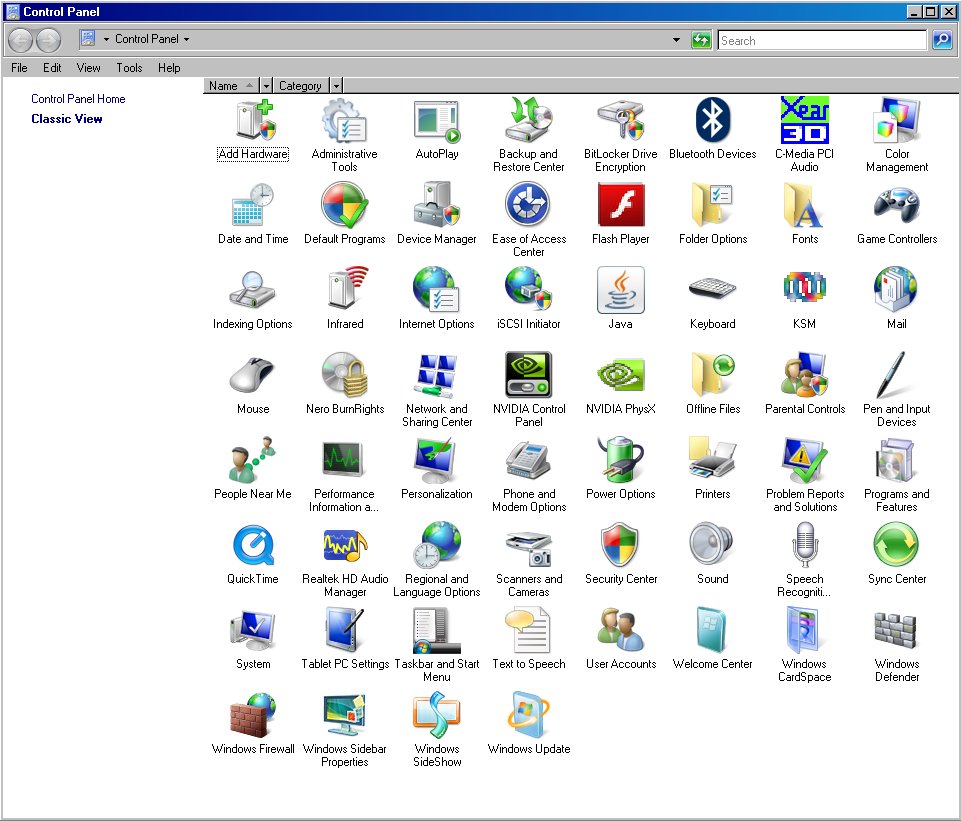
_________________________
"There Ain't No Such Thing As A Free Lunch"
|
|
Top
|
|
|
|
|
|

