#353375 - 20/07/2012 00:46
 Android Apps
Android Apps
|
carpal tunnel

Registered: 29/08/2000
Posts: 14511
Loc: Canada
|
Okay, now that Android handsets seem to be achieving World Domination, the quality of the Apps is also improving. Here are most of the ones I've discovered/installed for my own use thus far: AdFree AndroidDownloads a crowd-sourced advertising blacklist, redirecting in-app adverts to localhost. Adobe ReaderPDFs at the beach: life is good!  Advanced Task Killer Advanced Task KillerNuke leftover tasks to save battery, bandwidth, and reduce snooping. Android AssistantSwiss-Army-Knife grab bag of useful tools, most of which I've now replaced with better standalone ones. Android Terminal EmulatorThe dreaded command-line. Barcode ScannerGoogle GogglesRedLaser Barcode & QR ScannerVivino Wine ScannerScan and identify just about anything, get in-store price comparisons etc. Battery IndicatorShow battery level as a percentage, along with a notification tray item. BusyBox ProMore command-line stuff, but some apps rely on it too. Call Control - Call BlockerTo reduce the carpet-cleaning calls to a dull roar. Canada Topo Maps ProFree backcountry GPS navigation, world-wide (not just Canada). Canadian WeatherGraphics and text straight from the Environment Canada website. Crossword SolverSWMBO does a lot of crosswords, and this helps keep me sane. Data ON-OFFA widget for those of us on finite data usage plans with exorbitant overage charges. File ManagerThe current BEST file explorer/manager app (I've tried many others). Can even browse/transfer files over wifi to/from Samba servers. Flipboard: Your News MagazineNews and stories, beautifully presented. Free Dictionary OrgA really good online/offline english dictionary. GCC - GeoCache CalculatorA heck of a lot more than just "Geocache" calculations. Mobi Calculator FreeRealCalc Scientific CalculatorMore useful number crunchers. GPS Status & ToolboxMandatory app: see the sensors on the phone do their tricks. IMDb Movies & TVOkay, not useful, but entertaining.  K-9 Mail K-9 MailFor non-Gmail email. The built-in email client sucks worse. Lux Auto BrightnessWay, WAY better than the default "auto-brightness" app from Jelly Bean. Ottawa CitizenMy local community news. Permission Friendly AppsPermissions DeniedFigure out which apps might be snooping, and put a stop to it without uninstalling useful things. Smart MagnifierFlashlight & magnifier card -- works well enough. Smart ToolsMore clever tools to measure things with the camera etc.. Smart Screen Off PROAutomatically turns the screen off when in my pocket or face down on a table. Smooth CalendarGreat calendar/reminder widget (not a full calendar app, just a widget). Titanium Backup Pro * rootThe gol^H^H^Htitanium standard for backups. I back things up locally within the Galaxy Nexus, and then copy the backup off over Wifi to my server. TuneIn RadioInternet Radio. Good app. Voice CalendarReally, really good voice-entry system for use with the Calendar app. WiFi File Explorer PROExports the droid's filesystems over Wifi for access from any other computer's web browser. Wifi AnalyzerA really, REALLY cool Wifi access point detector and reception analyzer. Wifi Toggle WidgetA simple touch widget to toggle wifi on/off -- other similar widgets available for bluetooth etc.. WikipediaMy external memory.  ConnectBot ConnectBotSSH client -- I'm actually running the latest development snapshot which is less buggy than the one at the Play store. Blik Calendar WidgetA really cool Calendar manager with activity icons. Except it just hangs when I try it here. I want it though! Openvpn for AndroidIf you need to use OpenVPN, then this is the modern way to do it on Android 4.x, rather than the old way that required rooting the phone. I've also tried about twice as many other apps, and uninstalled them afterwards again. Didn't keep good enough records to list them here though.
|
|
Top
|
|
|
|
#353376 - 20/07/2012 01:01
 Re: Android Apps
[Re: mlord]
Re: Android Apps
[Re: mlord]
|
carpal tunnel

Registered: 25/12/2000
Posts: 16706
Loc: Raleigh, NC US
|
Don't use a task killer. They are counterproductive. If you have a misbehaving app, find a replacement. I could go into why, but a quick Google will explain better.
_________________________
Bitt Faulk
|
|
Top
|
|
|
|
#353378 - 20/07/2012 01:19
 Re: Android Apps
[Re: Shonky]
Re: Android Apps
[Re: Shonky]
|
carpal tunnel

Registered: 29/08/2000
Posts: 14511
Loc: Canada
|
Yep some common ones there. I have an Galaxy S III (ICS) and in the pull down it has toggles for things like data, wifi, bluetooth etc. Does Jellybean not have that? JB has that, but the Mobile Data toggle is buried really inconveniently deep in the submenus. Bluetooth and Wifi are more accessible. I'm yet to find a good data usage counter by app. My turn: isn't this built-in, or is it just Jelly Bean that has it? 
|
|
Top
|
|
|
|
#353379 - 20/07/2012 01:35
 Re: Android Apps
[Re: mlord]
Re: Android Apps
[Re: mlord]
|
pooh-bah
Registered: 12/01/2002
Posts: 2009
Loc: Brisbane, Australia
|
I'm yet to find a good data usage counter by app. My turn: isn't this built-in, or is it just Jelly Bean that has it?  You know what? That's actually pretty useful and I hadn't really looked that closely at it. It does data by app and I can select the date range (although only to a maximum of a month). I had played with ICS on the HD2 but not much. Before that it was Gingerbread mainly. Not sure whether the data app was that useful or not in Gingerbread. Perhaps it was and I just didn't look hard enough... Ooops. Thanks for pointing me at it...  This will probably do.
_________________________
Christian
#40104192 120Gb (no longer in my E36 M3, won't fit the E46 M3)
|
|
Top
|
|
|
|
#353381 - 20/07/2012 01:46
 Re: Android Apps
[Re: mlord]
Re: Android Apps
[Re: mlord]
|
carpal tunnel

Registered: 29/08/2000
Posts: 14511
Loc: Canada
|
Oh, and with the odd quirk that it thinks I'm in the UK, because my system language is " English/UK". Useful that, as I'm currently following British/World sports (football, cricket, etc..) far more than USA style sports these days. 
|
|
Top
|
|
|
|
#353382 - 20/07/2012 02:00
 Re: Android Apps
[Re: Shonky]
Re: Android Apps
[Re: Shonky]
|
carpal tunnel

Registered: 29/08/2000
Posts: 14511
Loc: Canada
|
Perfect. Installed the pay-version here now. Thanks.
|
|
Top
|
|
|
|
#353383 - 20/07/2012 04:44
 Re: Android Apps
[Re: mlord]
Re: Android Apps
[Re: mlord]
|
member
Registered: 06/04/2000
Posts: 158
|
May I chip in: Seesmic, for Twitter Voice Note, to send yourself a voice memo by email Songkick, reads your MP3s, creates an artist list, tells you when they’re in town HulloMail, if you are charged per message for voice message retrieval by your carrier (might only work in UK) FolderSync, automagically syncs to a variety of cloud stores Sipdroid, best of the SIP phones [I haven't tried the JB stock one yet so it may have improved] Elixir Widgets, control and toggle widget manager, has a companion app called Elixir 2 for all sorts of phone info and stats WifiMatic, watches your location by cellphone towers, and turns your wifi on and off accordingly. Excellent battery saver. Moxier, the least bad connector to Exchange/Outlook, from a crowded field of bad choices. This is the only one I could find that would successfully sync Notes and Tasks. Market Enabler, allows you to come into the market as if you were from a different country Gesture Search, quickest way to look up contacts, with an added warm glow of Palm Pilot nostalgia
|
|
Top
|
|
|
|
#353384 - 20/07/2012 09:08
 Re: Android Apps
[Re: mlord]
Re: Android Apps
[Re: mlord]
|
carpal tunnel

Registered: 10/06/1999
Posts: 5916
Loc: Wivenhoe, Essex, UK
|
File ManagerThe current BEST file explorer/manager app (I've tried many others). Can even browse/transfer files over wifi to/from Samba servers. Oh dear. I installed that as the first file manager I found when searching, thought "ok so it is functional but a bit crappy, I'll find a decent one later". I hate to think how crappy the worse ones are 
_________________________
Remind me to change my signature to something more interesting someday
|
|
Top
|
|
|
|
#353385 - 20/07/2012 10:58
 Re: Android Apps
[Re: mlord]
Re: Android Apps
[Re: mlord]
|
carpal tunnel

Registered: 08/03/2000
Posts: 12347
Loc: Sterling, VA
|
File ManagerThe current BEST file explorer/manager app (I've tried many others). Can even browse/transfer files over wifi to/from Samba servers. Oh dear. I installed that as the first file manager I found when searching, thought "ok so it is functional but a bit crappy, I'll find a decent one later". I hate to think how crappy the worse ones are  I much prefer Astro, which can do those things as well. Voice Note, to send yourself a voice memo by email I prefer using built-in functionality to installing an app to do it. If you initiate a voice command in Android and simply say "Note to self" then say what you want, it will automatically attach a recording of that message to an email, with the subject line containing the translation. I use it several times daily. Perfect. Installed the pay-version here now. I should point out that ICS has a good version of this, too. Yep some common ones there. I have an Galaxy S III (ICS) and in the pull down it has toggles for things like data, wifi, bluetooth etc. Does Jellybean not have that? JB has that, but the Mobile Data toggle is buried really inconveniently deep in the submenus. Bluetooth and Wifi are more accessible. Mark, I think you might be misreading what he said. He's saying there's toggles in the notification shade, not as a widget on the home screen. AFAIK, there are no toggles in ICS on the notification shade, and this is something I've seen on Samsung devices in the past (though as usual, they don't do it very well). The app I just started using is this one, which has tons of customization options: Notification ToggleWifi AnalyzerA really, REALLY cool Wifi access point detector and reception analyzer. I use this thing ALL the TIME for work to troubleshoot WiFi networks and sort out which WAPs are having issues. I love it. The only negative I have about it is that you need a plugin in order to connect to networks through it, which includes the ability to connect to specific WAPs. I've noticed on previous phones that this plugin is a little flaky and messes up my WiFi connection, and things improved when I uninstalled it. So I use WiFi Analyzer purely for scanning now, which is fine because it's great at it.
_________________________
Matt
|
|
Top
|
|
|
|
#353386 - 20/07/2012 10:59
 Re: Android Apps
[Re: MarkH]
Re: Android Apps
[Re: MarkH]
|
carpal tunnel

Registered: 29/08/2000
Posts: 14511
Loc: Canada
|
The link for Market Enabler does work from here. Is this one of those apps to re-enable the unknown sources check box, which some carriers remove/disable by default? The " unknown sources" check box works fine on my GN w/stock Jelly Bean. EDIT: Oh, wait.. found it with Google Search, located here. Market-Enabler is an application to fake the phone's location and access markets from other countries. Android market is separated into regions (country and carrier specific) and some apps are just enabled for a specific country and not available to the other Countrys.
This site is a work in progress and should get a FAQ about MarketEnabler with the most common problems and missunderstandings. Looks potentially useful, that.
Edited by mlord (20/07/2012 11:01)
|
|
Top
|
|
|
|
#353387 - 20/07/2012 11:08
 Re: Android Apps
[Re: Dignan]
Re: Android Apps
[Re: Dignan]
|
carpal tunnel

Registered: 29/08/2000
Posts: 14511
Loc: Canada
|
JB has that, but the Mobile Data toggle is buried really inconveniently deep in the submenus. Bluetooth and Wifi are more accessible. Mark, I think you might be misreading what he said. He's saying there's toggles in the notification shade, not as a widget on the home screen. I don't see a "toggle bar" in the JB notification shade. Mostly all that's there is a quick access link to the Settings screen, where the Wifi and BT toggles are located, and where two more menu levels gets me to the Mobile Data toggle. And those toggles don't toggle easily -- some fumbling about seems to be necessary to get them to switch. I'll try the app you suggested and see if it works on JB or not.
|
|
Top
|
|
|
|
#353389 - 20/07/2012 11:20
 Re: Android Apps
[Re: mlord]
Re: Android Apps
[Re: mlord]
|
carpal tunnel

Registered: 29/08/2000
Posts: 14511
Loc: Canada
|
I'll try the app you suggested and see if it works on JB or not. Okay, I gave Notification Toggle a test drive, and it's not for me. I need to see the status toggles right up front, not hidden away. And using discrete toggles shows me more information (eg. Wifi SSD) at a glance too. In theory, the very top line of the screen has microscopic status icons on it (stock JB feature), but I can't see those without reading glasses on.  So I'll pass on that one for now, useful as it is. Thanks.
|
|
Top
|
|
|
|
#353390 - 20/07/2012 11:23
 Re: Android Apps
[Re: mlord]
Re: Android Apps
[Re: mlord]
|
carpal tunnel

Registered: 29/08/2000
Posts: 14511
Loc: Canada
|
those toggles don't toggle easily -- some fumbling about seems to be necessary to get them to switch. Pilot error -- even though they're drawn as "slider switches", they're really "tap" buttons. Doh!
|
|
Top
|
|
|
|
#353391 - 20/07/2012 11:33
 Re: Android Apps
[Re: Dignan]
Re: Android Apps
[Re: Dignan]
|
member
Registered: 06/04/2000
Posts: 158
|
Voice Note, to send yourself a voice memo by email I prefer using built-in functionality to installing an app to do it. If you initiate a voice command in Android and simply say "Note to self" then say what you want, it will automatically attach a recording of that message to an email, with the subject line containing the translation. I use it several times daily. There was some odd restriction in GB and ICS that meant that some non-US phones didn't get access to Note-To-Self as one of the available voice commands. Just tried it on my JB phone and it does work. However it doesn't seem to be configurable to do what I use Voicenote for, which is to create Outlook tasks while on the move. One button press gets a series of events where Voicenote converts my speech input to a mail, which is sent to my Outlook, which parses it and drops it into a task list (which is then synced back to my phone!)
|
|
Top
|
|
|
|
#353395 - 20/07/2012 16:18
 Re: Android Apps
[Re: Dignan]
Re: Android Apps
[Re: Dignan]
|
carpal tunnel

Registered: 25/12/2000
Posts: 16706
Loc: Raleigh, NC US
|
I much prefer Astro, which can do those things as well. I got tired of Astro expiring all the time (usually when I needed it and didn't have time to update) and getting progressively huger, so I changed to OpenIntents File Manager, which is not great, but it's small and it works consistently.
_________________________
Bitt Faulk
|
|
Top
|
|
|
|
#353402 - 20/07/2012 20:17
 Re: Android Apps
[Re: wfaulk]
Re: Android Apps
[Re: wfaulk]
|
pooh-bah

Registered: 15/01/2002
Posts: 1866
Loc: Austin
|
The paid version of Torque is WAY different from the lite version. It's well worth the purchase.
|
|
Top
|
|
|
|
#353407 - 21/07/2012 00:34
 Re: Android Apps
[Re: RobotCaleb]
Re: Android Apps
[Re: RobotCaleb]
|
carpal tunnel

Registered: 08/03/2000
Posts: 12347
Loc: Sterling, VA
|
If you're a sports fan, I would recommend an app made by Google, but sadly it doesn't exist anymore! I LOVE the app Scoreboard, which Google first made sometime in early 2009, I believe, but seemingly went without updates for the last two years.
It's funny, the app worked like crap on my G1 and Nexus One, despite being a pretty simple app (it just notifies you of scores for teams you ask for). But now that I have my Galaxy Nexus it works beautifully, and way more reliably than it used to! Very weird.
Fortunately, it gets reinstalled when I log into a new phone. When I recently wiped my GN to put Jelly Bean on, it was automatically pulled back down when I logged in, which is pretty neat...
_________________________
Matt
|
|
Top
|
|
|
|
#353408 - 21/07/2012 00:51
 Re: Android Apps
[Re: Dignan]
Re: Android Apps
[Re: Dignan]
|
carpal tunnel

Registered: 29/08/2000
Posts: 14511
Loc: Canada
|
A few more: VplayerExcellent video player for Android. Supports way more formats than the included player handles, and the paid version is only a quid or so right now. DroidwallA point and click interface to the Linux kernel's excellent Xtables firewall packet filters. Use this to restrict data access (wifi and/or mobile-data) on a per-app basis. Excellent. Jota Text EditorA very useful text editor, with available plugins for speech input and spell checking, all English and all FREE!And one I'm dithering about: looks excellent, but I just don't have a real use case for it at CAD$5.90: Android OfficeFor MS Word, Excel, and regular text files, with PowerPoint and others promised for future versions.
|
|
Top
|
|
|
|
#353409 - 21/07/2012 00:54
 Re: Android Apps
[Re: mlord]
Re: Android Apps
[Re: mlord]
|
carpal tunnel

Registered: 29/08/2000
Posts: 14511
Loc: Canada
|
Mmm.. so Android veterans.. What categories of apps am I missing out on through ignorance right now?  EDIT: EDIT:Also, I'm looking for a Calendar front-end which is easy to see and interact with on a 4" screen. The built-in Google app sucks -- fonts too small and it's just dumb in many other ways. I want something like the PalmOS calendar I've been using for years here. Readable, and thought-out.
|
|
Top
|
|
|
|
#353410 - 21/07/2012 01:18
 Re: Android Apps
[Re: mlord]
Re: Android Apps
[Re: mlord]
|
carpal tunnel

Registered: 29/08/2000
Posts: 14511
Loc: Canada
|
And one I'm dithering about: looks excellent, but I just don't have a real use case for it at CAD$5.90: Android OfficeFor MS Word, Excel, and regular text files, with PowerPoint and others promised for future versions. I've gone for a free app instead: Kingsoft OfficeView & Edit DOC/DOCX/TXT/XLS/XLSX/PPT/PPTX files etc.
|
|
Top
|
|
|
|
#353411 - 21/07/2012 01:27
 Re: Android Apps
[Re: mlord]
Re: Android Apps
[Re: mlord]
|
carpal tunnel

Registered: 08/03/2000
Posts: 12347
Loc: Sterling, VA
|
Also, I'm looking for a Calendar front-end which is easy to see and interact with on a 4" screen. The built-in Google app sucks -- fonts too small and it's just dumb in many other ways.
I want something like the PalmOS calendar I've been using for years here. Readable, and thought-out. Like the attached?  I'm not sure exactly what you're looking for. Have you tried pinch to zoom on the default calendar? 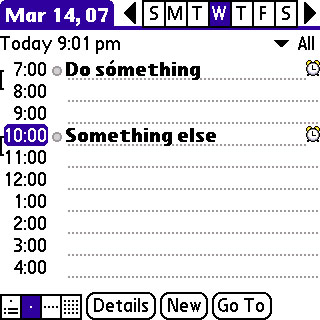
_________________________
Matt
|
|
Top
|
|
|
|
#353413 - 21/07/2012 01:46
 Re: Android Apps
[Re: mlord]
Re: Android Apps
[Re: mlord]
|
carpal tunnel

Registered: 08/03/2000
Posts: 12347
Loc: Sterling, VA
|
A few more: VplayerExcellent video player for Android. Supports way more formats than the included player handles, and the paid version is only a quid or so right now. Hmm, hadn't seen that one. Have you looked at Moboplayer? Mmm.. so Android veterans.. What categories of apps am I missing out on through ignorance right now?  My favorite app of all time, one I use every single day, sometimes for several hours a day: DoggcatcherYou will never shake my faith that this is the absolute best podcast player in existence. I adore this app for so many reasons: Customer Input:The developer might be the best developer on the platform in terms of customer input. He's worked with his users from the very beginning, listening to all their bug reports and feature suggestions. I've even had a suggestion or two put in. And even with that much customer input, it's still a fantastic app  He's amazing and really puts a lot of work into this app. Options? You've got options.I've spent ages in the settings pages, getting everything just perfect. The player pauses when I unplug my phone from power or disconnect headphones or bluetooth. It also resumes playback when I reconnect just my headphones. If I wanted to do the opposite of that or anything in-between, I could. I can set to download podcasts only on WiFi, or only when plugged in, or both, or neither. I can adjust how each feed downloads independently. Car Talk downloads every episode, but the 7-minute news podcast from NPR only downloads the most recent episode. Best of all, when I wanted to wipe my phone, I was able to export all my settings and import them when I had the phone set up again, so everything was just how I liked it. PlaybackIt's so easy to skip around and select new episodes. You can order your unlistened episodes several ways, you can set (independently) how far the FF and REW buttons will scrub through your podcasts, you can play back at different speeds (requires a plugin), and the app ties into Android for lock screen controls like Play Music does. I could go on and on about this app (and I have, sorry). This is far and away my most used app and also my absolute favorite. I could never give it up.
_________________________
Matt
|
|
Top
|
|
|
|
#353420 - 21/07/2012 05:37
 Re: Android Apps
[Re: mlord]
Re: Android Apps
[Re: mlord]
|
member
Registered: 06/04/2000
Posts: 158
|
I want something like the PalmOS calendar I've been using for years here. Readable, and thought-out. I used Datebk from Pimlical on my Palm, and that guy has now got an Android version out. Also take a look at Touch Calendar and Calengoo.
|
|
Top
|
|
|
|
#353426 - 21/07/2012 14:01
 Re: Android Apps
[Re: MarkH]
Re: Android Apps
[Re: MarkH]
|
carpal tunnel

Registered: 08/03/2000
Posts: 12347
Loc: Sterling, VA
|
Ah! My apologies. I was so focused on praising my favorite app, I completely forgot about this. I second Touch Calendar. I used that all the time on Gingerbread until they improved the default calendar in ICS. It's not bad in terms of appearance, either...
_________________________
Matt
|
|
Top
|
|
|
|
#353427 - 21/07/2012 14:34
 Re: Android Apps
[Re: Dignan]
Re: Android Apps
[Re: Dignan]
|
carpal tunnel

Registered: 29/08/2000
Posts: 14511
Loc: Canada
|
Like the attached?  Yeah, that's the one. Here's a side-by-side comparison in "Month view", at the size/distance I'd typically be viewing them. Which of the two is more readable ?  That's what I want on my Android handset. 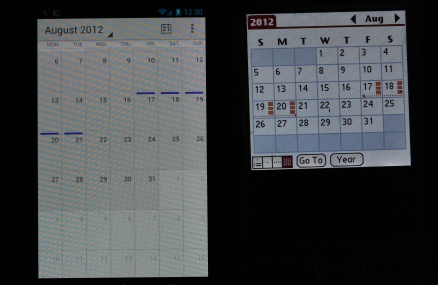 Description: Android (left) vs. Palm (right) Description: Android (left) vs. Palm (right)
|
|
Top
|
|
|
|
#353428 - 21/07/2012 14:41
 Re: Android Apps
[Re: mlord]
Re: Android Apps
[Re: mlord]
|
carpal tunnel

Registered: 29/08/2000
Posts: 14511
Loc: Canada
|
Mmmm.. Ancal is almost exactly what I want -- except it doesn't appear to sync with Google Calendar. If it did that, things would be perfect! But I think I'll go with it, if I can now figure out how to import the calendar from the Palm (easy if Ancal did Google sync). Edit: Or maybe not.. it only saves "start times", not durations or end-times. And while it does have the ever so valuable "snooze alarm" feature, it's a global setting rather than a per-task setting. So near, and yet so far..
Edited by mlord (21/07/2012 14:45)
|
|
Top
|
|
|
|
#353429 - 21/07/2012 15:13
 Re: Android Apps
[Re: mlord]
Re: Android Apps
[Re: mlord]
|
carpal tunnel

Registered: 29/08/2000
Posts: 14511
Loc: Canada
|
The source code is available. I've never formally learned Java, but it all looks reasonably simple and clear -- not a pile of spaghetti like some apps. There appears to be support for activity "Duration" in the code, but it's just missing from the "Edit Appointment" screen (or whatever that's called). So I guess I'll put that aside as yet another project to work on if/when I ever stop being so darned busy with paid work.  Edit: Edit: There's also j2cal, which is a fork of ancal that adds Duration to the GUI along with other minor tweaks. Unfortunately they've broken the "Day" view -- teensy tiny font on my handset. That's probably easy to fix though, if I can find the source code.
Edited by mlord (21/07/2012 15:29)
|
|
Top
|
|
|
|
#353440 - 21/07/2012 18:45
 Re: Android Apps
[Re: mlord]
Re: Android Apps
[Re: mlord]
|
carpal tunnel

Registered: 29/08/2000
Posts: 14511
Loc: Canada
|
Okay, I've purchased CalenGoo to use as the Calendar interface. It syncs with gCal, has built-in "snooze", and can be customized to resemble a poor imitation of the Palm Calendar app.  Seems to work well enough. I've tried about a dozen other apps before settling on this one.
|
|
Top
|
|
|
|
#353444 - 21/07/2012 20:07
 Re: Android Apps
[Re: mlord]
Re: Android Apps
[Re: mlord]
|
carpal tunnel

Registered: 29/08/2000
Posts: 14511
Loc: Canada
|
Screen Off UtilsPrevents screen from turning on when power is connected or disconnected. Well, actually, it FORCES the screen OFF under those conditions. Not 100% perfect, but good enough.
|
|
Top
|
|
|
|
#353447 - 22/07/2012 01:35
 Re: Android Apps
[Re: mlord]
Re: Android Apps
[Re: mlord]
|
carpal tunnel

Registered: 08/03/2000
Posts: 12347
Loc: Sterling, VA
|
Screen Off UtilsPrevents screen from turning on when power is connected or disconnected. Well, actually, it FORCES the screen OFF under those conditions. Not 100% perfect, but good enough. While it doesn't necessarily bother me, I can definitely see how it would bother someone else, and I'm surprised there isn't an option for it either. But this reminded me of an app to recommend to you, Mark. And I can't believe I neglected to bring this up earlier! TaskerMark, this one might be your kind of thing. Tasker is incredibly powerful, and can automate pretty much anything on the phone. Weirdly enough, it can't seem to do what you're wanting, but for many other things, Tasker takes the place of a lot of utilities.
_________________________
Matt
|
|
Top
|
|
|
|
#353448 - 22/07/2012 01:40
 Re: Android Apps
[Re: Dignan]
Re: Android Apps
[Re: Dignan]
|
carpal tunnel

Registered: 29/08/2000
Posts: 14511
Loc: Canada
|
VplayerExcellent video player for Android. Supports way more formats than the included player handles, and the paid version is only a quid or so right now. Hmm, hadn't seen that one. Have you looked at Moboplayer? Wow.. that one seems to have been around longer. So I tried to install it, but it refused to run -- insists I download/install a "codec package" first. So I did that, installing the exact package it wanted, but it still refused to run, insisting I install a "codec package" first, ... and so on .. NUKED. -ml
|
|
Top
|
|
|
|
#353450 - 22/07/2012 01:49
 Re: Android Apps
[Re: Dignan]
Re: Android Apps
[Re: Dignan]
|
carpal tunnel

Registered: 29/08/2000
Posts: 14511
Loc: Canada
|
TaskerMark, this one might be your kind of thing. Tasker is incredibly powerful, and can automate pretty much anything on the phone. Mmm.. perhaps, perhaps. I was thinking about finding a GUI scripter that could automate the door-knock sequence required prior to VPN'ing through the firewall here. I wonder if this is up to the task? Hard to know, as there's no demo version, and the price (only $6) is the most expensive of any apps I've installed thus far. Perhaps, perhaps.. 
|
|
Top
|
|
|
|
#353454 - 22/07/2012 05:39
 Re: Android Apps
[Re: mlord]
Re: Android Apps
[Re: mlord]
|
member
Registered: 06/04/2000
Posts: 158
|
VplayerExcellent video player for Android. Supports way more formats than the included player handles, and the paid version is only a quid or so right now. Hmm, hadn't seen that one. Have you looked at Moboplayer? Wow.. that one seems to have been around longer. So I tried to install it, but it refused to run -- insists I download/install a "codec package" first. So I did that, installing the exact package it wanted, but it still refused to run, insisting I install a "codec package" first, ... and so on .. NUKED. -ml There's also BS Player, and VLC is in beta.
|
|
Top
|
|
|
|
#353455 - 22/07/2012 15:22
 Re: Android Apps
[Re: mlord]
Re: Android Apps
[Re: mlord]
|
carpal tunnel

Registered: 08/03/2000
Posts: 12347
Loc: Sterling, VA
|
Wow.. that one seems to have been around longer.
So I tried to install it, but it refused to run -- insists I download/install a "codec package" first. So I did that, installing the exact package it wanted, but it still refused to run, insisting I install a "codec package" first, ... and so on .. NUKED. Yeesh! My apologies! That is not a good experience. I'm still hoping for VLC to get better, since that's always been my go-to for video on Windows. No worrying about stupid codecs there... Hard to know, as there's no demo version, and the price (only $6) is the most expensive of any apps I've installed thus far. Perhaps, perhaps..  Yeah, I'm a little surprised there's no demo of Tasker. And unfortunately I'm not sure how to check on that ability for you. I think my least favorite change that Google made with Android was to reduce the 24-hour return window on the App Market to 15 minutes. That was the most bone-headed move they've made so far, and I'm disappointed that it stuck. 15 minutes is simply NOT long enough to tell if you'll like an app. It's barely long enough to tell if your app will even work on your device, which I guess is the only reason they have a window at all anymore. I would have been fine with a 12 hour window, 9 hours, 6 hours, even 3 hours. But 15 minutes? Bad move. Anyway, that said, I still think Tasker is pretty awesome 
_________________________
Matt
|
|
Top
|
|
|
|
#353456 - 22/07/2012 21:59
 Re: Android Apps
[Re: Dignan]
Re: Android Apps
[Re: Dignan]
|
carpal tunnel

Registered: 29/08/2000
Posts: 14511
Loc: Canada
|
I believe the Google Play store actually has a 48-hour return window. But beyond the first 15 minutes it requires more than just a click. You have to go to the site and fill out a webform. There was an article on how to do this just recently somewhere. Edit: oh, wait.. they seem to reserve the right to refuse it after the first 15 minutes. Cheers
Edited by mlord (22/07/2012 22:01)
|
|
Top
|
|
|
|
#353458 - 22/07/2012 23:42
 Re: Android Apps
[Re: mlord]
Re: Android Apps
[Re: mlord]
|
carpal tunnel

Registered: 08/03/2000
Posts: 12347
Loc: Sterling, VA
|
Yeah, I don't count that  For the first 2-3 years, you could install an app and uninstall it at any time in the next day with zero penalty. It was fantastic, and I really think it made me buy more apps than I would have otherwise. Now I'm afraid to try out paid apps. My bet is that developers complained because some of them were having a lot of uninstalls and refunds. My response would be: make better apps. I know that's easy for me to say, but there's a lot of crap out there, and not all of it is free. What I'll say in Google's defense is this: their phone support for the Play Store is excellent. A few months ago I bought a Slingbox, and along with it I purchased both of their $30 apps for the phone and the tablet. It wasn't until using it for a week that I realized how bad the apps were, and that's where I most wanted to use the service. I returned the device, but was worried I'd be out $60 for the two apps. A 10 minute call to the support line for the Google Play Store resulted in a full refund. I was very impressed.
_________________________
Matt
|
|
Top
|
|
|
|
#353511 - 25/07/2012 14:23
 Re: Android Apps
[Re: mlord]
Re: Android Apps
[Re: mlord]
|
carpal tunnel

Registered: 29/08/2000
Posts: 14511
Loc: Canada
|
Paper CameraThe most fun I've had with a camera in ages, all for a mere $2! PrintBotThe only full CUPS printing software I've found thus far. Auto-detected my printers and profiles (over wifi), includes all of the needed drivers (2800+ printers), and just plain works easily. The free version is limited to a single printer (at a time), and no more than 3 photos/PDFs monthly; the paid version has no such limits. Bluetooth Smart PrintingWow.. this app installs itself as a file-sharing destination in Gallery and other apps. When selected, it pops up a menu of Bluetooth devices, including my BT-enabled HP printer, and simply works without any configuration whatsoever. C00L! 
Edited by mlord (25/07/2012 18:08)
|
|
Top
|
|
|
|
#353528 - 25/07/2012 19:58
 Re: Android Apps
[Re: mlord]
Re: Android Apps
[Re: mlord]
|
carpal tunnel

Registered: 29/08/2000
Posts: 14511
Loc: Canada
|
Swiftkey 3 (30-day free trial)I had been resisting this one while getting familiar with the built-in Android keyboard. No more. Swiftkey reads my mind and just Works Better.
|
|
Top
|
|
|
|
#353609 - 28/07/2012 13:36
 Re: Android Apps
[Re: mlord]
Re: Android Apps
[Re: mlord]
|
carpal tunnel

Registered: 29/08/2000
Posts: 14511
Loc: Canada
|
Ultimate Rotation ControlAllows the Home Screen to rotate to landscape mode, gives per-app control over screen rotation, etc.. StickMountAutomounts USB Storage devices connected to the OTG USB port.
|
|
Top
|
|
|
|
#353906 - 08/08/2012 14:26
 Looking for a simple script-lauch widget. Anyone?
[Re: mlord]
Looking for a simple script-lauch widget. Anyone?
[Re: mlord]
|
carpal tunnel

Registered: 29/08/2000
Posts: 14511
Loc: Canada
|
I want a widget (or a 1-click app) that simply launches a script, and then quits automatically when the script completes.
I'll supply the (shell) script.
Anyone know of something that does exactly that?
Most of the apps I've found open menus, browse filesystems, etc.. to launch a simple script.
Others open terminal windows (not optimal, though acceptable) but then don't auto-close them when the script exits.
I just want a very simple widget (or 1-click app).
I will write an app to do this if necessary, but surely someone already has one out there??
Thanks
|
|
Top
|
|
|
|
#353909 - 08/08/2012 19:48
 Re: Looking for a simple script-lauch widget. Anyone?
[Re: mlord]
Re: Looking for a simple script-lauch widget. Anyone?
[Re: mlord]
|
pooh-bah
Registered: 12/01/2002
Posts: 2009
Loc: Brisbane, Australia
|
Tasker? It supports scripting. I've never tried it though. What sort of script do you want to run?
Not free but I own it and I'm happy to try something if you like.
Edited by Shonky (08/08/2012 19:50)
_________________________
Christian
#40104192 120Gb (no longer in my E36 M3, won't fit the E46 M3)
|
|
Top
|
|
|
|
#353910 - 08/08/2012 20:00
 Re: Looking for a simple script-lauch widget. Anyone?
[Re: Shonky]
Re: Looking for a simple script-lauch widget. Anyone?
[Re: Shonky]
|
carpal tunnel

Registered: 29/08/2000
Posts: 14511
Loc: Canada
|
Yeah, tasker might work. I just want a simple button on the desktop that I can press, and it runs the script and returns to the desktop. Single click.
Any script. One that does i=1 would be fine.
|
|
Top
|
|
|
|
#353911 - 08/08/2012 20:07
 Re: Looking for a simple script-lauch widget. Anyone?
[Re: mlord]
Re: Looking for a simple script-lauch widget. Anyone?
[Re: mlord]
|
carpal tunnel

Registered: 29/08/2000
Posts: 14511
Loc: Canada
|
This is for my doorknocker. Here's a simplified version of what I need the script to do: #!/system/bin/sh
ipaddr=$(ping -c1 google.com 2>/dev/null | sed -n -e 's/^PING google.com (\([0-9.]*\).*/\1/p')
telnet $ipaddr 1234 &
sleep 1
kill $!
exit The ping command is the only thing I've found thus far on Android for resolving a hostname to an IP address. The telnet command I have here demands IP, not hostname. The script I have works, as does the sample script above. And I've managed to tie it to a widget (desktop button), but clicking it opens a terminal window that must then be closed manually.
Edited by mlord (08/08/2012 20:11)
|
|
Top
|
|
|
|
#353913 - 08/08/2012 20:46
 Re: Looking for a simple script-lauch widget. Anyone?
[Re: mlord]
Re: Looking for a simple script-lauch widget. Anyone?
[Re: mlord]
|
carpal tunnel

Registered: 13/02/2002
Posts: 3212
Loc: Portland, OR
|
And I've managed to tie it to a widget (desktop button), but clicking it opens a terminal window that must then be closed manually.
Have you checked if there's a config setting for the terminal that controls whether the window stays open when the last command exits? IIRC, OS X's terminal behaves in this same manner. I think so you can see if there's any errors before the window goes away.
|
|
Top
|
|
|
|
#353914 - 09/08/2012 00:57
 Re: Looking for a simple script-lauch widget. Anyone?
[Re: canuckInOR]
Re: Looking for a simple script-lauch widget. Anyone?
[Re: canuckInOR]
|
carpal tunnel

Registered: 29/08/2000
Posts: 14511
Loc: Canada
|
It's an internal terminal gizmo that's part of the app I was trying out. No auto-close that I've found so far.
|
|
Top
|
|
|
|
#353920 - 09/08/2012 04:24
 Re: Looking for a simple script-lauch widget. Anyone?
[Re: mlord]
Re: Looking for a simple script-lauch widget. Anyone?
[Re: mlord]
|
carpal tunnel

Registered: 17/12/2000
Posts: 2665
Loc: Manteca, California
|
What about having the script kill its parent?
_________________________
Glenn
|
|
Top
|
|
|
|
#353924 - 09/08/2012 06:45
 Re: Looking for a simple script-lauch widget. Anyone?
[Re: gbeer]
Re: Looking for a simple script-lauch widget. Anyone?
[Re: gbeer]
|
pooh-bah
Registered: 12/01/2002
Posts: 2009
Loc: Brisbane, Australia
|
I'm slightly struggling with the script bit actually. I managed to get a command prompt and can change folders, ls etc but that's about it. I can't change permissions on the file. Running it manually (i.e. "sh file") and most things in your example don't work.
Tasker seems to expect to SL4A to be installed too. SL4A seems to have some issues with my phone.
Sorry don't have a lot of time right now. Thought this would be a bit easier to test.
_________________________
Christian
#40104192 120Gb (no longer in my E36 M3, won't fit the E46 M3)
|
|
Top
|
|
|
|
#353934 - 09/08/2012 15:16
 Re: Looking for a simple script-lauch widget. Anyone?
[Re: Shonky]
Re: Looking for a simple script-lauch widget. Anyone?
[Re: Shonky]
|
carpal tunnel

Registered: 29/08/2000
Posts: 14511
Loc: Canada
|
I found that my script cannot be on the /sdcard if I want it to be marked as "executable".
So I stuck it into /sbin instead:
su
mount -oremount,rw /
cp my.script /sbin/
chmod 0755 /sbin/my.script
mount -oremount,ro /
exit
|
|
Top
|
|
|
|
#353935 - 09/08/2012 15:19
 Re: Looking for a simple script-lauch widget. Anyone?
[Re: mlord]
Re: Looking for a simple script-lauch widget. Anyone?
[Re: mlord]
|
carpal tunnel

Registered: 29/08/2000
Posts: 14511
Loc: Canada
|
My sample script may well be using things that don't exist on a stock phone -- I've installed the BusyBox utilities on mine, so it has a lot of extra commands.
Just use this for a script:
#!/system/bin/sh
i=0
|
|
Top
|
|
|
|
#353936 - 09/08/2012 15:21
 Re: Looking for a simple script-lauch widget. Anyone?
[Re: mlord]
Re: Looking for a simple script-lauch widget. Anyone?
[Re: mlord]
|
carpal tunnel

Registered: 29/08/2000
Posts: 14511
Loc: Canada
|
If tasker can't do it, then I'll just have to write my own app or something. It doesn't look particularly difficult, though I know next to nothing about java.
Cheers
|
|
Top
|
|
|
|
#353943 - 09/08/2012 16:19
 Re: Looking for a simple script-lauch widget. Anyone?
[Re: mlord]
Re: Looking for a simple script-lauch widget. Anyone?
[Re: mlord]
|
carpal tunnel

Registered: 08/03/2000
Posts: 12347
Loc: Sterling, VA
|
Mark, Bitt made an Android app in the past (which was awesome), so maybe he can help?
_________________________
Matt
|
|
Top
|
|
|
|
#353944 - 09/08/2012 16:39
 Re: Looking for a simple script-lauch widget. Anyone?
[Re: Dignan]
Re: Looking for a simple script-lauch widget. Anyone?
[Re: Dignan]
|
carpal tunnel

Registered: 29/08/2000
Posts: 14511
Loc: Canada
|
I'd like to hear more about that, if Bitt is willing.
|
|
Top
|
|
|
|
#353957 - 09/08/2012 23:22
 Re: Android Apps
[Re: mlord]
Re: Android Apps
[Re: mlord]
|
carpal tunnel

Registered: 29/08/2000
Posts: 14511
Loc: Canada
|
Call ConfirmTriggers a confirmation pop-up whenever the phone dialer wants to dial a call. This functionality should be built-in, but isn't.
|
|
Top
|
|
|
|
#353958 - 10/08/2012 00:02
 Re: Looking for a simple script-lauch widget. Anyone?
[Re: mlord]
Re: Looking for a simple script-lauch widget. Anyone?
[Re: mlord]
|
carpal tunnel

Registered: 25/12/2000
Posts: 16706
Loc: Raleigh, NC US
|
I don't have a lot of spare time these days (new job), but developing for Android isn't too bad. Just go over to http://developer.android.com/ and follow the instructions for installing their stuff into Eclipse, and then run through some basic tutorials. I can't imagine you'll have much of a problem.
_________________________
Bitt Faulk
|
|
Top
|
|
|
|
#353976 - 10/08/2012 13:41
 Re: Looking for a simple script-lauch widget. Anyone?
[Re: mlord]
Re: Looking for a simple script-lauch widget. Anyone?
[Re: mlord]
|
carpal tunnel

Registered: 29/08/2000
Posts: 14511
Loc: Canada
|
I just want a simple button on the desktop that I can press, and it runs the script and returns to the desktop. Single click.
Any script. One that does i=1 would be fine. does exactly what I want (and more). The free version does not, however, just the "(NoAds)" version. $2.10, worth it. The SMWidgets add-on is the part I actually want/use now, not the main app.
Edited by mlord (10/08/2012 13:49)
|
|
Top
|
|
|
|
#354349 - 22/08/2012 01:12
 Re: Looking for a simple script-lauch widget. Anyone?
[Re: mlord]
Re: Looking for a simple script-lauch widget. Anyone?
[Re: mlord]
|
carpal tunnel

Registered: 08/03/2000
Posts: 12347
Loc: Sterling, VA
|
Quick note because I didn't know where to put this:
I rooted my Galaxy Tab because Jelly Bean is just too good and Honeycomb is not. Also, I was friggin' fed up with Samsung's horrendous crap they put on top of Android.
I recently got the official Samsung ICS update for the Galaxy Tab 10.1. Well what do you know, this one was even worse! Yikes! It was horrendous!
So I waded through the horrible guides out there and pieced together the steps to get Jelly Bean onto my Tab, and now I'm thrilled.
Seriously, this tablet runs at least 50% faster now that all that Samsung crap is off there. Granted, part of it could be because it was just wiped and hasn't gotten bogged down by data and apps yet, but it's clear that this thing is going to sing now that the real thing is on there.
_________________________
Matt
|
|
Top
|
|
|
|
#354350 - 22/08/2012 04:29
 Re: Looking for a simple script-lauch widget. Anyone?
[Re: Dignan]
Re: Looking for a simple script-lauch widget. Anyone?
[Re: Dignan]
|
addict
Registered: 24/07/2002
Posts: 618
Loc: South London
|
Incidentally there's a fix available now for Swiftkey so that it works correctly with chrome on the Nexus 7, I assume there's also an update for the non-tablet version.
I bought, installed and then refunded within about 2 minutes. The keyboard looks like it was designed by a 2 year old, with crayons.
I dislike where the backspace was, I've never used a keyboard where the backspace key is at the bottom!
The stock Nexus 7 (jellybean?) keyboard looks nice and clean.
If the swiftkey keyboard had the same look and feel then I'd have kept it.
Maybe I missed something?
Adrian
|
|
Top
|
|
|
|
#354356 - 22/08/2012 11:05
 Re: Looking for a simple script-lauch widget. Anyone?
[Re: sn00p]
Re: Looking for a simple script-lauch widget. Anyone?
[Re: sn00p]
|
carpal tunnel

Registered: 29/08/2000
Posts: 14511
Loc: Canada
|
I use the non-tablet version of swiftkey on both devices. I like the look better than the "tablet" edition of it.
Edit: there's a no-pay free-trial version of the non-tablet one -- makes it easier to try out.
Edited by mlord (22/08/2012 11:06)
|
|
Top
|
|
|
|
#354357 - 22/08/2012 14:04
 Re: Looking for a simple script-lauch widget. Anyone?
[Re: mlord]
Re: Looking for a simple script-lauch widget. Anyone?
[Re: mlord]
|
addict
Registered: 24/07/2002
Posts: 618
Loc: South London
|
ok, so I installed the trial and tried a different skin, was able to get it looking at least half decent.
I do like the auto correction, much much much better than the default keyboard.
What's weird is that the position of the backspace still bugs me. What's weirder is that it's in the same place on the keyboard as iOS, and that is second nature to me! Maybe it's the larger form factor or something.
Anyway, I'm giving it a good go this time. I'm guessing it'll be a godsend when I get an Android phone.
Adrian
|
|
Top
|
|
|
|
#354361 - 22/08/2012 16:59
 Re: Looking for a simple script-lauch widget. Anyone?
[Re: sn00p]
Re: Looking for a simple script-lauch widget. Anyone?
[Re: sn00p]
|
carpal tunnel

Registered: 29/08/2000
Posts: 14511
Loc: Canada
|
Nice thing is, if you pay for the app and use it on the tablet, then when you get a smartphone later the same app will work there too, without paying for it twice.
Cheers
|
|
Top
|
|
|
|
#354362 - 22/08/2012 17:09
 Re: Looking for a simple script-lauch widget. Anyone?
[Re: mlord]
Re: Looking for a simple script-lauch widget. Anyone?
[Re: mlord]
|
addict
Registered: 24/07/2002
Posts: 618
Loc: South London
|
Yeah. I couldn't quite work out what the difference between them was, I think I'd need to see them side by side to actual figure it out.
I know what the problem is with the backspace, it's the Nexus 7 form factor. When holding the device in both hands it's incredibly awkward for me to get my thumb to hit backspace when it's positioned so low, it's easier to hit the stock keyboards backspace because that it higher up and requires less contortions.
I gave it a another go for a while, but the backspace issue just makes the keyboard plain horrible for me to use (maybe it's my incredibly long fingers), that coupled with it insisting on trying to insert ".com" at the end of every word I typed into the "unified search/url" bar in chrome just drove me nuts.
I actually like it's auto correction when just typing in a editor, it's vastly superior to the stock keyboard. Soooooo close.
Adrian
|
|
Top
|
|
|
|
#354363 - 22/08/2012 17:16
 Re: Looking for a simple script-lauch widget. Anyone?
[Re: sn00p]
Re: Looking for a simple script-lauch widget. Anyone?
[Re: sn00p]
|
carpal tunnel

Registered: 29/08/2000
Posts: 14511
Loc: Canada
|
Yeah. I find the BS location curious too, but I'm okay with it. The tablet-specific app has a "split keyboard" mode among other differences. But I just use the smartphone version on both, to save money and avoid confusion switching betwixt them.
|
|
Top
|
|
|
|
#354378 - 23/08/2012 06:41
 Re: Looking for a simple script-lauch widget. Anyone?
[Re: mlord]
Re: Looking for a simple script-lauch widget. Anyone?
[Re: mlord]
|
carpal tunnel

Registered: 18/01/2000
Posts: 5688
Loc: London, UK
|
Yeah. I find the BS location curious too, but I'm okay with it. The tablet-specific app has a "split keyboard" mode among other differences. But I just use the smartphone version on both, to save money and avoid confusion switching betwixt them. I've got the tablet version on my N7, and the smartphone version on my SGS3. I tried the smartphone version on the tablet, and didn't like it. Horses for courses, I guess. What I would like (occasionally) is a keyboard that's a bit more full-featured, for when I'm using SSH on the N7. Cursor keys (and a tab key) would be useful.
_________________________
-- roger
|
|
Top
|
|
|
|
#354563 - 30/08/2012 20:33
 Infoworld article with some cool app recommendations
[Re: mlord]
Infoworld article with some cool app recommendations
[Re: mlord]
|
carpal tunnel

Registered: 29/08/2000
Posts: 14511
Loc: Canada
|
|
|
Top
|
|
|
|
|
|

