#354417 - 24/08/2012 08:40
 Which router is the best successor to the WRT54G?
Which router is the best successor to the WRT54G?
|
addict

Registered: 10/11/2000
Posts: 497
Loc: Utah, USA
|
Since this seems like the place with the highest signal to noise ratio to ask all manner of tech (and non-tech) questions, I thought I'd throw this out here.
I've got a house that's very wireless unfriendly. It's mostly 18 inch thick block walls, and it's big. 3500 square feet, and although there's a small central section that's two stories and normally shaped, there's a long narrow wing extending out from each side. Way too old to have anything like normal AC wiring, much less cat 5 or anything. Over the course of trying to get a usable wireless signal throughout the house, I eventually ended up with 3 Linksys WRT54G routers, because they were universally accepted as being the most customizable and were supported by the widest range of alternate firmwares. Plus, they were cheap. And, they had detachable antennas. I was able to replace the firmware and the antennas and jack up the power until I could get a working WDS setup using the one in the middle as the connection to the internet, and having the wings use WDS to connect to that.
That wasn't 100% reliable so I eventually bought a super long masonry bit and ran through a few walls and under some carpet that was being replaced to get a wired connection to one side of the house. Then, I got given this cool Netgear MOCA adapter that let me wire up the other wing. Now, the routers in each wings are just hooked to ethernet, acting as switches for the other wired devices in those wings and APs for the wireless devices that wander over there.
This has worked well, mostly, but it's starting to have some drawbacks. For starters, even though my laptop can't pick up an AP in the middle of the house from one of the wings, it can see 5 or 6 other networks in the neighborhood. I'm starting to get connection problems that might be interference/congestion related, and I'm thinking of getting off of the 2.4ghz band. 2.4ghz is also a problem, because we also rent out a couple of downstairs rooms to college students, and they seem to have microwaves used at all hours, which further causes problems. So, I'd like to think about the options of 5ghz and 802.11n. Plus, the possibilities of gigabit ethernet or a USB port for sharing might be nice, too.
So, I might be in the market for a new router or 3. Is there any router out there that's as universally well regarded as the WRT54g? I doubt that any new router is so magical that it could cover my whole house instead of the three router team I've got doing it now, but if there is such a router, that would be worth my looking into. Also, now that I have a hacky wired solution in place, I'm less likely to need to replace a router's firmware, but I still like knowing that's an option, especially if I want to segregate these students into a separate guest network or something. However, if there's a router out there that's good enough that it's firmware does whatever I might want to do well enough so as to not need replacement, I guess I don't strictly need it to be hackable.
Thanks in advance!
_________________________
-Aaron
|
|
Top
|
|
|
|
#354418 - 24/08/2012 08:46
 Re: Which router is the best successor to the WRT54G?
[Re: adavidw]
Re: Which router is the best successor to the WRT54G?
[Re: adavidw]
|
veteran

Registered: 21/03/2002
Posts: 1424
Loc: MA but Irish born
|
Two things: 1/ Use inSIDDer, it is free, to get more info about the other networks that are suspected of causing interference. 2/ Crack open MSpaint so we can get a better idea of the house layout and it's wings.
|
|
Top
|
|
|
|
#354419 - 24/08/2012 09:44
 Re: Which router is the best successor to the WRT54G?
[Re: adavidw]
Re: Which router is the best successor to the WRT54G?
[Re: adavidw]
|
old hand

Registered: 07/01/2005
Posts: 893
Loc: Sector ZZ9pZa
|
I moved from my WRT54G to a Netgear WNDR3700 running OpenWRT. It definitely has the specs: Dual 2.4GHz and 5GHz Radios, Gigabit and USB. I find it reliable too. I think Mark has the same one.
Important to note is that I find the reception from the old WRT54G to be significantly better than the new WNDR3700. Maybe it is because I have the router laying flat and the internal antennae are not so happy in this orientation? Not sure. 2.4GHz can reach about 75% of my small apartment, 5GHz about 60%. The old WRT54G would give me excellent reception throughout.
|
|
Top
|
|
|
|
#354428 - 24/08/2012 12:24
 Re: Which router is the best successor to the WRT54G?
[Re: sein]
Re: Which router is the best successor to the WRT54G?
[Re: sein]
|
carpal tunnel

Registered: 29/08/2000
Posts: 14512
Loc: Canada
|
I've got the baby sister of the WNDR3700 --> mine is the WNR3500, which lacks the 5GHz radio, but with the plus that it can run Tomato as well as all of the other firmwares. Now that OpenWRT apparently has a user interface  requiring Tomato support is not as big a deal as it once was, and the WNDR3700 would be near the top of my shopping list for a new one. The WNR3500 (and presumably the WNDR3700) runs very cool, unlike most networking products I've tried. There are likely other good ones out there too. Cheers
|
|
Top
|
|
|
|
#354431 - 24/08/2012 13:11
 Re: Which router is the best successor to the WRT54G?
[Re: mlord]
Re: Which router is the best successor to the WRT54G?
[Re: mlord]
|
carpal tunnel

Registered: 18/01/2000
Posts: 5688
Loc: London, UK
|
and the WNDR3700 would be near the top of my shopping list for a new one I've got a WNDR3700 running OpenWRT (with the user interface). Pretty good. The OpenWRT UI isn't as pretty as Tomato's, but it's functional. As sein says, I don't think the WiFi's as good as the WRT54GL -- probably because of the internal antenna (and mine's vertical). It's for this reason that I've added another access point upstairs in the house.
_________________________
-- roger
|
|
Top
|
|
|
|
#354432 - 24/08/2012 13:14
 Re: Which router is the best successor to the WRT54G?
[Re: mlord]
Re: Which router is the best successor to the WRT54G?
[Re: mlord]
|
carpal tunnel

Registered: 30/04/2000
Posts: 3819
|
A quick warning: 5GHz signals have more bandwidth but less range. You may need *more* base stations to get coverage.
Also, many products that advertise 5GHz call themselves "dual band" but are really trying to shove a 5GHz signal through a 2.4GHz-tuned antenna and give you a software switch with which to do it. Unsurprisingly, this doesn't work very well. The only way to know you're buying a product that has any hope of speaking proper 5GHz is to buy something labeled "simultaneous dual band" or simply a 5GHz-only product.
My current plan, for what it's worth, is to wait for 802.11ac to stabilize and then look at doing a major home network upgrade once laptops and phones start supporting it.
|
|
Top
|
|
|
|
#354433 - 24/08/2012 13:18
 Re: Which router is the best successor to the WRT54G?
[Re: DWallach]
Re: Which router is the best successor to the WRT54G?
[Re: DWallach]
|
carpal tunnel

Registered: 18/01/2000
Posts: 5688
Loc: London, UK
|
The only way to know you're buying a product that has any hope of speaking proper 5GHz is to buy something labeled "simultaneous dual band" The WNDR3700 is labelled as such, by the way...
_________________________
-- roger
|
|
Top
|
|
|
|
#354437 - 24/08/2012 14:05
 Re: Which router is the best successor to the WRT54G?
[Re: Roger]
Re: Which router is the best successor to the WRT54G?
[Re: Roger]
|
veteran

Registered: 21/03/2002
Posts: 1424
Loc: MA but Irish born
|
There are three revision of the WNDR3700, with the third been a completely different chip, and therefore not yet supported by OpenWRT. So check for the little details like that when router shopping.
|
|
Top
|
|
|
|
#354439 - 24/08/2012 15:14
 Re: Which router is the best successor to the WRT54G?
[Re: Phoenix42]
Re: Which router is the best successor to the WRT54G?
[Re: Phoenix42]
|
addict
Registered: 27/10/2002
Posts: 568
|
I believe there's an experimental version of DD-WRT supporting WNDR3700v3 now, but it takes a little hunting to find it. If you check the router database, only v1 and v2 is listed. The router I bought a week ago is v3, but I didn't take the chance to install DD-WRT on it since it will be used at work so I just upgraded to the latest official firmware instead.
|
|
Top
|
|
|
|
#354443 - 24/08/2012 17:05
 Re: Which router is the best successor to the WRT54G?
[Re: StigOE]
Re: Which router is the best successor to the WRT54G?
[Re: StigOE]
|
carpal tunnel

Registered: 18/06/2001
Posts: 2504
Loc: Roma, Italy
|
So, sorry if it is a silly question, but is 802.11N the main/only reason to prefer it to the Linksys WRT54G?
_________________________
= Taym =
MK2a #040103216 * 100Gb *All/Colors* Radio * 3.0a11 * Hijack = taympeg
|
|
Top
|
|
|
|
#354447 - 24/08/2012 18:48
 Re: Which router is the best successor to the WRT54G?
[Re: Phoenix42]
Re: Which router is the best successor to the WRT54G?
[Re: Phoenix42]
|
addict

Registered: 10/11/2000
Posts: 497
Loc: Utah, USA
|
Two things: 1/ Use inSIDDer, it is free, to get more info about the other networks that are suspected of causing interference. Looks useful for this, but doesn't run on Mac, and I haven't yet reinstalled VMWare on the MacBook I'm currently using. I have a Windows desktop in the middle of the house, but it's highly immobile. I'll have to get around to getting Windows installed on the laptop this weekend.
2/ Crack open MSpaint so we can get a better idea of the house layout and it's wings.
That I can do. The green stars are the approximate location of the existing APs 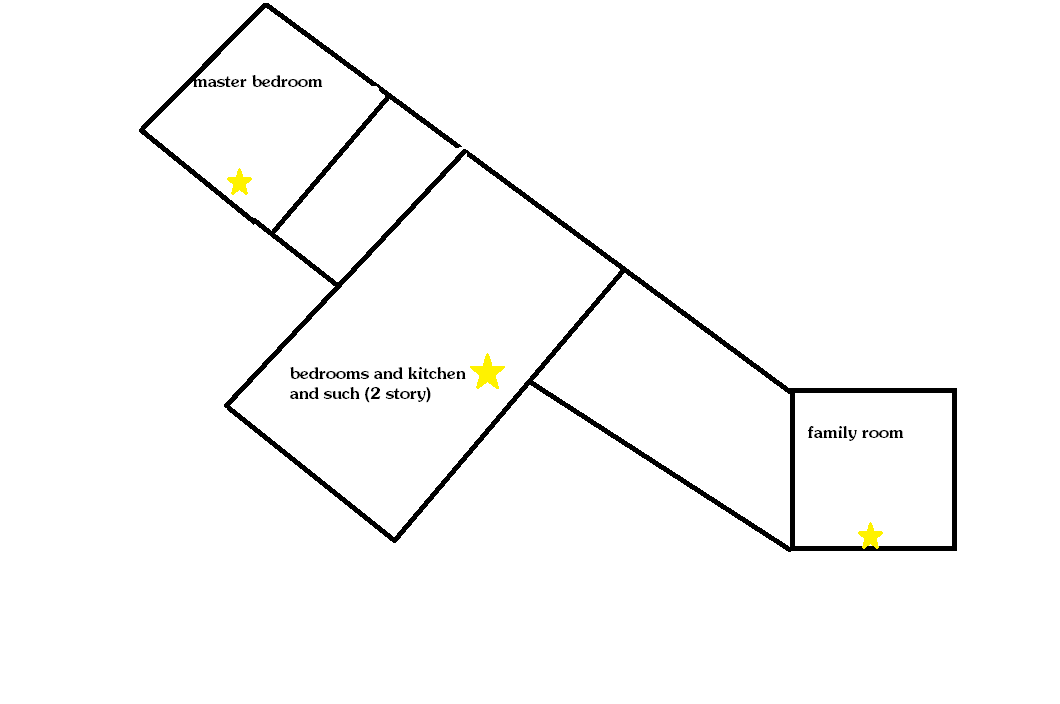
_________________________
-Aaron
|
|
Top
|
|
|
|
#354449 - 24/08/2012 18:55
 Re: Which router is the best successor to the WRT54G?
[Re: DWallach]
Re: Which router is the best successor to the WRT54G?
[Re: DWallach]
|
addict

Registered: 10/11/2000
Posts: 497
Loc: Utah, USA
|
A quick warning: 5GHz signals have more bandwidth but less range. You may need *more* base stations to get coverage.
That seems to be the consensus among the replies so far. Crap.
My current plan, for what it's worth, is to wait for 802.11ac to stabilize and then look at doing a major home network upgrade once laptops and phones start supporting it.
I just this year reconfigured the routers to 802.11g only because until then I had some old equipment that still connected occasionally. Waiting until a) 802.11ac gear becomes affordable (I paid about $40 each for my WRT54g routers), and b) enough of the equipment in my house supports it to be able to really take advantage of it seems like it might take a while. I'm actively trying to purge old technology, but that still seems like a few years away for me.
_________________________
-Aaron
|
|
Top
|
|
|
|
#354450 - 24/08/2012 18:57
 Re: Which router is the best successor to the WRT54G?
[Re: adavidw]
Re: Which router is the best successor to the WRT54G?
[Re: adavidw]
|
carpal tunnel

Registered: 08/03/2000
Posts: 12347
Loc: Sterling, VA
|
The bad news: no, there's no spiritual successor to the WRT54G. That's the only reason Linksys is still making a 10 year old product. People just love it because it's been by far the easiest to work with. Nothing else is going to be as easy to set up and get working.
The good news: there's a better selection of routers now that CAN use replacement firmwares.
The only downside of these newer routers is that, IMO, it's not the dead-simple process to upgrade. With the WRT54G, it was a simple matter of navigating to the administration tab, selecting the upgrade file and clicking a button. That was it. Now you have to choose between different versions of the same firmware, sometimes have to use the manufacturers' tools just to prepare the router for upgrading, and sometimes use preliminary versions of the firmware to prepare the router for the final copy. It's a bit of a mess, and IMO the communities around these projects are not great at simplifying the process for people.
_________________________
Matt
|
|
Top
|
|
|
|
#354451 - 24/08/2012 18:57
 Re: Which router is the best successor to the WRT54G?
[Re: Phoenix42]
Re: Which router is the best successor to the WRT54G?
[Re: Phoenix42]
|
addict

Registered: 10/11/2000
Posts: 497
Loc: Utah, USA
|
There are three revision of the WNDR3700, with the third been a completely different chip, and therefore not yet supported by OpenWRT. So check for the little details like that when router shopping. Yeah, I remember that dance from shopping for the WRT54g. This was before the existence of the WRT54GL, so I ended up buying and returning a couple before getting the right mix of versions.
_________________________
-Aaron
|
|
Top
|
|
|
|
#354453 - 24/08/2012 19:02
 Re: Which router is the best successor to the WRT54G?
[Re: adavidw]
Re: Which router is the best successor to the WRT54G?
[Re: adavidw]
|
carpal tunnel

Registered: 08/03/2000
Posts: 12347
Loc: Sterling, VA
|
A quick warning: 5GHz signals have more bandwidth but less range. You may need *more* base stations to get coverage. That seems to be the consensus among the replies so far. Crap. Are you still planning on using the Moca adapters? I use those in my home too, and find them to be pretty incredible devices. They're easily the best consumer alternative to running ethernet (compared to powerline, for example). I've been using three adapters in my condo, and they've proven enough to send HD video across ALL THREE of them. I regularly use Plex to play video off the computer on the second floor. That adapter talks to the Moca-equipped router on the first floor, which then sends the video to the Moca adapter behind the TV also on the first floor. I've notice recently, sadly, that it looks like these adapters are disappearing fast. I'm guessing nobody knew about them, so they haven't sold well. I've been trying to hook up my customers with them.
_________________________
Matt
|
|
Top
|
|
|
|
#354454 - 24/08/2012 19:09
 Re: Which router is the best successor to the WRT54G?
[Re: Dignan]
Re: Which router is the best successor to the WRT54G?
[Re: Dignan]
|
addict

Registered: 10/11/2000
Posts: 497
Loc: Utah, USA
|
've notice recently, sadly, that it looks like these adapters are disappearing fast. I'm guessing nobody knew about them, so they haven't sold well. I've been trying to hook up my customers with them. I'll definitely keep using the MOCA adapters. It seems like the MOCA technology is still being used in special purpose hardware like FIOS routers or satellite receivers, but the idea of just using a standalone MOCA box as a replacement for ethernet never caught on for some reason. That's one of the great mysteries of the universe in my opinion, because my experience is just like yours: the adapters are bulletproof, brain-dead simple, and fast. Far different than powerline ethernet. Anytime I've heard someone mention that they need to get networks from point A to point B without existing ethernet, I recommend MOCA, but without a good direction to point them in for how to get the adapters.
_________________________
-Aaron
|
|
Top
|
|
|
|
#354455 - 24/08/2012 19:11
 Re: Which router is the best successor to the WRT54G?
[Re: adavidw]
Re: Which router is the best successor to the WRT54G?
[Re: adavidw]
|
addict

Registered: 10/11/2000
Posts: 497
Loc: Utah, USA
|
Looks useful for this, but doesn't run on Mac, ...
Actually, apparently there is a Mac version, but it's $5. Poop. I'll have to decide what I want to do less over the weekend: Install Windows, or part with $5.
_________________________
-Aaron
|
|
Top
|
|
|
|
#354456 - 24/08/2012 19:21
 Re: Which router is the best successor to the WRT54G?
[Re: Taym]
Re: Which router is the best successor to the WRT54G?
[Re: Taym]
|
carpal tunnel

Registered: 29/08/2000
Posts: 14512
Loc: Canada
|
So, sorry if it is a silly question, but is 802.11N the main/only reason to prefer it to the Linksys WRT54G? For me, yes. (vs. WRT54GL).
|
|
Top
|
|
|
|
#354461 - 24/08/2012 19:43
 Re: Which router is the best successor to the WRT54G?
[Re: Dignan]
Re: Which router is the best successor to the WRT54G?
[Re: Dignan]
|
carpal tunnel

Registered: 13/02/2002
Posts: 3212
Loc: Portland, OR
|
Are you still planning on using the Moca adapters? [...] I'm guessing nobody knew about them, so they haven't sold well. Interesting gadgets. I certainly didn't know about them. But for $50+ each, I can see why they aren't catching on. I can get a 1000' of Cat 5e cable for the price of one of them, and I don't need an extra wall-wart for each machine I on the wired network. Granted, I have a newer house, where it'll be fairly easy to run new cable.
|
|
Top
|
|
|
|
#354462 - 24/08/2012 19:49
 Re: Which router is the best successor to the WRT54G?
[Re: canuckInOR]
Re: Which router is the best successor to the WRT54G?
[Re: canuckInOR]
|
carpal tunnel

Registered: 08/03/2000
Posts: 12347
Loc: Sterling, VA
|
Are you still planning on using the Moca adapters? [...] I'm guessing nobody knew about them, so they haven't sold well. Interesting gadgets. I certainly didn't know about them. But for $50+ each, I can see why they aren't catching on. I can get a 1000' of Cat 5e cable for the price of one of them, and I don't need an extra wall-wart for each machine I on the wired network. Granted, I have a newer house, where it'll be fairly easy to run new cable. They aren't going against the price of a length of cable. They're going against the price of the cable plus the cost of the guy you hire to put it into your walls. Granted, you might be able to do it yourself, but in many cases, like going up two floors and over a few rooms, a couple Moca adapters will be significantly cheaper and require no labor whatsoever. The problem is that there are no longer any adapters I can find for $50. I used to be able to order a pair of them for $100, but now they're all over ~$80 each, and the Netgear products are gone completely. It's a real shame, these things are fantastic.
_________________________
Matt
|
|
Top
|
|
|
|
#354466 - 24/08/2012 21:04
 Re: Which router is the best successor to the WRT54G?
[Re: mlord]
Re: Which router is the best successor to the WRT54G?
[Re: mlord]
|
carpal tunnel

Registered: 18/06/2001
Posts: 2504
Loc: Roma, Italy
|
So, sorry if it is a silly question, but is 802.11N the main/only reason to prefer it to the Linksys WRT54G? For me, yes. (vs. WRT54GL). A few months ago I bought a Linksys E3200, 802.11N, for my home. I installed DD-WRT on it and it seems to be working fine. I'd recommend that, but I never did a feature comparison with the WNDR3700, and I have no idea how it compares in terms of performances.
Edited by taym (24/08/2012 21:05)
_________________________
= Taym =
MK2a #040103216 * 100Gb *All/Colors* Radio * 3.0a11 * Hijack = taympeg
|
|
Top
|
|
|
|
#354469 - 24/08/2012 22:59
 Re: Which router is the best successor to the WRT54G?
[Re: mlord]
Re: Which router is the best successor to the WRT54G?
[Re: mlord]
|
carpal tunnel

Registered: 29/08/2000
Posts: 14512
Loc: Canada
|
So, sorry if it is a silly question, but is 802.11N the main/only reason to prefer it to the Linksys WRT54G? For me, yes. (vs. WRT54GL). Oh, actually, the "N" part isn't that important to me here. The other bigger reasons for the upgrade are (1) GigE wired ports on the LAN side, and (2) more horsepower to cope with a faster broadband internet connection. Our cable internet here bursts at 50+ mbits/sec, which will double to 100+ mbits/sec sometime in the next 6 months or so. The WRT54GL *might* (?) struggle with that depending upon other features enabled at the same time. And our LAN here is now all GigE speeds for coping with huge media files, so having the router's built-in LAN switch also operate at GigE gives us a few extra high-speed ports to play with. The triple antennas (built-in) in the new router also seem to help a bit with signal quality, offset by them being "built-in" rather than external. Cheers
|
|
Top
|
|
|
|
#354476 - 25/08/2012 11:17
 Re: Which router is the best successor to the WRT54G?
[Re: mlord]
Re: Which router is the best successor to the WRT54G?
[Re: mlord]
|
carpal tunnel

Registered: 18/06/2001
Posts: 2504
Loc: Roma, Italy
|
(2) more horsepower to cope with a faster broadband internet connection.
Our cable internet here bursts at 50+ mbits/sec, which will double to 100+ mbits/sec sometime in the next 6 months or so. The WRT54GL *might* (?) struggle with that depending upon other features enabled at the same time.
Yes, actually one of the reasons I decided to upgrade, at home, from the WRT54G to the E3200 is that the WRT54G (v. 2.2, Tomato 1.28) would occasionally crash and require a reboot. My very uneducated guess (I never looked into the problem as I was not particularly bothered, my home network being mostly wired and depending on other network devices) was that the issue was caused by workload, as at some point I started too to transfer large AV files via wireless. Which also made the "N" protocol appealing. In this very moment I am again using the WRT54G as I moved it here in my parents' house in the mountain, where we're currently staying, and it seems to be working fine, which seems to support my idea that workload (much lower here) may be indeed affecting the device reliability. Actually, I can't find CPU load in Tomato. Is it there? I remember DD-WRT does expose real-time CPU load in the GUI, so I'll probably put DD-WRT on it...
The triple antennas (built-in) in the new router also seem to help a bit with signal quality, offset by them being "built-in" rather than external.
Interestingly, this WRT54G was always quite good in terms of signal reach, and even here, in a very old house, two floors, very thick walls (1m or more in some places!) signal is great everywhere... I am quite impressed, I have to say.
_________________________
= Taym =
MK2a #040103216 * 100Gb *All/Colors* Radio * 3.0a11 * Hijack = taympeg
|
|
Top
|
|
|
|
#354477 - 25/08/2012 12:30
 Re: Which router is the best successor to the WRT54G?
[Re: Taym]
Re: Which router is the best successor to the WRT54G?
[Re: Taym]
|
carpal tunnel

Registered: 29/08/2000
Posts: 14512
Loc: Canada
|
The "Tomato" version I'm running on the WNR3500 has load info and current CPU %% on the main page (Status-->Overview).
|
|
Top
|
|
|
|
#354478 - 25/08/2012 13:26
 Re: Which router is the best successor to the WRT54G?
[Re: mlord]
Re: Which router is the best successor to the WRT54G?
[Re: mlord]
|
carpal tunnel

Registered: 18/06/2001
Posts: 2504
Loc: Roma, Italy
|
Thanks Mark. I think I did not have that.
Anyway, I just felt like trying it, and so I updated the WRT54G to DD-WRT. I am running on that now, and all seems well. The router has 11% load in this very moment.
_________________________
= Taym =
MK2a #040103216 * 100Gb *All/Colors* Radio * 3.0a11 * Hijack = taympeg
|
|
Top
|
|
|
|
#354479 - 25/08/2012 14:02
 Re: Which router is the best successor to the WRT54G?
[Re: Taym]
Re: Which router is the best successor to the WRT54G?
[Re: Taym]
|
carpal tunnel

Registered: 29/08/2000
Posts: 14512
Loc: Canada
|
A nice plus of DD-WRT is that it has a GUI for configuring multiple simultaneous SSIDs (eg. "private" and "guest"). That's the only feature I miss with Tomato, though it can be set up manually.
Cheers
|
|
Top
|
|
|
|
#354480 - 26/08/2012 08:12
 Re: Which router is the best successor to the WRT54G?
[Re: mlord]
Re: Which router is the best successor to the WRT54G?
[Re: mlord]
|
carpal tunnel

Registered: 18/06/2001
Posts: 2504
Loc: Roma, Italy
|
I tested - out of curiosity - for few minutes two SSIDs on my E3200 and all seamed to be working fine. I was curious to see if I could associate a specific SSIDs to a specific VLAN to a specific switch port, but never got around trying that. That would be very nice.
Edit:
I am also looking at the DD-WRT Status->Bandwidth page, and the real time graphs are also very nice.
Edited by taym (26/08/2012 09:38)
_________________________
= Taym =
MK2a #040103216 * 100Gb *All/Colors* Radio * 3.0a11 * Hijack = taympeg
|
|
Top
|
|
|
|
#354481 - 26/08/2012 11:27
 Re: Which router is the best successor to the WRT54G?
[Re: Taym]
Re: Which router is the best successor to the WRT54G?
[Re: Taym]
|
carpal tunnel

Registered: 29/08/2000
Posts: 14512
Loc: Canada
|
I am also looking at the DD-WRT Status->Bandwidth page, and the real time graphs are also very nice. Yeah, those are pretty sweet in Tomato as well.
|
|
Top
|
|
|
|
#354482 - 26/08/2012 12:03
 Re: Which router is the best successor to the WRT54G?
[Re: mlord]
Re: Which router is the best successor to the WRT54G?
[Re: mlord]
|
carpal tunnel

Registered: 10/06/1999
Posts: 5916
Loc: Wivenhoe, Essex, UK
|
I am also looking at the DD-WRT Status->Bandwidth page, and the real time graphs are also very nice. Yeah, those are pretty sweet in Tomato as well. If only I could get the per IP ones to work 
_________________________
Remind me to change my signature to something more interesting someday
|
|
Top
|
|
|
|
#354484 - 26/08/2012 17:53
 Re: Which router is the best successor to the WRT54G?
[Re: andy]
Re: Which router is the best successor to the WRT54G?
[Re: andy]
|
carpal tunnel

Registered: 18/06/2001
Posts: 2504
Loc: Roma, Italy
|
If only I could get the per IP ones to work  Where are those? Ops, sorry Andy, I just realized you were referring to Tomato.:)
Edited by taym (26/08/2012 21:36)
_________________________
= Taym =
MK2a #040103216 * 100Gb *All/Colors* Radio * 3.0a11 * Hijack = taympeg
|
|
Top
|
|
|
|
#354502 - 29/08/2012 01:29
 Re: Which router is the best successor to the WRT54G?
[Re: adavidw]
Re: Which router is the best successor to the WRT54G?
[Re: adavidw]
|
addict

Registered: 10/11/2000
Posts: 497
Loc: Utah, USA
|
Okay, thanks everyone for the help so far. I broke down and got a WNDR3700, then configured it as an AP to replace the one in my family room (still using the stock firmware for now). When connected to it using 2.4ghz, I still see the same problems as I did connected to the WRT54g. However, when connected to the 5ghz network, everything's smooth sailing. So, my problems are more or less solved.
However, I've got a couple of more questions:
1) Is there some way to configure the 5ghz side for a more seamless roaming experience? Since only one of my APs has been replaced, the other 2 are still only 802.11g, and I don't want to run in to any problems where I'm getting poor connectivity at the other end of the house because the computer's still trying to connect to a 5ghz 802.11n network that's no longer close by. If I set the 5ghz SSID/password to the same as the 2.4ghz one, is a laptop supposed to just be able to figure it out the same was as it does when roaming between the other 802.11g APs?
2) Just for fun, I still want to figure out what's going on with the 2.4ghz side of things. I still intend to get some other software to analyze the other networks in the air, but in the meantime, I'm using the new built-in wifi scanning stuff in OS X 10.8. It's showing no obvious problems with my own connection in terms of signal strength or noise, but yet I still have problems. My symptoms are thus: In this one room of my house (the family room), I have intermittent connectivity, yet the computer shows full signal strength at all times. If I ping the AP, sometimes I have sub-millisecond ping times, sometimes it's more like 3-4 seconds. If I let a ping run for a while, I'm apt to lose about 20-30% of the packets. The packet loss is highly dependent on the orientation of the computer. Facing north is much worse than when I'm facing south, for example, and placing my hands in strategic spots around the computer can mitigate the problem. It's also highly dependent on the time of day. I usually have no problems during the day, and many problems late at night. It's not constant, though. I might struggle with it for an hour, but the next hour it's just fine.
So, what's your gut feeling about this? Interference from too many other nearby networks? Or, do I have a neighbor who's building a supercollider in his garage or something?
(For future reference, I've tried it with every other part of the network off/disconnected except the one AP. I've tried turning off every phone or anything else that might be in that band. I've turned off every fluorescent light in the house, even pulling a couple of breakers for lights where there still might have been electricity going through the ballast. I unplugged fridges and freezers and things with motors that might have been sending some electrical noise through. I think I covered most everything that could be environmental in my house.)
I'll be back later with info from scanning the nearby networks to see what's relevant there.
_________________________
-Aaron
|
|
Top
|
|
|
|
#354507 - 29/08/2012 10:03
 Re: Which router is the best successor to the WRT54G?
[Re: adavidw]
Re: Which router is the best successor to the WRT54G?
[Re: adavidw]
|
carpal tunnel

Registered: 29/08/2000
Posts: 14512
Loc: Canada
|
If you want seamless roaming between two APs, then install two *identical* APs, and configure them identically with WDS.
Problem solved.
If you want to know what other WiFi signals are around and interfering, then install Tomato on the router and just click the built-in "scan" button to see what's going on.
But if you have an Android based smartphone/tablet with WiFi, then use the "Wifi Analyzer" app instead -- very handy that.
Cheers
Edited by mlord (29/08/2012 11:48)
|
|
Top
|
|
|
|
#354511 - 29/08/2012 11:22
 Re: Which router is the best successor to the WRT54G?
[Re: mlord]
Re: Which router is the best successor to the WRT54G?
[Re: mlord]
|
carpal tunnel

Registered: 08/03/2000
Posts: 12347
Loc: Sterling, VA
|
If you want seamless roaming between two APs, then install two *identical* APs, and configure them identically with WDS. I was with you until you said WDS. You don't need WDS to accomplish the seamless roaming, that's just if you don't have a way of getting internet into the second location over ethernet. Nobody should use WDS if they can avoid it  But if you have an Android based smartphone/tablet with WiFi, then use the "Wifi Analyzer" app instead -- very handy that. Seconded. I use that app all the time for checking signal strengths on my clients' networks.
_________________________
Matt
|
|
Top
|
|
|
|
#354512 - 29/08/2012 11:45
 Re: Which router is the best successor to the WRT54G?
[Re: adavidw]
Re: Which router is the best successor to the WRT54G?
[Re: adavidw]
|
carpal tunnel

Registered: 08/06/1999
Posts: 7868
|
Roaming between 2.4ghz and 5ghz is usually not a great experience. It's handled by the card and drivers, so YMMV. In my experience, the connection will tend to cling to 2.4ghz due to a perceived higher signal strength (5ghz doesn't travel as far at the same energy levels), then gets stuck on crowded channels with less usable bandwidth from interference.
I set different SSIDs for my current one base station with simultaneous dual band, and pick the appropriate network on each device. I'd likely maintain this strategy even with multiple access points, letting 5ghz clients just roam onto another 5ghz access point, and 2.4 roam to 2.4.
|
|
Top
|
|
|
|
#355076 - 23/09/2012 17:30
 Re: Which router is the best successor to the WRT54G?
[Re: Phoenix42]
Re: Which router is the best successor to the WRT54G?
[Re: Phoenix42]
|
carpal tunnel

Registered: 18/01/2000
Posts: 5688
Loc: London, UK
|
There are three revision of the WNDR3700, with the third been a completely different chip I went shopping for another one yesterday (I wanted a gigabit switch built into the WiFi in the attic). Just FYI, if you're looking for one in the UK: PC World at Staples corner seems to have all v3, but the next door Currys (same company) had all v2. So I grabbed one.
_________________________
-- roger
|
|
Top
|
|
|
|
|
|

