#267226 - 14/10/2005 16:35
 Weird video problem
Weird video problem
|
carpal tunnel

Registered: 08/03/2000
Posts: 12347
Loc: Sterling, VA
|
For the past week or so, I've been getting this bizarre problem with my video signal. I'll be using my computer just like normal, and all of a sudden it will look all garbled, like the attached picture. It looks like this until I restart. Here are the basic facts:
- this appears to happen randomly. each time I start my computer up it happens at a different time, and sometimes it doesn't happen at all.
- somehow, I was able to capture that image as a print screen. I'm not sure what that indicates
- I can still use my computer normally. Everything runs fine, I just can't see what's going on very well
- A while ago, this happened when I was in the middle of a game of GTA San Andreas. it happend several times. I could still play the game, but I couldn't see anything.
- I would blame the video card overheating, but I've got one these on it, and it never gets very warm when this happens.
Any ideas?
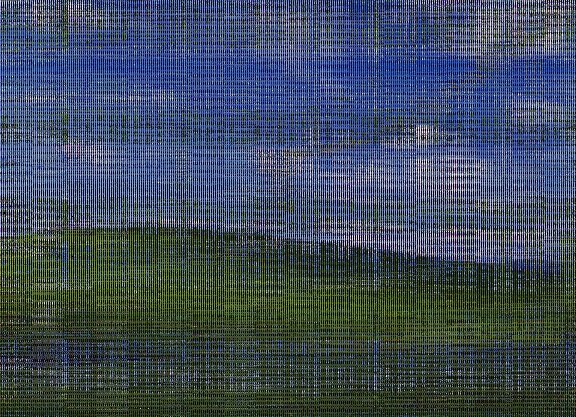
_________________________
Matt
|
|
Top
|
|
|
|
#267227 - 14/10/2005 16:46
 Re: Weird video problem
[Re: Dignan]
Re: Weird video problem
[Re: Dignan]
|
new poster
Registered: 19/08/2005
Posts: 38
Loc: San Diego, CA, USA
|
Other than bad hardware, the easiest test would be different drivers. You might try a slower refresh rate, or a lower resolution too. That picture kind of reminds me of a monitor that has the display settings to high. Other than that, the only thing I can think of is swapping the video card and monitor (one at a time) to test them.
_________________________
Mark IIa -- #30103119 -- 70 gig w/ ext3 fs-- Eutronix Light Kit -- Greenlight buttons
|
|
Top
|
|
|
|
#267228 - 14/10/2005 16:47
 Re: Weird video problem
[Re: Dignan]
Re: Weird video problem
[Re: Dignan]
|
carpal tunnel

Registered: 20/12/1999
Posts: 31618
Loc: Seattle, WA
|
- Bad video card RAM
- Video card has been overclocked and fried the RAM
- Video card needs to be reseated in socket
- Bad system RAM
- System RAM needs to be reseated into its socket
- System RAM needs to be switched to different socket
The very last thing is what cleared up a similar problem that I was having once.
|
|
Top
|
|
|
|
#267229 - 14/10/2005 16:49
 Re: Weird video problem
[Re: Dignan]
Re: Weird video problem
[Re: Dignan]
|
carpal tunnel

Registered: 20/12/1999
Posts: 31618
Loc: Seattle, WA
|
Quote:
I would blame the video card overheating, but I've got one these on it, and it never gets very warm when this happens
I melted a video card once, even though I had one of "those" on it.
What happened is, Zalman gives you this huge heatsink for the main video chip, but these little cheap stick-ons for the video RAM. I melted the video RAM because one of those cheap stick-on things fell off and I didn't know it.
|
|
Top
|
|
|
|
#267230 - 14/10/2005 17:17
 Re: Weird video problem
[Re: tfabris]
Re: Weird video problem
[Re: tfabris]
|
carpal tunnel

Registered: 08/03/2000
Posts: 12347
Loc: Sterling, VA
|
Quote:
little cheap stick-ons
I'm not sure what you mean. I don't remember putting anything on the RAM, or the instructions telling me to do so. I didn't take anything off of the RAM, surely.
What's the possibility that it's just my monitor? It's about 5 years old now, and has been moved 160 miles about 15 times in its life...
_________________________
Matt
|
|
Top
|
|
|
|
#267231 - 14/10/2005 17:20
 Re: Weird video problem
[Re: Dignan]
Re: Weird video problem
[Re: Dignan]
|
carpal tunnel

Registered: 25/12/2000
Posts: 16706
Loc: Raleigh, NC US
|
If it were (just) the monitor, you wouldn't have been able to capture the corruption with a PrtScr.
_________________________
Bitt Faulk
|
|
Top
|
|
|
|
#267232 - 14/10/2005 17:21
 Re: Weird video problem
[Re: Dignan]
Re: Weird video problem
[Re: Dignan]
|
carpal tunnel

Registered: 25/12/2000
Posts: 16706
Loc: Raleigh, NC US
|
I'm gonna say it seems like a video RAM issue. Try swapping out video cards. Heck, I'd just RMA the one you've got, if there's any warranty left on it.
_________________________
Bitt Faulk
|
|
Top
|
|
|
|
#267233 - 14/10/2005 17:40
 Re: Weird video problem
[Re: wfaulk]
Re: Weird video problem
[Re: wfaulk]
|
carpal tunnel

Registered: 08/03/2000
Posts: 12347
Loc: Sterling, VA
|
Quote:
If it were (just) the monitor, you wouldn't have been able to capture the corruption with a PrtScr.
D'oh! Duh, that was stupid.
Man, that sucks. It's definitely out of warranty. I just hope it can make it through until I do my next major PC upgrade... Damn.
_________________________
Matt
|
|
Top
|
|
|
|
#267234 - 14/10/2005 17:57
 Re: Weird video problem
[Re: Dignan]
Re: Weird video problem
[Re: Dignan]
|
carpal tunnel

Registered: 20/12/1999
Posts: 31618
Loc: Seattle, WA
|
Quote:
I'm not sure what you mean. I don't remember putting anything on the RAM, or the instructions telling me to do so. I didn't take anything off of the RAM, surely.
Then your video card is a different layout than the one I melted. Either that or Zalman changed their heat sinks so that the stick-on RAM heat sinks weren't needed any more.
In any case, it's looking like hardware corruption of RAM either on the video card or in the system.
|
|
Top
|
|
|
|
#267235 - 14/10/2005 18:07
 Re: Weird video problem
[Re: Dignan]
Re: Weird video problem
[Re: Dignan]
|
addict
Registered: 18/02/2002
Posts: 658
|
I've had that exact same thing Dignan and unfortunately I had to replace my video card. I thought it was the monitor as well as it was a big ole 19" that had been lugged around all over the place. Not so.
|
|
Top
|
|
|
|
#267236 - 14/10/2005 18:16
 Re: Weird video problem
[Re: tfabris]
Re: Weird video problem
[Re: tfabris]
|
carpal tunnel

Registered: 08/03/2000
Posts: 12347
Loc: Sterling, VA
|
Quote:
In any case, it's looking like hardware corruption of RAM either on the video card or in the system.
Well, at least if it's system RAM, I can run memtest. Does anyone know of a test for video RAM? Bruno? It's an ATI card.
_________________________
Matt
|
|
Top
|
|
|
|
#267237 - 14/10/2005 19:20
 Re: Weird video problem
[Re: Dignan]
Re: Weird video problem
[Re: Dignan]
|
carpal tunnel

Registered: 20/12/1999
Posts: 31618
Loc: Seattle, WA
|
Quote:
Does anyone know of a test for video RAM?
Yeah, I'd love one, too.
|
|
Top
|
|
|
|
#267238 - 14/10/2005 19:27
 Re: Weird video problem
[Re: tfabris]
Re: Weird video problem
[Re: tfabris]
|
carpal tunnel

Registered: 25/12/2000
Posts: 16706
Loc: Raleigh, NC US
|
I found one for nVidia cards called "TestVideoRAM", but that doesn't help in this situation.
_________________________
Bitt Faulk
|
|
Top
|
|
|
|
#267239 - 14/10/2005 22:28
 Re: Weird video problem
[Re: Dignan]
Re: Weird video problem
[Re: Dignan]
|
pooh-bah

Registered: 12/02/2002
Posts: 2298
Loc: Berkeley, California
|
I had the exact same thing happen on a new Dell Laptop. It would come and go, but even reformatting didn't have any effect. A nice lady named May came and installed a new motherboard and it was fine until the next time it needed a new motherboard for unrelated reasons. May and I have gotten to know each other pretty well.
Matthew
|
|
Top
|
|
|
|
#267240 - 14/10/2005 23:12
 Re: Weird video problem
[Re: Dignan]
Re: Weird video problem
[Re: Dignan]
|
carpal tunnel

Registered: 12/11/2001
Posts: 7738
Loc: Toronto, CANADA
|
What kind/model video card do you have? How long ago did you buy it? How high is it clocked right now (engine/memory)?
You're definitely seeing memory corruption. It's not necessarily something permanent. What you describe (ok picture then bad) indicates possible thermal issue or driver issue. Check also your FastWrite settings using the control panel. You're using an ATI card right? Check that SMART-GART thing too.
Bruno
|
|
Top
|
|
|
|
#267241 - 15/10/2005 04:00
 Re: Weird video problem
[Re: Dignan]
Re: Weird video problem
[Re: Dignan]
|
old hand

Registered: 07/01/2005
Posts: 893
Loc: Sector ZZ9pZa
|
I have a similar thing going on with a Matrox G400 on my fileserver. If I compile my kernel with Framebuffer support, that garbleness happens. If I don't compile that in, its fine. Not tried running X, and it doesn't matter to me that much anyway.
I'm impressed that you managed to take a screenshot!
|
|
Top
|
|
|
|
#267242 - 15/10/2005 04:59
 Re: Weird video problem
[Re: hybrid8]
Re: Weird video problem
[Re: hybrid8]
|
carpal tunnel

Registered: 08/03/2000
Posts: 12347
Loc: Sterling, VA
|
Yes, it's ATI. I have a 9700 AIW card. The only thing I've done to it is put this HSF on it, but I did that like...two years ago? I've had the card for about three or four years. How do I check how high the memory is clocked? I didn't change it, that's for sure.
I'm not sure I know what those FastWrite or SMART-GART settings are. It's possible that this could be another problem: I let Windows install the drivers for the card when I upgraded to XP. I did this because in the past, the Windows ATI drivers have caused more problems then they've solved.
_________________________
Matt
|
|
Top
|
|
|
|
#267243 - 17/10/2005 20:50
 Re: Weird video problem
[Re: Dignan]
Re: Weird video problem
[Re: Dignan]
|
journeyman

Registered: 08/08/2001
Posts: 51
Loc: CA, USA
|
I have the exact same problem (ATI AIW 9700pro). Unfortunately, I never got it fixed. The problem started with Windows XP service pack 2... they apparently changed how the UART memory manager worked and it seems to totally break systems with AMD processors + AGP based video cards. I tried getting linux to work and it had the same problem (with accellerated grafics). ATI and MS both suggest downloading the latest BIOS firmware and then applying the latest ATI grafic card drivers. It very well could be bad system memory (i've tried memory checks), but I blame Win SP2... I havn't bothered with swapping out the memory, with prices nowadays, it might be worth trying...
So, If you ever resolve this, let me know, I'd be interetsed... (because now I can't seem to get any AGP grafics card to work)
FYI, I have a ASUS Dragon Ultra motherboard...
_________________________
Ryan here... Empeg [08000462] 40 Gig with Subaru WRX sport wagon attached... (still! pending memory + LED upgrade, sheesh, I've been sitting on my ass for years)
|
|
Top
|
|
|
|
#267244 - 18/10/2005 01:58
 Re: Weird video problem
[Re: rbenech]
Re: Weird video problem
[Re: rbenech]
|
carpal tunnel

Registered: 08/03/2000
Posts: 12347
Loc: Sterling, VA
|
Wow, I think we have similar systems! I've got an ASUS A7N8X, AMD 2100+, and ATI AIW 9700 running XP SP2. Given that this never happened once on Win2K, and started shortly after I installed XP, this also sounds like a possible cause. I've already updated my BIOS for something else, so I have the latest version of that. I'll try downloading the actual ATI drivers soon.
What's frustrating is that this error is completely at random. A couple days ago, it happened about 30 minutes after I booted my PC. At this moment, the machine has been on for a couple days with no problems. I've started feeling a little anxious when using my home PC, and that's not very fun...
_________________________
Matt
|
|
Top
|
|
|
|
#267245 - 18/10/2005 18:14
 Re: Weird video problem
[Re: Dignan]
Re: Weird video problem
[Re: Dignan]
|
journeyman

Registered: 08/08/2001
Posts: 51
Loc: CA, USA
|
Quote:
Wow, I think we have similar systems! I've got an ASUS A7N8X ... this error is completely at random....
Yep, we've got identical hardware... For me, it started happening at random times (playing HL2), eventually it started happening after every bootup (about a minute into running). I searched the web with my best google-fu and found a lot of dissapointing info. One, it seems to only apply to AMD and AGP based ATI cards (nVidea shouldn't have a prob). Second, it was a Intel/M$ deal... something to do with memory managment (read security, aka DRM) designed for Intel's chips and it was only back ported to support AMD late in the development cycle (man, I hate M$ and DRM) So, I decided to cave in and completely scraped the system (i'm still struggling to get it to work) and buy a new P4 w/ hyperthreading and a cheapo PCIxpress video card. The strangest part was that it was happening when I installed linux on the machine, too. After alot of digging, it appears as though SP2 actually updates the firmware somewhere in the memory controller (on the motherboard for Intel, AMD does it in the CPU, I didn't realize CPUs could be updated)... I'm convinced that it is no longer fixable (can't reflash the mboard) and it's all SP2s fault! (but I'm biased against M$)... I havn't tried swapping out a different CPU or memory... Changing out the hardware could eliminate those causes...
If I were you and I really needed this hardware, I'd start from scratch... load the latest mboard firmware... install XP (without sp2) and install the latest ATI drivers (from ATI)... There is something of a chicken-egg situation where the motherboard uses SP2 memory managment, but the video drivers are all screwed up... Good luck!
_________________________
Ryan here... Empeg [08000462] 40 Gig with Subaru WRX sport wagon attached... (still! pending memory + LED upgrade, sheesh, I've been sitting on my ass for years)
|
|
Top
|
|
|
|
#267246 - 18/10/2005 19:20
 Re: Weird video problem
[Re: rbenech]
Re: Weird video problem
[Re: rbenech]
|
carpal tunnel
Registered: 24/12/2001
Posts: 5528
|
CPUs can have their microcode updated but you need to reload it each time you power up the system. SP2 shouldn't be doing anything permanent...
|
|
Top
|
|
|
|
|
|

