#295905 - 27/03/2007 19:11
 Windows Mobile app recommendations?
Windows Mobile app recommendations?
|
carpal tunnel

Registered: 08/03/2000
Posts: 12347
Loc: Sterling, VA
|
The firm just upgraded my phone to a brand new Treo 700WX. I've been using an extremely beat up 600 for the last year, so this is quite exciting, as now I have bluetooth, EVDO, more memory, a better screen and better keys. But now I've switched from the Palm OS to Windows Mobile, and I'm in uncharted territories. There are a lot of things I'm going to have to get used to, but I already like the OS better (you mean I can actually see the files on the phone?!). There's a lot of room for improvement, but as far as I can tell this is a really good phone OS (then again, my past experience has been Palm and an old version of Symbian on an SE P800). Now, finally, the question: does anyone have any really good applications they can recommend? I've been browsing through the freeware available, and as I suspected it's not the best selection ever. The main program I wanted was for alarms. On my Treo 600 I was using a fantastic program called Butler that let me set multiple alarms, each with a variety of options for how/when it would sound. For the past year my phone has been my alarm clock in the mornings. I'd love to find a replacement. I haven't perused all the settings on the phone, but the main purpose of Butler was to have greater control over how the phone operated. I could adjust almost anything, right down to how the LED acted under certain various circumstances. I loved having so much control over the phone. Does anyone know of an application that does this as well? Aside from that, I'd love to hear about any cool applications that people have run across. It would be nice if they were free, but I'm willing to pay a bit (up to about $20).
_________________________
Matt
|
|
Top
|
|
|
|
#295907 - 27/03/2007 20:14
 Re: Windows Mobile app recommendations?
[Re: Dignan]
Re: Windows Mobile app recommendations?
[Re: Dignan]
|
addict

Registered: 01/03/2002
Posts: 599
Loc: Florida
|
_________________________
Chad
|
|
Top
|
|
|
|
#295908 - 27/03/2007 20:44
 Re: Windows Mobile app recommendations?
[Re: mlord]
Re: Windows Mobile app recommendations?
[Re: mlord]
|
carpal tunnel

Registered: 25/12/2000
Posts: 16706
Loc: Raleigh, NC US
|
I was actually going to comment about the "need" (read "desire") to view filenames versus functionality.
Don't get me wrong. PalmOS has problems (mostly in its inability to run two programs at once). But the inability to view files is not really one of them.
_________________________
Bitt Faulk
|
|
Top
|
|
|
|
#295909 - 28/03/2007 00:01
 Re: Windows Mobile app recommendations?
[Re: Attack]
Re: Windows Mobile app recommendations?
[Re: Attack]
|
carpal tunnel

Registered: 08/03/2000
Posts: 12347
Loc: Sterling, VA
|
Thanks for the links! I've gone through all of them and most are not really useful for me, but they were interesting to read about. There was one, though, that I think is the most application you can get for a Windows Mobile device: Magic Button. This is the primary design flaw in WM as far as I'm concerned - the fact that you keep opening programs, and you can't close them without several taps to get into the memory settings. Thanks for linking that one! Mark: yeah, I wouldn't suspect you would be a fan of this OS. Granted, I've only had it for a day, and I'm definitely finding out stuff about it that I don't like, but it still beats the other two smartphone OSs that I've tried. (besides, suggesting a freeware app that adds a feature isn't defending the Palm OS one bit  ) Bitt: Meh, it was occasionally a big annoyance to me, but I understand it's not the worst thing about the OS. The other thing that ticked me off about Palm OS was trying to remove programs. You had to guess which components were related to the program you were trying to remove. It was so maddening I would just do a hard reset and go through the 15 minute process of my firm's software installation (we used Goodlink software). Any suggestions on alarm software? That's the biggest convenience application that I'd like...
_________________________
Matt
|
|
Top
|
|
|
|
#295910 - 28/03/2007 00:45
 Re: Windows Mobile app recommendations?
[Re: Dignan]
Re: Windows Mobile app recommendations?
[Re: Dignan]
|
carpal tunnel

Registered: 08/06/1999
Posts: 7868
|
Quote:
This is the primary design flaw in WM as far as I'm concerned - the fact that you keep opening programs, and you can't close them without several taps to get into the memory settings.
I'm amazed this still hasn't been addressed now after so many versions of WinCE. Guess it's officially a feature now.
|
|
Top
|
|
|
|
#295911 - 28/03/2007 03:21
 Re: Windows Mobile app recommendations?
[Re: Dignan]
Re: Windows Mobile app recommendations?
[Re: Dignan]
|
pooh-bah

Registered: 20/01/2002
Posts: 2085
Loc: New Orleans, LA
|
You MUST get Microsoft Voice Command. Excellent phone tool. It means never having to train a voice command. It reads all your programs and contacts and uses phonetics to figure out what you're trying to do. The only caveat is that your contacts need both first and last names. "Call Mary" isn't nearly as good as "Call Mary Scott". If you have multiple numbers for someone, you say "Call Mary Scott on Mobile (or cell)" or home, work, etc... To dial numbers "Dial 8 6 7 5 3 0 9".
You can also do things like "What is my battery life" or "What is my next appointment" or "What time is it?" all without actually having to look at your phone. It just reads the info aloud. The newest version works over a bluetooth headset. I couldn't use my WM5 phone without it. The buttons are just too damn small to dial with.
|
|
Top
|
|
|
|
#295912 - 28/03/2007 11:53
 Re: Windows Mobile app recommendations?
[Re: lectric]
Re: Windows Mobile app recommendations?
[Re: lectric]
|
carpal tunnel

Registered: 08/03/2000
Posts: 12347
Loc: Sterling, VA
|
That sounds amazing! I'd love to try it out. Do you know of any demos? I'm a little worried about one thing on Microsoft's site, though: Quote:
Palm TREO (700w, 700wx, 700v), HTC Hermes (aka : TYTN, Cingular 8252)
Pressing the Bluetooth Headset voice dial button will initiate a Voice Command interaction, but the audio will be routed through the Palm’s speaker and microphone rather than through the Bluetooth headset.
I think the problem is that they're not being very specific. Do they mean that even if you voice-dial, the conversation will be routed through the handset, or just this just for other prompts (like telling me what time it is)?
_________________________
Matt
|
|
Top
|
|
|
|
#295913 - 28/03/2007 12:26
 Re: Windows Mobile app recommendations?
[Re: Dignan]
Re: Windows Mobile app recommendations?
[Re: Dignan]
|
addict
Registered: 11/11/2001
Posts: 552
Loc: Houston, TX
|
Quote:
The main program I wanted was for alarms. On my Treo 600 I was using a fantastic program called Butler that let me set multiple alarms, each with a variety of options for how/when it would sound. For the past year my phone has been my alarm clock in the mornings. I'd love to find a replacement.
I use spbtime works great, it does multiple alarms, timers, stopwatches.
_________________________
--Ben
78GB MkIIa, Dead tuner.
|
|
Top
|
|
|
|
#295914 - 28/03/2007 14:50
 Re: Windows Mobile app recommendations?
[Re: Dignan]
Re: Windows Mobile app recommendations?
[Re: Dignan]
|
addict
Registered: 18/02/2002
Posts: 658
|
You absolutely have to get Google Maps Mobile and Windows Live Mobile. I might have the names wrong but they are basically mobile versions of google maps. Both are extremely handy and free. The only thing they are missing is actually knowing where you are but if you have a bluetooth GPS unit they can do that as well.
I'm especially fond of the Google program. You can basically see the full map that is online with the same levels of zoom. It is really helpful. Windows live is really good at finding businesses and nearby locations. Both work great with EVDO. Just search them with google through your phone and you should be able to get to the download links.
Pretty much everything else I do with the phone is through Google as well. There is an app for Gmail but I just access that through pocket IE. Adding EVDO really does open up a lot of possibilities.
|
|
Top
|
|
|
|
#295915 - 28/03/2007 14:55
 Re: Windows Mobile app recommendations?
[Re: Dignan]
Re: Windows Mobile app recommendations?
[Re: Dignan]
|
pooh-bah

Registered: 20/01/2002
Posts: 2085
Loc: New Orleans, LA
|
Just the announces. The voice goes over BT.
|
|
Top
|
|
|
|
#295916 - 28/03/2007 17:39
 Re: Windows Mobile app recommendations?
[Re: visuvius]
Re: Windows Mobile app recommendations?
[Re: visuvius]
|
carpal tunnel

Registered: 08/03/2000
Posts: 12347
Loc: Sterling, VA
|
Oh yeah, I've been playing with the Google Maps app a lot. It's very good, and I'm surprised at how well it works. It's also very useful. I've only had the phone for a day, and I've already used the app twice to find businesses I had to walk to.
The GMail app is another story. Unfortunately it only works on phones with Java, which is not the Treo 700wx. I have spent hours trying to figure out how to get it to work (there are several guides out there), but nothing worked. I've given up on it and I'll just use the mobile site instead of the app. It's a shame, too, because I've seen the app and it's great. I don't understand how they can get the maps app to work so flawlessly yet they've limited their Gmail app to a small amount of phones. I hope they're working on a newer version.
I've bought the Voice Command, but I'm finding it's going to have limited functionality. For one thing, my last name isn't pronounced phonetically, so any time I want to call my parents, I'm going to have to purposefully mispronounce my own name, which is not intuitive, and I don't see any way to customize the app.
I have run across one problem where Windows Mobile loses out to Palm: for some reason it's not possible to set up Windows Mobile to be constantly connected to the data line. At least it doesn't look like it is...
_________________________
Matt
|
|
Top
|
|
|
|
#295917 - 28/03/2007 18:26
 Re: Windows Mobile app recommendations?
[Re: Dignan]
Re: Windows Mobile app recommendations?
[Re: Dignan]
|
addict
Registered: 18/02/2002
Posts: 658
|
For my Sprint VX6700, there is some relateively simple hack that keeps the data line open I believe. So I think it might be a phone thing.
|
|
Top
|
|
|
|
#295918 - 28/03/2007 19:13
 Re: Windows Mobile app recommendations?
[Re: visuvius]
Re: Windows Mobile app recommendations?
[Re: visuvius]
|
carpal tunnel

Registered: 08/03/2000
Posts: 12347
Loc: Sterling, VA
|
Quote:
For my Sprint VX6700, there is some relateively simple hack that keeps the data line open I believe. So I think it might be a phone thing.
Do you perhaps know where I can find some info on that?
_________________________
Matt
|
|
Top
|
|
|
|
#295919 - 28/03/2007 19:19
 Re: Windows Mobile app recommendations?
[Re: Dignan]
Re: Windows Mobile app recommendations?
[Re: Dignan]
|
addict

Registered: 29/06/2002
Posts: 531
Loc: Triangle, VA
|
I have a PPC-6700 and the software I use on it is: Pocket ControllerGreat for Remote viewing/controlling of your phone over your active sync connection PDAnetAlows me to use my Unlimited Data connection on my phone as a modem for my PC WisBar AdvancedAlows you to theme your today screen. SPB Diary, Pocket Plus, FinancepsShutXPAllows you to shut off the screen, soft reset etc VJCandelaAllows you to set a button to turn on and off your camera flash, so you can use it like a flash light. Voice CommandiGuidancewhen paired with a BT GPS Reciever this is pretty nice to have since it does reroutes compaired to google maps and Live.. granted it costs compaired to those but still nice. and last but not least, I am running a Clean & Simple AKU 3.5 ROM from one of the great guys at PPCGeeks.com They are in the process of making a completely stable 3.5 right now.. They got alot of information on how to build your own rom so you can include stuff in the OS it self to free up your memory for more applications. Very good site to read if you have a PPC.. Also PDAPhoneHome is another one.. between the 2 if you run into an issue on the WM phones someone should be able to help you figure out whats wrong and maybe fix it. Hope this helps a little.. 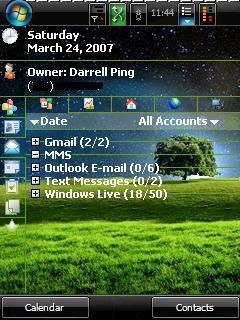 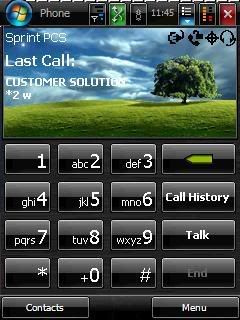 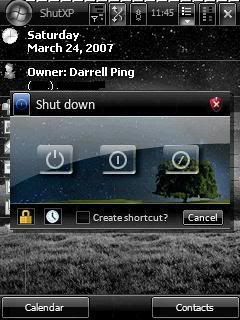
_________________________
-D
Modifying and Tweaking is a journey,
not a destination................................
MKIIa : 60gig - 040103286 - Blue - v2 + PCATS tuner
MKIIa : 20gig - 040103260 - Blue - v3a8 + Mark Lord Special Edition Cherry Dock
|
|
Top
|
|
|
|
#295920 - 28/03/2007 19:20
 Re: Windows Mobile app recommendations?
[Re: Dignan]
Re: Windows Mobile app recommendations?
[Re: Dignan]
|
addict
Registered: 18/02/2002
Posts: 658
|
I found the hack through pdaphonehome. Always On Internet (Vision) Connection < Untested. From //shadowmite.com/forum/viewtopic.php?t=866 > - Change the "AlwaysOn" dword value from "0" to "1"; -- You may be asked for your Vision ID/PW. Just leave blank. -- Warm Reset Please let me know if this works for you. I'm still testing. [[HKEY_LOCAL_MACHINE\Comm\ConnMgr\Providers\{7C4B7A38-5FF7-4bc1-80F6-5DA7870BB1AA}\Connections\Sprint PCS Vision] "AlwaysOn"=dword:00000001 "RequirePw"=dword:00000001 "ConnectionGUID"="{8956986C-8ABE-ECBF-D48F-57F7DD6A7E6A}" "SecureLevel"=dword:00000000 "Secure"=dword:00000000 "Enabled"=dword:00000001 "EntryType"=dword:00000000 "DestId"="{F079757F-9357-4000-8305-9CA6B9B6CAEC}"
|
|
Top
|
|
|
|
#295921 - 28/03/2007 19:22
 Re: Windows Mobile app recommendations?
[Re: Dignan]
Re: Windows Mobile app recommendations?
[Re: Dignan]
|
addict

Registered: 29/06/2002
Posts: 531
Loc: Triangle, VA
|
OH and I definitly recommend These Guys if you need a screen protector.. Havent gotten a scratch yet in over a year of heavy use.
_________________________
-D
Modifying and Tweaking is a journey,
not a destination................................
MKIIa : 60gig - 040103286 - Blue - v2 + PCATS tuner
MKIIa : 20gig - 040103260 - Blue - v3a8 + Mark Lord Special Edition Cherry Dock
|
|
Top
|
|
|
|
#295922 - 28/03/2007 19:30
 Re: Windows Mobile app recommendations?
[Re: lectric]
Re: Windows Mobile app recommendations?
[Re: lectric]
|
carpal tunnel

Registered: 08/03/2000
Posts: 12347
Loc: Sterling, VA
|
Thanks for the great recommendations, guys. I'd tried PDAnet before, but now that I have a bluetooth phone I'll definitely be trying it again. I think I'll also become quite familiarized with those PPC sites.
I'm a little ticked right now because I pretty much blew $40 on the Microsoft Voice Command software. I'm not ticked at you, Lectric, but Microsoft. It turns out that the program pulls its contact data exclusively through Pocket Outlook (as does Google Maps, but I didn't pay for that program). I have Goodlink software on my phone, and it won't go to it to get the contacts. So now I pretty much have a voice command program that doesn't let me do anything useful. Oh well.
_________________________
Matt
|
|
Top
|
|
|
|
#295923 - 28/03/2007 19:33
 Re: Windows Mobile app recommendations?
[Re: Dignan]
Re: Windows Mobile app recommendations?
[Re: Dignan]
|
addict

Registered: 29/06/2002
Posts: 531
Loc: Triangle, VA
|
You could always find a way to import those contacts into pOutlook so you could use it.. EDIT: There is also SBSH they have some programs similar to spb.
Edited by SonicSnoop (28/03/2007 20:58)
_________________________
-D
Modifying and Tweaking is a journey,
not a destination................................
MKIIa : 60gig - 040103286 - Blue - v2 + PCATS tuner
MKIIa : 20gig - 040103260 - Blue - v3a8 + Mark Lord Special Edition Cherry Dock
|
|
Top
|
|
|
|
#295924 - 28/03/2007 19:59
 Re: Windows Mobile app recommendations?
[Re: Dignan]
Re: Windows Mobile app recommendations?
[Re: Dignan]
|
carpal tunnel

Registered: 25/12/2000
Posts: 16706
Loc: Raleigh, NC US
|
Goodlink is a PoS in many respects. At least on the Palm, it intentionally ignores PalmOS compatibility, preventing you from using the builtin Palm API for searching contacts. I bet it does the same thing on WinCE.
In other words, don't be hasty in blaming Microsoft on this one. I bet it's GoodLink's fault.
_________________________
Bitt Faulk
|
|
Top
|
|
|
|
#295925 - 28/03/2007 21:33
 Re: Windows Mobile app recommendations?
[Re: wfaulk]
Re: Windows Mobile app recommendations?
[Re: wfaulk]
|
carpal tunnel

Registered: 08/03/2000
Posts: 12347
Loc: Sterling, VA
|
You're right. I'm not a fan of the application either. I'm investigating whether or not my firm has looked into push email, now that it's available for Exchange servers and Windows Mobile. I'd really prefer that, since the "Good" software takes up gobs of space.
*edit*
and yeah, I could just sync my contacts. I might just live with that.
_________________________
Matt
|
|
Top
|
|
|
|
#295926 - 29/03/2007 03:29
 Re: Windows Mobile app recommendations?
[Re: Dignan]
Re: Windows Mobile app recommendations?
[Re: Dignan]
|
pooh-bah

Registered: 20/01/2002
Posts: 2085
Loc: New Orleans, LA
|
Say WHAT?! I had no idea about that one.... So sorry. I use regular push email with outlook exchange. Works flawlessly for me. Even on non phonetic names, it guesses correctly 95% of the time.
|
|
Top
|
|
|
|
#295927 - 29/03/2007 03:31
 Re: Windows Mobile app recommendations?
[Re: Dignan]
Re: Windows Mobile app recommendations?
[Re: Dignan]
|
pooh-bah

Registered: 20/01/2002
Posts: 2085
Loc: New Orleans, LA
|
Oh, in exchange 2k3 push is available out of the box. A little configuration is all. Blackberry Enterprise Server, on the other hand, is a royal pain in the a$$.
|
|
Top
|
|
|
|
#295928 - 29/03/2007 11:41
 Re: Windows Mobile app recommendations?
[Re: lectric]
Re: Windows Mobile app recommendations?
[Re: lectric]
|
carpal tunnel

Registered: 08/03/2000
Posts: 12347
Loc: Sterling, VA
|
Quote:
Oh, in exchange 2k3 push is available out of the box. A little configuration is all. Blackberry Enterprise Server, on the other hand, is a royal pain in the a$$.
Does anyone have a link to information on how to set this up on both ends?
_________________________
Matt
|
|
Top
|
|
|
|
#295929 - 29/03/2007 13:11
 Re: Windows Mobile app recommendations?
[Re: Dignan]
Re: Windows Mobile app recommendations?
[Re: Dignan]
|
carpal tunnel

Registered: 08/03/2000
Posts: 12347
Loc: Sterling, VA
|
Scratch that, my manager doesn't want me to go with Direct Push because my users use Goodlink. Oh well, it would have been so much better. I probably would have tried upgrading to Windows Mobile 6. I hear that Pocket Outlook in 6 is near perfect...
But I finally remembered a question I have! I remember someone mentioning here before that they used their bluetooth phone as a security measure on their PC. When they left it locked and when they came back it unlocked. Who was that? How do you do that?
_________________________
Matt
|
|
Top
|
|
|
|
#295930 - 29/03/2007 13:15
 Re: Windows Mobile app recommendations?
[Re: Dignan]
Re: Windows Mobile app recommendations?
[Re: Dignan]
|
enthusiast

Registered: 29/03/2005
Posts: 364
Loc: Probably lost somewhere in Wal...
|
I know Float's Mobile Agent has that function: http://fma.sourceforge.net/
_________________________
Empeg Mk1 #00177, 2.00 final, hijack 4.76
|
|
Top
|
|
|
|
#295931 - 30/03/2007 14:52
 Re: Windows Mobile app recommendations?
[Re: Schido]
Re: Windows Mobile app recommendations?
[Re: Schido]
|
carpal tunnel

Registered: 08/03/2000
Posts: 12347
Loc: Sterling, VA
|
I tried that one, and it seems like overkill for what I want. It also didn't seem to want to connect to my phone, although it is designed for SE phones primarily. Interesting project, though! It's like a successor to BitPIM.
Does anyone know of another program that will do proximity unlocking of your Windows machine?
_________________________
Matt
|
|
Top
|
|
|
|
#295932 - 24/05/2007 12:11
 Re: Windows Mobile app recommendations?
[Re: Dignan]
Re: Windows Mobile app recommendations?
[Re: Dignan]
|
carpal tunnel

Registered: 18/06/2001
Posts: 2504
Loc: Roma, Italy
|
So, I've had a Windows Mobile Axim for years, and even though I liked it, I used very little because I did not particularly like to carry that AND the phone, and have contacts on three locations (Outlook too) never perfectly in sych. Finally, I got a Palm Treo 750v, cleaned up all my contacts, synched once for all, and also got a Car Kit from Palm, which I can't do without anymore. I've been using the Palm 750v for two weeks, now, and I simply love it. And I love the OS, now that I am using it on a daily basis. While there are things that can be improved, most of them can be solved using third party applications or I don't find too annoying. At the end of the day, I found Windows Mobile 5 just good and rock solid. The hardware is just top quality. The keyboard, in particular, is superb. Too bad Palm 750V does not come with WiFi connectivity and integrated GPS. It would have been the perfect palm device. This thread has been very useful, so thank you for all the great recommendations. Now, does anybody has a recommendation about a good (possibly the best) Tetris on Windows Mobile? 
_________________________
= Taym =
MK2a #040103216 * 100Gb *All/Colors* Radio * 3.0a11 * Hijack = taympeg
|
|
Top
|
|
|
|
#295933 - 25/05/2007 08:52
 Re: Windows Mobile app recommendations?
[Re: Taym]
Re: Windows Mobile app recommendations?
[Re: Taym]
|
carpal tunnel

Registered: 18/06/2001
Posts: 2504
Loc: Roma, Italy
|
Replying to myself, I found Kevtris 2.0, free: http://www.caywen.com/kevtris/ . For the classic tetris addicts, I think it is as good as it can get. On-line top scores are a nice idea too. 
_________________________
= Taym =
MK2a #040103216 * 100Gb *All/Colors* Radio * 3.0a11 * Hijack = taympeg
|
|
Top
|
|
|
|
#295934 - 04/06/2007 12:58
 Re: Windows Mobile app recommendations?
[Re: Taym]
Re: Windows Mobile app recommendations?
[Re: Taym]
|
carpal tunnel

Registered: 08/03/2000
Posts: 12347
Loc: Sterling, VA
|
Does anyone know of any software that will let me set up macros? The best way for me to set reminders for myself is to send an email to my GMail address. Right now, I launch my email client (Goodlink), hit the compose button, type in the first three letters of my last name, scroll down to the address I want to send it to, select it, then go down two lines to the subject line. It would be amazing if I could get a macro to do this for me. I estimate it would save about 12 keystrokes, multiplied by the five or six times a day that I do this.
_________________________
Matt
|
|
Top
|
|
|
|
|
|

