#326318 - 24/09/2009 02:54
 A couple of minor questions about backups
A couple of minor questions about backups
|
carpal tunnel

Registered: 08/07/1999
Posts: 5552
Loc: Ajijic, Mexico
|
One of my backup drives is an external 1TB SATA drive. I leave it powered down except when I am backing up. In order for the computer to see the drive, I have to power up the drive and then reboot the computer. Is there a way to mount the drive (Windows Vista) without rebooting?
My backup software (Karen's Replicator), as is the case with most backup software, doesn't back up files that are in use. (I tell it to skip the C:\Windows directory entirely as a global exclusion.) Below is a list of the files that it doesn't back up. Some of these files I know about (in particular, the AVG files) but others are a mystery to me. Does anyone know what these files are? (This segment of the backup log is NOT to the 1 TB SATA drive, but to a smaller USB external drive.)
09/23/2009 21:03:33: Logging Started Computer=DOUG-PC User=Doug App=Karen's Replicator v3.5.3
09/23/2009 21:03:33: Running Manual Job: 4 Backup C: Drive --> H: (Larger USB Drive), NO deletions
09/23/2009 21:03:33: Windows Version: Windows Vista v6.0.6002
09/23/2009 21:03:33: Source folder: C:\
09/23/2009 21:03:33: Destination folder: H:\Disk1\
09/23/2009 21:03:33: File Filter: *.*
09/23/2009 21:03:33: Compare Method: Copy If Source File's Date of Last Modification is Newer OR File Sizes Differ
09/23/2009 21:03:33: Replicate Deletions? False
09/23/2009 21:03:33: Move Deleted Items to Recycle Bin? False
09/23/2009 21:03:33: Include Subfolders? True
09/23/2009 21:03:33: Global Exclusions Enabled? True
09/23/2009 21:03:36: Error: Could Not Open Source File (Error 32 - The process cannot access the file because it is being used by another process.): C:\Boot\BCD
09/23/2009 21:03:39: Error: Could Not Open Source File (Error 32 - The process cannot access the file because it is being used by another process.): C:\Boot\BCD.LOG
09/23/2009 21:05:12: Error: Could Not Open Source File (Error 32 - The process cannot access the file because it is being used by another process.): C:\ProgramData\avg8\AvgAm\avgam.lck
09/23/2009 21:05:51: Error: Could Not Open Source File (Error 32 - The process cannot access the file because it is being used by another process.): C:\Users\All Users\avg8\AvgAm\avgam.lck
09/23/2009 21:06:27: Error: Could Not Open Source File (Error 32 - The process cannot access the file because it is being used by another process.): C:\Users\Doug\NTUSER.DAT
09/23/2009 21:06:30: Error: Could Not Open Source File (Error 32 - The process cannot access the file because it is being used by another process.): C:\Users\Doug\ntuser.dat.LOG1
09/23/2009 21:06:33: Error: Could Not Open Source File (Error 32 - The process cannot access the file because it is being used by another process.): C:\Users\Doug\ntuser.dat.LOG2
09/23/2009 21:07:41: Error: Could Not Open Source File (Error 32 - The process cannot access the file because it is being used by another process.): C:\Users\Doug\AppData\Local\Microsoft\Windows Defender\FileTracker\9CE55740-1054-45FD-9B0F-CD50F550CF5C
09/23/2009 21:09:13: Finished Job: 4 Backup C: Drive --> H: (Larger USB Drive), NO deletions
~~~~~~~~~~~~~~~~~~~~~~~~~~~~~~~~~~~~~~~~~~~~~~~~~~~~
JOB SUMMARY:
Job: 4 Backup C: Drive --> H: (Larger USB Drive), NO deletions
Run Time: 09/23/2009 21:03:33 to 09/23/2009 21:09:13 (Duration: 5:40)
Status: Completed (with Failures)
Files Processed: 44,230
Files Copied: 1,638
Files Up-To-Date: 42,521
Files Excluded: 63
Files Deleted: 0
Folders Processed: 5,187
Folders Deleted: 0
Bytes Copied: 1,563,085,122
Bytes per Second: 4,590,720
Next Run: 09/24/2009 01:00:00
~~~~~~~~~~~~~~~~~~~~~~~~~~~~~~~~~~~~~~~~~~~~~~~~~~~~
09/23/2009 21:09:13: Logging Stopped
tanstaafl.
_________________________
"There Ain't No Such Thing As A Free Lunch"
|
|
Top
|
|
|
|
#326319 - 24/09/2009 03:40
 Re: A couple of minor questions about backups
[Re: tanstaafl.]
Re: A couple of minor questions about backups
[Re: tanstaafl.]
|
carpal tunnel
Registered: 24/12/2001
Posts: 5528
|
One of my backup drives is an external 1TB SATA drive. I leave it powered down except when I am backing up. In order for the computer to see the drive, I have to power up the drive and then reboot the computer. Is there a way to mount the drive (Windows Vista) without rebooting? Its plugged in via SATA? No clue how to do a hotplug event on Windows. 09/23/2009 21:03:36: Error: Could Not Open Source File (Error 32 - The process cannot access the file because it is being used by another process.): C:\Boot\BCD
09/23/2009 21:03:39: Error: Could Not Open Source File (Error 32 - The process cannot access the file because it is being used by another process.): C:\Boot\BCD.LOG Windows bootloader stuff. 09/23/2009 21:06:27: Error: Could Not Open Source File (Error 32 - The process cannot access the file because it is being used by another process.): C:\Users\Doug\NTUSER.DAT
09/23/2009 21:06:30: Error: Could Not Open Source File (Error 32 - The process cannot access the file because it is being used by another process.): C:\Users\Doug\ntuser.dat.LOG1
09/23/2009 21:06:33: Error: Could Not Open Source File (Error 32 - The process cannot access the file because it is being used by another process.): C:\Users\Doug\ntuser.dat.LOG2 Windows registry stuff. 09/23/2009 21:07:41: Error: Could Not Open Source File (Error 32 - The process cannot access the file because it is being used by another process.): C:\Users\Doug\AppData\Local\Microsoft\Windows Defender\FileTracker\9CE55740-1054-45FD-9B0F-CD50F550CF5C Some part of Windows Defender. No clue what it is exactly but it should be safe.
|
|
Top
|
|
|
|
#326321 - 24/09/2009 04:02
 Re: A couple of minor questions about backups
[Re: tanstaafl.]
Re: A couple of minor questions about backups
[Re: tanstaafl.]
|
carpal tunnel

Registered: 25/12/2000
Posts: 16706
Loc: Raleigh, NC US
|
In order for the computer to see the drive, I have to power up the drive and then reboot the computer. Is there a way to mount the drive (Windows Vista) without rebooting? It's supposed to work just like a USB drive. I'm guessing it's probably a hardware or driver issue with your SATA adapter. Try updating the driver first. (You might be using a standard Microsoft driver when you need the manufacturer's driver to make this work.) If that doesn't work, you might need to get a different eSATA interface, but do some research first to make sure that it supports hotswap.
Edited by wfaulk (24/09/2009 04:04)
_________________________
Bitt Faulk
|
|
Top
|
|
|
|
#326322 - 24/09/2009 05:04
 Re: A couple of minor questions about backups
[Re: wfaulk]
Re: A couple of minor questions about backups
[Re: wfaulk]
|
carpal tunnel

Registered: 08/07/1999
Posts: 5552
Loc: Ajijic, Mexico
|
I'm guessing it's probably a hardware or driver issue with your SATA adapter. There is no SATA adapter. There are six SATA ports on the motherboard. The DVD burner gets one, internal hard drives get three others, and a short SATA cable connected to an external socket gets a fifth SATA port. The external SATA drive plugs into that socket by means of a four-foot long SATA cable. There are no electronics between the drive and the motherboard. Well, except that really isn't the case, because the drive sits in the NexStar dock, and I don't know what (if any) electronics are inside it. There must be some because it has a power switch (external wall-wart power supply) and pretty blue LEDs that light up when it is powered up. It connects through either USB or SATA, but as far as I know there are no drivers or software of any kind associated with it. I think it is just a box with the right kind of connectors built into it to power the drive and connect the data, but I don't know for sure. tanstaafl.
_________________________
"There Ain't No Such Thing As A Free Lunch"
|
|
Top
|
|
|
|
#326323 - 24/09/2009 09:58
 Re: A couple of minor questions about backups
[Re: tanstaafl.]
Re: A couple of minor questions about backups
[Re: tanstaafl.]
|
carpal tunnel

Registered: 29/08/2000
Posts: 14512
Loc: Canada
|
As suggested, upgrade the SATA driver. Install either the Intel, AMD, or Via driver (depending upon the exact motherboard chipset). If it still won't hot plug, then try that DealExtreme Sil board I linked for you earlier. It hotplugs fine for me here, but that's Linux not Windows. With Windows, driver and compatibility issues can happen more often. 
|
|
Top
|
|
|
|
#326325 - 24/09/2009 13:33
 Re: A couple of minor questions about backups
[Re: tanstaafl.]
Re: A couple of minor questions about backups
[Re: tanstaafl.]
|
carpal tunnel

Registered: 25/12/2000
Posts: 16706
Loc: Raleigh, NC US
|
Just because it's attached directly to the motherboard doesn't mean that it doesn't exist. If you don't know who the SATA adapter vendor is, open up your device manager and find it. It might say in the description. If not, open up its properties and go to the "Details" tab. Select "Device Instance Id" and find the values associated with "VEN" and "DEV". (For instance, the Device Instance Id for the ATA controller in this computer is "PCI\VEN_8086&DEV_24CA&SUBSYS_052D1014&REV_01\3&61AAA01&0&F9". The values I'm interested in are "8086" and "24CA".) Then search for them at the PCI Database. That should point you in the right direction to find better drivers.
_________________________
Bitt Faulk
|
|
Top
|
|
|
|
#326327 - 24/09/2009 14:31
 Re: A couple of minor questions about backups
[Re: wfaulk]
Re: A couple of minor questions about backups
[Re: wfaulk]
|
carpal tunnel

Registered: 08/07/1999
Posts: 5552
Loc: Ajijic, Mexico
|
open up your device manager and find it. Is this it? (see attached...) All I need to do is click on the "Update Driver" tab? I am guessing that the "NVIDIA/nForce Serial ATA Controller" line shows up three times because there are (at the moment) three SATA discs running? (I don't have the external one powered up at the moment.) What happens if the update fails and none of the discs (including the "Windows" disc (it's an 80 GB IDE disc) with the OS and associated files) work? It'll be pretty hard to click on that "Roll Back Driver" tab then... am I putting all my eggs into what appears to my uneducated eye to be a pretty scary basket? We all know that Windows (especially Vista) is a rock-solid, completely stable and robust operating system, and the chances of anything ever going wrong are laughably minute. But still, being no doubt unjustifiably paranoid, I can't help but wonder. Am I on the right track here? tanstaafl.
_________________________
"There Ain't No Such Thing As A Free Lunch"
|
|
Top
|
|
|
|
#326328 - 24/09/2009 14:52
 Re: A couple of minor questions about backups
[Re: tanstaafl.]
Re: A couple of minor questions about backups
[Re: tanstaafl.]
|
carpal tunnel

Registered: 25/12/2000
Posts: 16706
Loc: Raleigh, NC US
|
There are three most likely because there are three controllers on the motherboard. You still need to download an updated driver first, and from perusing nVidia's download site, there's not enough information on that screen for me to immediately figure out what you need to download. However, assuming that it's an nForce 9-, 7-, or 6-series, here are links to the Vista32 drivers and the Vista64 drivers. If anything goes wrong, you should still be able to boot into safe mode. Vista does still have a safe mode, doesn't it?
Edited by wfaulk (24/09/2009 14:53)
_________________________
Bitt Faulk
|
|
Top
|
|
|
|
#326329 - 24/09/2009 14:58
 Re: A couple of minor questions about backups
[Re: tanstaafl.]
Re: A couple of minor questions about backups
[Re: tanstaafl.]
|
carpal tunnel

Registered: 18/01/2000
Posts: 5688
Loc: London, UK
|
Am I on the right track here? how to find the vendor ID, etc.
_________________________
-- roger
|
|
Top
|
|
|
|
#326330 - 24/09/2009 15:07
 Re: A couple of minor questions about backups
[Re: tanstaafl.]
Re: A couple of minor questions about backups
[Re: tanstaafl.]
|
carpal tunnel
Registered: 24/12/2001
Posts: 5528
|
I am guessing that the "NVIDIA/nForce Serial ATA Controller" line shows up three times because there are (at the moment) three SATA discs running? (I don't have the external one powered up at the moment.) Its 3 controllers. Each one has two SATA connections if I remember correctly. They all show up even if nothing is connected to them.
|
|
Top
|
|
|
|
#326332 - 24/09/2009 18:30
 Re: A couple of minor questions about backups
[Re: wfaulk]
Re: A couple of minor questions about backups
[Re: wfaulk]
|
carpal tunnel

Registered: 08/07/1999
Posts: 5552
Loc: Ajijic, Mexico
|
here are links to the Vista32 drivers I downloaded the driver install program, and started running it. I am stopped here (see attached) wondering which, if any, or all, of these do I select? None of the options seem to have anything to do with SATA drivers, unless it is the nvidia storage driver? tanstaafl. 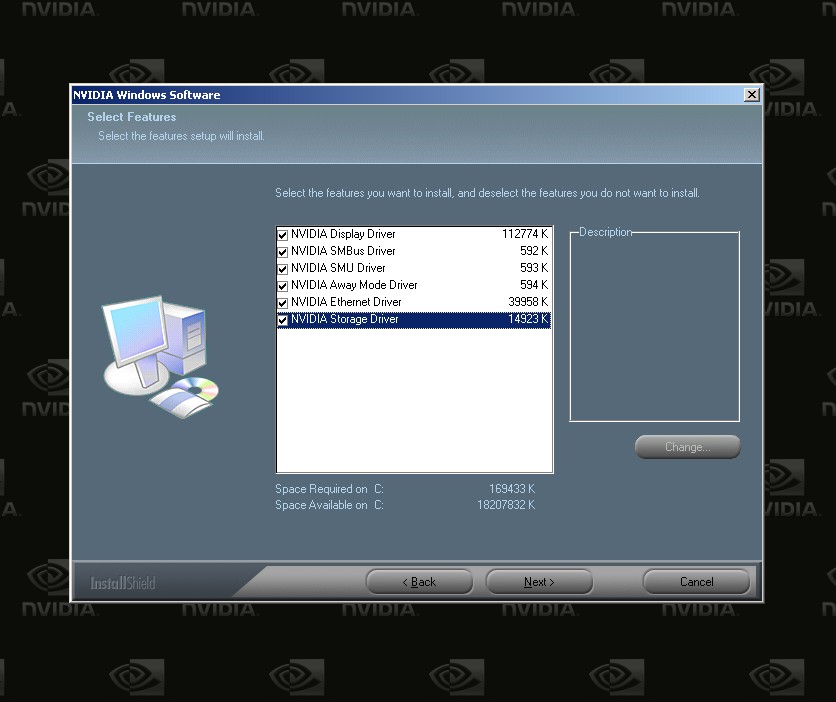
_________________________
"There Ain't No Such Thing As A Free Lunch"
|
|
Top
|
|
|
|
#326333 - 24/09/2009 18:34
 Re: A couple of minor questions about backups
[Re: tanstaafl.]
Re: A couple of minor questions about backups
[Re: tanstaafl.]
|
carpal tunnel
Registered: 24/12/2001
Posts: 5528
|
unless it is the nvidia storage driver Yup
|
|
Top
|
|
|
|
#326334 - 24/09/2009 18:38
 Re: A couple of minor questions about backups
[Re: tman]
Re: A couple of minor questions about backups
[Re: tman]
|
carpal tunnel

Registered: 08/07/1999
Posts: 5552
Loc: Ajijic, Mexico
|
OK, I'll select that one, and deselect the others. Since I'm not having problems with them, I'm firmly of the opinion "If it ain't broke, don't fix it." What took so long to reply? It was nearly three minutes!   tanstaafl.
_________________________
"There Ain't No Such Thing As A Free Lunch"
|
|
Top
|
|
|
|
#326335 - 24/09/2009 18:45
 Re: A couple of minor questions about backups
[Re: tanstaafl.]
Re: A couple of minor questions about backups
[Re: tanstaafl.]
|
carpal tunnel
Registered: 13/07/2000
Posts: 4182
Loc: Cambridge, England
|
What took so long to reply? It was nearly three minutes!   I think we were sent reeling by the idea that a SATA driver can be fifteen megabytes, or an ethernet driver forty. Peter
|
|
Top
|
|
|
|
#326337 - 24/09/2009 19:26
 Re: A couple of minor questions about backups
[Re: peter]
Re: A couple of minor questions about backups
[Re: peter]
|
carpal tunnel

Registered: 08/07/1999
Posts: 5552
Loc: Ajijic, Mexico
|
I think we were sent reeling by the idea that a SATA driver can be fifteen megabytes, or an ethernet driver forty.  Aren't we glad that disk storage is down to less than one one-hundredth of a penny per megabyte now? The first computer I ever used cost $1,600 dollars per megabyte. That's something like nine orders of magnitude change (did I figure that right?) Below is a screen shot taken without rebooting! Hooray!! The instructions that came with my NexStar external SATA dock said to always use the "Safely Remove Hardware" utility before removing or powering off the external drive. I always wondered if that was really necessary? It seems to be a moot point now, because with the new driver installed that utility is no longer available in my system tray. Should that concern me? tanstaafl. 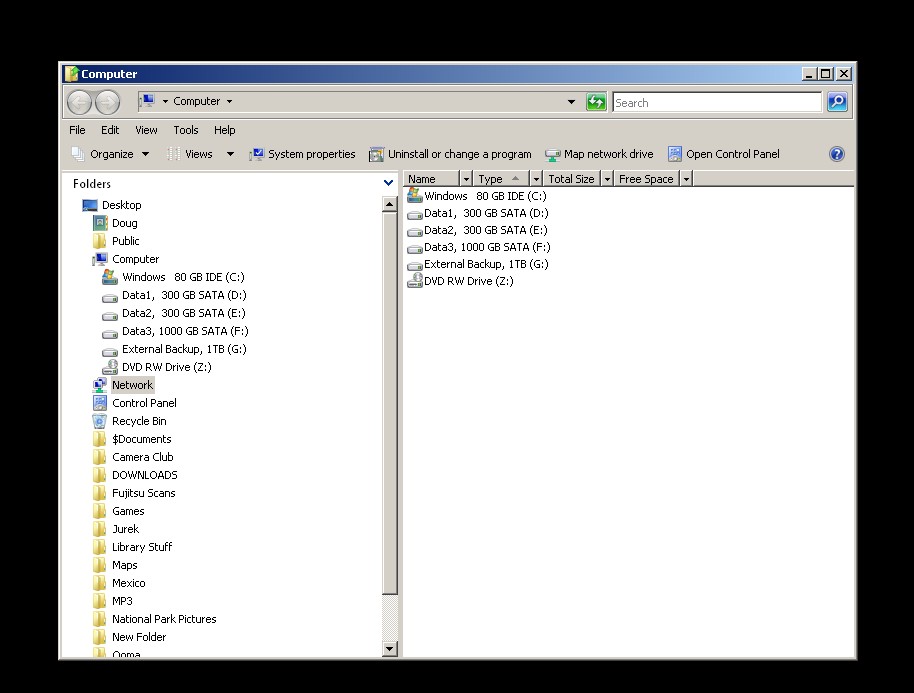
_________________________
"There Ain't No Such Thing As A Free Lunch"
|
|
Top
|
|
|
|
#326338 - 24/09/2009 19:35
 Re: A couple of minor questions about backups
[Re: tanstaafl.]
Re: A couple of minor questions about backups
[Re: tanstaafl.]
|
carpal tunnel

Registered: 25/12/2000
Posts: 16706
Loc: Raleigh, NC US
|
The instructions that came with my NexStar external SATA dock said to always use the "Safely Remove Hardware" utility before removing or powering off the external drive. I always wondered if that was really necessary? It seems to be a moot point now, because with the new driver installed that utility is no longer available in my system tray. Should that concern me? (I don't know if this is in the same place on Vista.) Bring up your device manager and find the hard drive. Open its properties and go to the "Policies" tab. There should be options there to select between "quick removal" and "performance". If you have it set for performance, you should see the "Safely Remove Hardware" button. If you have it set for "quick removal", you should be able to unplug it without doing anything first.
_________________________
Bitt Faulk
|
|
Top
|
|
|
|
#326341 - 24/09/2009 20:07
 Re: A couple of minor questions about backups
[Re: peter]
Re: A couple of minor questions about backups
[Re: peter]
|
carpal tunnel

Registered: 10/06/1999
Posts: 5916
Loc: Wivenhoe, Essex, UK
|
What took so long to reply? It was nearly three minutes!   I think we were sent reeling by the idea that a SATA driver can be fifteen megabytes, or an ethernet driver forty. I remember knowing the world had gone mad when I received a "driver" CD for a mouse that had 550MB of data on it. To this day I still have no idea what the 550MB of data was, as I didn't need to install a driver anyway 
_________________________
Remind me to change my signature to something more interesting someday
|
|
Top
|
|
|
|
#326343 - 24/09/2009 21:47
 Re: A couple of minor questions about backups
[Re: andy]
Re: A couple of minor questions about backups
[Re: andy]
|
carpal tunnel

Registered: 17/01/2002
Posts: 3996
Loc: Manchester UK
|
What took so long to reply? It was nearly three minutes!   I think we were sent reeling by the idea that a SATA driver can be fifteen megabytes, or an ethernet driver forty. I remember knowing the world had gone mad when I received a "driver" CD for a mouse that had 550MB of data on it. To this day I still have no idea what the 550MB of data was, as I didn't need to install a driver anyway  Surely all that data is simply the poorly put together flash intro that auto plays when you put the disc in.
_________________________
Cheers,
Andy M
|
|
Top
|
|
|
|
#326344 - 24/09/2009 22:54
 Re: A couple of minor questions about backups
[Re: andym]
Re: A couple of minor questions about backups
[Re: andym]
|
pooh-bah

Registered: 20/01/2002
Posts: 2085
Loc: New Orleans, LA
|
I once bought a mouse that came with a 300 page manual. I never bothered to flip through it at all. I mean, it has 2 buttons and a ball. What's so hard?
|
|
Top
|
|
|
|
#326345 - 24/09/2009 22:56
 Re: A couple of minor questions about backups
[Re: wfaulk]
Re: A couple of minor questions about backups
[Re: wfaulk]
|
carpal tunnel

Registered: 08/07/1999
Posts: 5552
Loc: Ajijic, Mexico
|
Open its properties and go to the "Policies" tab. There should be options there to select between "quick removal" and "performance". All of the hard drives look like the attached -- the options I want are all greyed out. Unchecking the one box that is accessible only unchecks the box, nothing else changes. tanstaafl. 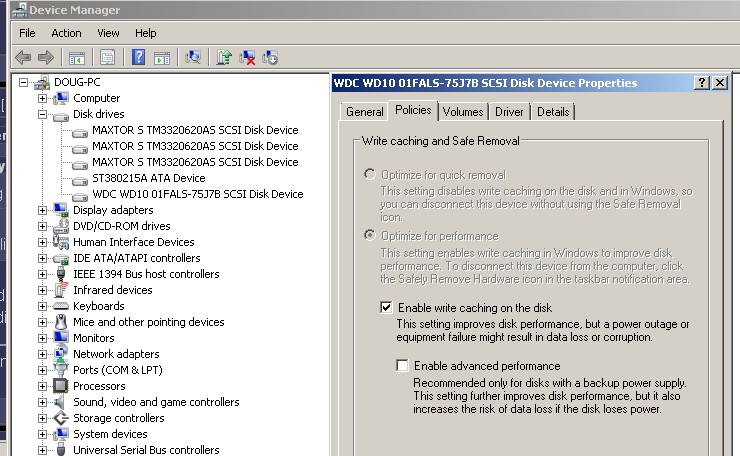
_________________________
"There Ain't No Such Thing As A Free Lunch"
|
|
Top
|
|
|
|
#326346 - 25/09/2009 00:37
 Re: A couple of minor questions about backups
[Re: tanstaafl.]
Re: A couple of minor questions about backups
[Re: tanstaafl.]
|
carpal tunnel

Registered: 25/12/2000
Posts: 16706
Loc: Raleigh, NC US
|
And you see no "Safely Remove Hardware" icon?
_________________________
Bitt Faulk
|
|
Top
|
|
|
|
#326347 - 25/09/2009 00:46
 Re: A couple of minor questions about backups
[Re: wfaulk]
Re: A couple of minor questions about backups
[Re: wfaulk]
|
carpal tunnel

Registered: 08/07/1999
Posts: 5552
Loc: Ajijic, Mexico
|
And you see no "Safely Remove Hardware" icon? See attached. That's all I have in my system tray. The icon on the far left is my Samsung Printer utility icon. The next two are AVG, then ClipTrak, then Active@. The "Safely Remove..." icon went away when I installed the new driver. tanstaafl. 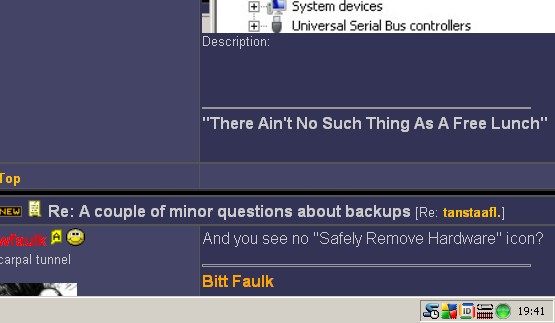
_________________________
"There Ain't No Such Thing As A Free Lunch"
|
|
Top
|
|
|
|
#326348 - 25/09/2009 00:57
 Re: A couple of minor questions about backups
[Re: tanstaafl.]
Re: A couple of minor questions about backups
[Re: tanstaafl.]
|
carpal tunnel

Registered: 25/12/2000
Posts: 16706
Loc: Raleigh, NC US
|
This sounds like a "did you try rebooting?" issue. If that doesn't work, try this at a command prompt: rundll32 shell32.dll,Control_RunDLL hotplug.dll Hopefully that's still the same under Vista.
_________________________
Bitt Faulk
|
|
Top
|
|
|
|
#326349 - 25/09/2009 01:44
 Re: A couple of minor questions about backups
[Re: wfaulk]
Re: A couple of minor questions about backups
[Re: wfaulk]
|
carpal tunnel

Registered: 17/12/2000
Posts: 2665
Loc: Manteca, California
|
Might it be that the new driver doesn't support removable drives?
_________________________
Glenn
|
|
Top
|
|
|
|
#326351 - 25/09/2009 06:47
 Re: A couple of minor questions about backups
[Re: gbeer]
Re: A couple of minor questions about backups
[Re: gbeer]
|
carpal tunnel
Registered: 13/07/2000
Posts: 4182
Loc: Cambridge, England
|
I suspect that if the drive is present (powered on) when the Windows boots, then the driver has no way of knowing that it's a removable drive. I have the same problem with the PCMCIA wireless card in my laptop -- if it's in during boot, I never get the Safely Remove button. I've never figured out a way of retrospectively telling Windows it's hotpluggable. In the screenshots above, was the drive powered on when Windows booted?
(Though there must be a way round this, as there's all sorts of SATA (not ESATA) hot-swap bays on the market.)
Peter
|
|
Top
|
|
|
|
#326355 - 25/09/2009 10:16
 Re: A couple of minor questions about backups
[Re: peter]
Re: A couple of minor questions about backups
[Re: peter]
|
carpal tunnel

Registered: 08/03/2000
Posts: 12347
Loc: Sterling, VA
|
I have this problem whenever I go to support my mom's computer. The "Safely remove..." icon never pops up for any drive that's plugged in. I've tried various thumb drives and card readers, and none of them work. I use Bitt's command to bring up the dialog instead. It's really annoying but it works.
So far I haven't read how to bring the icon back.
_________________________
Matt
|
|
Top
|
|
|
|
#326366 - 26/09/2009 00:19
 Re: A couple of minor questions about backups
[Re: peter]
Re: A couple of minor questions about backups
[Re: peter]
|
carpal tunnel

Registered: 08/07/1999
Posts: 5552
Loc: Ajijic, Mexico
|
In the screenshots above, was the drive powered on when Windows booted? I don't recall. Oh, wait... I had to reboot the system as part of the driver installation, and I did not have the external SATA drive powered up at the time. Just to be sure, just now I rebooted (with the external drive turned off) and ran a few tests. If I power up either of the two external USB hard drives, the "Safely Remove..." icon appears in the system tray, just like it used to do. Bit if I power up the external SATA drive, the icon does not appear. Even thouth the SATA drive shows in "My Computer" as drive G:, just as it is supposed to do, the "Remove Safely..." utility does not see the G: drive, only the H: USB drive. As soon as I safely remove the H: USB drive, the "Safely Remove..." icon disappears, never to be seen again until I connect another USB device such as my iPod, a flash drive, my camera, a card reader, or my external USB backup drives. Interestingly enough, I am pretty sure that my Safely Remove utility used to show and apparently allow me to unmount any drive in the system, including the four internal hard drives. (I never actually tried this...) Just how important is it to Safely Remove a drive if I am sure that it is not being written to? The only time the external SATA drive is active is when I am actually running my backup software. tanstaafl.
_________________________
"There Ain't No Such Thing As A Free Lunch"
|
|
Top
|
|
|
|
#326367 - 26/09/2009 00:58
 Re: A couple of minor questions about backups
[Re: tanstaafl.]
Re: A couple of minor questions about backups
[Re: tanstaafl.]
|
carpal tunnel

Registered: 25/12/2000
Posts: 16706
Loc: Raleigh, NC US
|
Very. With it optimized for performance, there's no way to know what's actually been written to disk and what's still hanging around in memory.
Chances are that you'll be fine if you wait a good while after using the disk, but there's no way to be sure.
I'd contact your motherboard manufacturer about this.
_________________________
Bitt Faulk
|
|
Top
|
|
|
|
|
|

