#371034 - 22/06/2018 15:37
 New Win 10 PC
New Win 10 PC
|
pooh-bah
Registered: 27/02/2004
Posts: 1935
Loc: London
|
Just set up a new PC at home, I HAD to create an MS account to complete setup, how long has this been a thing?
|
|
Top
|
|
|
|
#371035 - 22/06/2018 17:14
 Re: New Win 10 PC
[Re: tahir]
Re: New Win 10 PC
[Re: tahir]
|
carpal tunnel

Registered: 20/05/2001
Posts: 2616
Loc: Bruges, Belgium
|
You still don't have to, but they did a good job of hiding the offline option. It's still there, but you have to look for it. (Sorry, can't tell you exactly where - I have to look for it everytime myself)
_________________________
Riocar 80gig S/N : 010101580 red
Riocar 80gig (010102106) - backup
|
|
Top
|
|
|
|
#371036 - 22/06/2018 20:46
 Re: New Win 10 PC
[Re: BartDG]
Re: New Win 10 PC
[Re: BartDG]
|
carpal tunnel

Registered: 20/12/1999
Posts: 31618
Loc: Seattle, WA
|
I remember having to do it with Windows 8.x, and now I sign into my Win8 and Win10 machines with a microsoft online account instead of a local machine account.
I also didn't know that there was an offline option for this. I might investigate that for my next Windows box, thanks for bringing that to my attention.
|
|
Top
|
|
|
|
#371037 - 22/06/2018 23:18
 Re: New Win 10 PC
[Re: BartDG]
Re: New Win 10 PC
[Re: BartDG]
|
old hand
Registered: 29/05/2002
Posts: 807
Loc: near Toronto, Ontario, Canada
|
You still don't have to, but they did a good job of hiding the offline option. It's still there, but you have to look for it. (Sorry, can't tell you exactly where - I have to look for it everytime myself) If you happen to remember how/where, please post it here. I foresee a new Windows 10 (or whenever they call it next) laptop in my future. Not looking forward to it 
|
|
Top
|
|
|
|
#371038 - 23/06/2018 02:01
 Re: New Win 10 PC
[Re: tahir]
Re: New Win 10 PC
[Re: tahir]
|
old hand
Registered: 27/02/2003
Posts: 778
Loc: Washington, DC metro
|
There's a small bit of text at the bottom of the MS acct page where you can skip and do the offline account thing. I'll be setting up a new Win10 machine next week; I'll get a screen shot (with my camera, because I think I can't do it in Windows before it's set up...).
-jk
|
|
Top
|
|
|
|
#371039 - 23/06/2018 03:05
 Re: New Win 10 PC
[Re: tahir]
Re: New Win 10 PC
[Re: tahir]
|
carpal tunnel

Registered: 08/03/2000
Posts: 12347
Loc: Sterling, VA
|
I set up new computers all the time and can confirm that it's there on all Windows 10 installs. I also can't describe it perfectly, but the first time during setup that you see a screen talking about your MS account, there's text on the lower left that'll give you what you're looking for. Then in true MS fashion you have to confirm it on the next screen.
There are no downsides to a local account, IMO.
Also, I believe you can "downgrade" a MS account to a local account but I don't know where that is in the settings...
*edit*
Actually, it's easy to find. Go to Start > Settings > Accounts. Around the middle of that screen should be an option to "Sign in with a local account instead."
Edited by Dignan (23/06/2018 03:08)
_________________________
Matt
|
|
Top
|
|
|
|
#371040 - 23/06/2018 04:44
 Re: New Win 10 PC
[Re: tahir]
Re: New Win 10 PC
[Re: tahir]
|
pooh-bah
Registered: 12/01/2002
Posts: 2009
Loc: Brisbane, Australia
|
Here:
Attachments
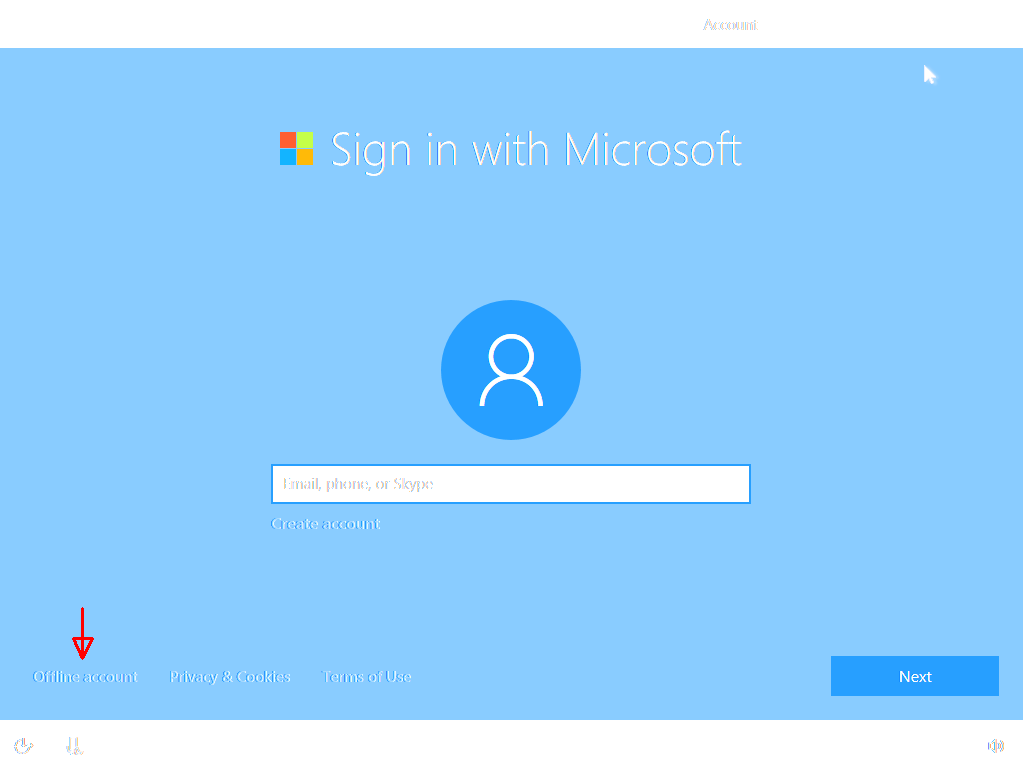
_________________________
Christian
#40104192 120Gb (no longer in my E36 M3, won't fit the E46 M3)
|
|
Top
|
|
|
|
#371042 - 25/06/2018 11:58
 Re: New Win 10 PC
[Re: Dignan]
Re: New Win 10 PC
[Re: Dignan]
|
pooh-bah
Registered: 27/02/2004
Posts: 1935
Loc: London
|
I set up new computers all the time and can confirm that it's there on all Windows 10 installs. I also can't describe it perfectly, but the first time during setup that you see a screen talking about your MS account, there's text on the lower left that'll give you what you're looking for. Then in true MS fashion you have to confirm it on the next screen.
There are no downsides to a local account, IMO.
Also, I believe you can "downgrade" a MS account to a local account but I don't know where that is in the settings...
*edit*
Actually, it's easy to find. Go to Start > Settings > Accounts. Around the middle of that screen should be an option to "Sign in with a local account instead." Thanks Matt, I scoured that screen looking for a skip option, all that blue must have blinded me!
|
|
Top
|
|
|
|
#371043 - 25/06/2018 19:52
 Re: New Win 10 PC
[Re: tahir]
Re: New Win 10 PC
[Re: tahir]
|
carpal tunnel

Registered: 08/03/2000
Posts: 12347
Loc: Sterling, VA
|
No problem. Christian's image is the one I see every time I set up a new computer. 9 times out of 10 I'm using that offline account.
On the other hand, it's pretty funny to me how many people have a Microsoft account and don't know it. I'll ask if they have one, they'll say no, I'll try their most-used email address anyway to check, and most of the time it goes ahead and asks me for a password, which then requires a reset because if they didn't know they had an account they certainly didn't know they had a password.
But that's all for setting up Office 365. I still set up Windows without the online account.
_________________________
Matt
|
|
Top
|
|
|
|
#371044 - 26/06/2018 08:40
 Re: New Win 10 PC
[Re: Dignan]
Re: New Win 10 PC
[Re: Dignan]
|
carpal tunnel

Registered: 18/01/2000
Posts: 5688
Loc: London, UK
|
On the other hand, it's pretty funny to me how many people have a Microsoft account and don't know it. Oh, I know I've got one; still doesn't necessarily mean I want to use it for logging into my laptop.
_________________________
-- roger
|
|
Top
|
|
|
|
#371046 - 27/06/2018 01:25
 Re: New Win 10 PC
[Re: Roger]
Re: New Win 10 PC
[Re: Roger]
|
carpal tunnel

Registered: 08/03/2000
Posts: 12347
Loc: Sterling, VA
|
On the other hand, it's pretty funny to me how many people have a Microsoft account and don't know it. Oh, I know I've got one; still doesn't necessarily mean I want to use it for logging into my laptop. I was talking about my clients. And I said the same thing.
_________________________
Matt
|
|
Top
|
|
|
|
|
|

