#372224 - 25/08/2019 20:22
 Time to refurbish my MK2A.
Time to refurbish my MK2A.
|
new poster
Registered: 29/04/2005
Posts: 18
Loc: NS, Canada
|
Hey old forum I'm surprised is still on the go  So my beater '03 GTI finally bit the dust, and I'm about to transplant my empeg out of it and into an '09 Honda Fit. Thankfully the Fit doesn't use the stock stereo to control half the car, and the car will take a DIN dash kit, so I can keep my museum-piece stereo going. I haven't had the player apart in probably 10 years, other than reseating the IDE cable a couple of times. Knowing the spinning rust HD's inside are well over a decade old and running low on space, I figure maybe it's time to give the player a refresh. To upgrade the storage, I'm thinking of using a 44 pin->SATA adapter plus either a spare 240gb SSD or 500gb HDD that I've got kicking around the house. Hopefully everything mechanically fits, I'm sure I can make it fit if it doesn't. Anyone using these adapters successfully and able to comment? Also, I'm reading that the players struggle if you've got a lot of files on the player due to memory limitations. Looks like I can stack chips for 32MB (which looks easy enough to do) or buy a memory expander board for 64MB. I'll probably just install what I can get my hands on more easily - anyone happen to have some MK2A EDO chips or a memory expander board taking up space in their closet? Thanks!
|
|
Top
|
|
|
|
#372225 - 25/08/2019 21:53
 Re: Time to refurbish my MK2A.
[Re: gmarsh]
Re: Time to refurbish my MK2A.
[Re: gmarsh]
|
carpal tunnel

Registered: 20/12/1999
Posts: 31607
Loc: Seattle, WA
|
Do not use a SATA adapter, SATA drives will not work properly on the empeg even through an adapter. It must be an IDE PATA drive. If you want to go with a solid state drive, your best bet is a CF adapter. CF cards are just like IDE PATA drives in terms of the pinouts and the way the firmware addresses them, so they will work best with the empeg. (Also don't go with SD either, it has other problems.) I was happy with the following: Adapter: https://www.amazon.com/gp/product/B0036DDXUM/ref=ppx_yo_dt_b_asin_title_o00_s00?ie=UTF8&psc=1Card: https://www.amazon.com/gp/product/B00NUB2TWI/ref=ppx_yo_dt_b_asin_title_o00_s00?ie=UTF8&psc=1A couple notes about that CF adapter: - It doesn't have a master/slave jumper. Instead, you plug the CF card into the adapter's Slave Slot or the adapter's Master Slot to switch it back and forth. - I don't trust the CF card's ability to stay in the slot with the empeg riding in a bumpy car. It's only held in by the friction of the pins themselves, there's no clamp mechanism. So I put a piece of strong tape across the top to keep it parked in the slot. Regarding size: CF cards only get up to the range of about 128-512 or so, it's hard to find anything bigger. Your best bet is a single CF card of about 128gb or 256gb. Make sure it's not a "CFast" card because those aren't the same as CF/IDE/PATA either and will have the same problems that SATA or SD would. Make sure to use Mark Lord's latest files for setting up the new drive. Also do not attempt to upgrade the RAM of the empeg player, it is risky (it can brick your player) and it won't help any of the issues. At most, upgrade the drive to a solid state CF and call it good. Most likely the rotary encoder is the thing that will give you the most trouble out of everything. 
|
|
Top
|
|
|
|
#372226 - 26/08/2019 12:59
 Re: Time to refurbish my MK2A.
[Re: gmarsh]
Re: Time to refurbish my MK2A.
[Re: gmarsh]
|
new poster
Registered: 29/04/2005
Posts: 18
Loc: NS, Canada
|
Hey, thanks for the info. CF cards are rare and expensive for their size and I'd have to buy new ones, trying to avoid that. I noticed Mark Lord is successfully running a MSATA->PATA adapter in his current install. I'll try and figure out what chipset is in his and look for a "normal SATA" converter with the same chip. I briefly looked at a PATA<->SD converter, but saw someone had no success with it, and the converter was overwriting the partition table of the SD card every time it was powered on... too sketchy for me. I'm good at SMT soldering, I can confidently upgrade the RAM without breaking the player, but if it doesn't help the player software cope better with having lots of files on the thing then I won't bother. And yeah, the rotary encoder sucks  I don't use it, other than pushing it to shuffle/unshuffle playlists or using it to get into and navigate Hijack. I've got the Empeg sitting beside a standard headunit and fed into its CD changer input.
|
|
Top
|
|
|
|
#372227 - 26/08/2019 15:27
 Re: Time to refurbish my MK2A.
[Re: gmarsh]
Re: Time to refurbish my MK2A.
[Re: gmarsh]
|
carpal tunnel

Registered: 29/08/2000
Posts: 14503
Loc: Canada
|
CF cards are rare and expensive for their size and I'd have to buy new ones, trying to avoid that. I noticed Mark Lord is successfully running a MSATA->PATA adapter in his current install Suitable CF cards are NOT rare at all -- very commonly available (eg. Amazon). They are more expensive than some other options, but they are the ONLY media that is pretty much guaranteed to work in the empegs. Roger (not me) did get lucky with an mSATA adapter though. Cheers!
|
|
Top
|
|
|
|
#372228 - 26/08/2019 18:03
 Re: Time to refurbish my MK2A.
[Re: mlord]
Re: Time to refurbish my MK2A.
[Re: mlord]
|
carpal tunnel

Registered: 18/01/2000
Posts: 5685
Loc: London, UK
|
Roger (not me) did get lucky with an mSATA adapter though. I have to point out that I've not tested it thoroughly, though...
_________________________
-- roger
|
|
Top
|
|
|
|
#372229 - 26/08/2019 18:09
 Re: Time to refurbish my MK2A.
[Re: mlord]
Re: Time to refurbish my MK2A.
[Re: mlord]
|
new poster
Registered: 29/04/2005
Posts: 18
Loc: NS, Canada
|
Suitable CF cards are NOT rare at all -- very commonly available (eg. Amazon). They are more expensive than some other options, but they are the ONLY media that is pretty much guaranteed to work in the empegs.
Roger (not me) did get lucky with an mSATA adapter though.
Cheers! Ok, I was going by your post here. Didn't work, eh? https://empegbbs.com/ubbthreads.php/topics/361709/2013_Impreza_Wagon_install#Post361709I'll see if I can find what Roger's using. Hey Roger, what adapter are you using?  And yeah, I withdraw the "rare" part of my statement about CF cards, but damn they're expensive per Gb - $117 for a 128gb card is more than this cheap bastard wants to spend. It's a shame the IDE<->SD adapters are so sketchy, because a 128gb Samsung MicroSD card is 18 bucks! Interestingly, I can buy a 320gb WD PATA drive for about the same price as a 128gb CF card.
Edited by gmarsh (26/08/2019 18:11)
|
|
Top
|
|
|
|
#372230 - 26/08/2019 18:35
 Re: Time to refurbish my MK2A.
[Re: gmarsh]
Re: Time to refurbish my MK2A.
[Re: gmarsh]
|
carpal tunnel

Registered: 29/08/2000
Posts: 14503
Loc: Canada
|
Heavens! I had no recollection of ever trying that! But I guess it did work. Wonder where that adapter is now? The mSATA drive is now in a SATA enclosure in one of the notebook computers here.  But in the 5-years since that was posted, CF Cards have gotten a lot bigger, quicker, and cheaper. And based on recent research/experiments by several of us here in 2019, CF-Cards are the recommended solution. The adapters for those are as cheap as US$2 (eBay). Cheers
Edited by mlord (26/08/2019 18:56)
|
|
Top
|
|
|
|
#372233 - 26/08/2019 23:43
 Re: Time to refurbish my MK2A.
[Re: gmarsh]
Re: Time to refurbish my MK2A.
[Re: gmarsh]
|
new poster
Registered: 29/04/2005
Posts: 18
Loc: NS, Canada
|
Cool, thanks for posting that!
The common cheap ones from 10 different manufacturers on Amazon all seem to use the same chip, same signals seem to come out the same sides of the chip and the parts surrounding the chip look roughly the same.
I'll nab one and see what happens.
Also, just to confirm: no point in upgrading the memory of a player, it won't do anything to help the player handle more songs?
|
|
Top
|
|
|
|
#372234 - 27/08/2019 10:41
 Re: Time to refurbish my MK2A.
[Re: gmarsh]
Re: Time to refurbish my MK2A.
[Re: gmarsh]
|
carpal tunnel

Registered: 29/08/2000
Posts: 14503
Loc: Canada
|
Also, just to confirm: no point in upgrading the memory of a player, it won't do anything to help the player handle more songs? I think more memory is good if it works -- I did upgrade three of my players to have more RAM, but since then have removed it from two of them (stability issues). It is very difficult to install so that everything still works reliably long-term. The third player here, still has the full upgrade in it (a PCATS board, I forget what the total is but I think it has 32MB now).
|
|
Top
|
|
|
|
#372235 - 27/08/2019 10:43
 Re: Time to refurbish my MK2A.
[Re: gmarsh]
Re: Time to refurbish my MK2A.
[Re: gmarsh]
|
carpal tunnel

Registered: 29/08/2000
Posts: 14503
Loc: Canada
|
I'll nab one and see what happens. Let us know how that works out. I suspect that these chips also have internal firmware, and compatibility may also depend upon the exact firmware version included.
|
|
Top
|
|
|
|
#372237 - 27/08/2019 19:48
 Re: Time to refurbish my MK2A.
[Re: mlord]
Re: Time to refurbish my MK2A.
[Re: mlord]
|
new poster
Registered: 29/04/2005
Posts: 18
Loc: NS, Canada
|
I'll nab one and see what happens. Let us know how that works out. I suspect that these chips also have internal firmware, and compatibility may also depend upon the exact firmware version included. Just ordered this one, I'll have it in a couple days: https://www.amazon.ca/QNINE-Laptop-Adapter-Convert-Vertical/dp/B074KXB1GZSATA TX/RX lines match the JM20330 pinout. They've no doubt got an internal ROM in them that does everything, but at least it's internal to the chip so whoever assembles adapters can't mess it up. Since you've upgraded a couple players + you're in Canada, any chance you've got a couple extra DRAM chips kicking around? I'll buy a couple off you if you do. Pretty confident I can do it and make it work reliably 
|
|
Top
|
|
|
|
#372238 - 30/08/2019 00:52
 Re: Time to refurbish my MK2A.
[Re: gmarsh]
Re: Time to refurbish my MK2A.
[Re: gmarsh]
|
carpal tunnel

Registered: 29/08/2000
Posts: 14503
Loc: Canada
|
Since you've upgraded a couple players + you're in Canada, any chance you've got a couple extra DRAM chips kicking around? Okay, I dug through some boxes here and found RAM chips compatible with the Mk2a. These can be stacked and used per the BBS thread on that subject: https://empegbbs.com/ubbthreads.php/topics/196380https://empegbbs.com/ubbthreads.php/ubb/download/Number/3299/filename/214166-rita1.jpgYou'll need to wire the bank enable line and flash the updated e000 segment to enable the extra bank(s). I suppose I ought to include that flash segment in the bigdisk builder stuff.. but for now it ain't there. Hijack kernels >= v389 automatically detect/enable extra RAM banks. You can have a pair of chips -- PM me with mailing info and I'll post them to you. Cheers
Edited by mlord (30/08/2019 01:01)
|
|
Top
|
|
|
|
#372239 - 30/08/2019 18:29
 Re: Time to refurbish my MK2A.
[Re: mlord]
Re: Time to refurbish my MK2A.
[Re: mlord]
|
carpal tunnel

Registered: 29/08/2000
Posts: 14503
Loc: Canada
|
I think more memory is good if it works -- I did upgrade three of my players to have more RAM, but since then have removed it from two of them (stability issues). It is very difficult to install so that everything still works reliably long-term.
The third player here, still has the full upgrade in it (a PCATS board, I forget what the total is but I think it has 32MB now). Correction: the units I had trouble with were the ones with the PCATS memory expansion board. The one with one extra layer of stacked chips has been trouble-free. Now that you've got me going on this again, I may as well stack chips on another of my Mk2a units. Heading for the soldering bench shortly. 
|
|
Top
|
|
|
|
#372240 - 30/08/2019 20:45
 Re: Time to refurbish my MK2A.
[Re: mlord]
Re: Time to refurbish my MK2A.
[Re: mlord]
|
carpal tunnel

Registered: 29/08/2000
Posts: 14503
Loc: Canada
|
Now that you've got me going on this again, I may as well stack chips on another of my Mk2a units. Heading for the soldering bench shortly.  Okay, that took a bit longer than expected, but still okay. I had one bad data pin, and ended up just redoing all of the pins on both chips AGAIN to cure it. My mistake was starting out with the 0.1mm tip on the iron. Duh.. too small to hold solder or heat. So when I went around the pins again I had the 1/32" tip on instead. Worked beautifully! So now I have two players with 32MB RAM. Yay! 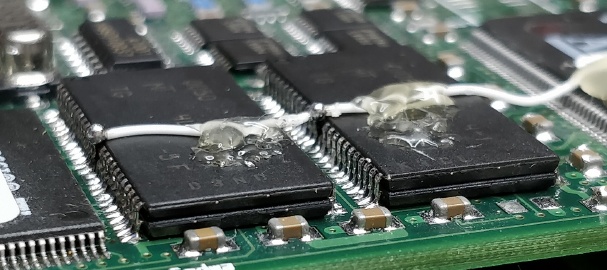 https://empegbbs.com/ubbthreads.php/topics/196298/5 https://empegbbs.com/ubbthreads.php/topics/196298/5
Edited by mlord (31/08/2019 01:08)
|
|
Top
|
|
|
|
#372242 - 30/08/2019 21:58
 Re: Time to refurbish my MK2A.
[Re: mlord]
Re: Time to refurbish my MK2A.
[Re: mlord]
|
carpal tunnel

Registered: 08/07/1999
Posts: 5549
Loc: Ajijic, Mexico
|
Okay, that took a bit longer than expected, but still okay. Yeah, that was an inexcusable 136 minutes. In that amount of time I might have been able to figure out how to get the cover off the empeg.  tanstaafl.
_________________________
"There Ain't No Such Thing As A Free Lunch"
|
|
Top
|
|
|
|
#372439 - 20/11/2019 11:04
 Re: Time to refurbish my MK2A.
[Re: gmarsh]
Re: Time to refurbish my MK2A.
[Re: gmarsh]
|
member
Registered: 10/10/2001
Posts: 105
Loc: Wellington NZ
|
Did you ever try these in your player? Keen to hear how successful this is..
_________________________
ToolPeg: 010101886 Mk2a 120Gb
GrillPeg: 010101956 Mk2a 80gb
|
|
Top
|
|
|
|
#372440 - 20/11/2019 18:53
 Re: Time to refurbish my MK2A.
[Re: toolman]
Re: Time to refurbish my MK2A.
[Re: toolman]
|
new poster
Registered: 29/04/2005
Posts: 18
Loc: NS, Canada
|
Did you ever try these in your player? Keen to hear how successful this is.. Right now it + the empeg + the RAM that mlord sent me are all sitting in a box, because I'm moving houses. Give me about a month and I'll have an answer 
|
|
Top
|
|
|
|
#372441 - 20/11/2019 18:58
 Re: Time to refurbish my MK2A.
[Re: gmarsh]
Re: Time to refurbish my MK2A.
[Re: gmarsh]
|
new poster
Registered: 29/04/2005
Posts: 18
Loc: NS, Canada
|
Also, the Honda Fit that I'm throwing this thing in eventually won't fit the stacked head unit + Empeg combo that I've run in the past few cars I've owned.
Might have to track down a tuner and amplifier and run the Empeg solo.
|
|
Top
|
|
|
|
#372544 - 15/01/2020 16:56
 Re: Time to refurbish my MK2A.
[Re: gmarsh]
Re: Time to refurbish my MK2A.
[Re: gmarsh]
|
new poster
Registered: 29/04/2005
Posts: 18
Loc: NS, Canada
|
Update: RAM upgrade successful!
And the HD adapter doesn't work. Empeg won't see any drives. Won't work with a USB-to-44 pin adapter that I have, either. Drive spins up but no HD found in either case. Guess the little "QC control" sticker on the thing doesn't mean anything.
Since it'll be a while before it gets stuffed in a vehicle, I just bought a couple more of the things off Aliexpress.
|
|
Top
|
|
|
|
#372545 - 15/01/2020 18:35
 Re: Time to refurbish my MK2A.
[Re: gmarsh]
Re: Time to refurbish my MK2A.
[Re: gmarsh]
|
carpal tunnel

Registered: 20/12/1999
Posts: 31607
Loc: Seattle, WA
|
The empeg will not work with a USB-to-44 pin adapter. The empeg will not work with a IDE-to-SATA adapter. Make sure to try getting the player working with the original Winchester IDE PATA drive that it came with first, before trying fancy stuff like drive adapters. If you are using a proper IDE PATA drive, and the player can't see any drives, then look for the possibility that it has a problem with the IDE cable or the header as described here: http://www.riocar.org/FAQ/8/221.html#221Once you have the player working with a regular drive, then, if you wish to update it to a solid state drive, it must be a IDE PATA drive of some kind, and your best bet at this time is to use a CF adapter. I have described and linked them in my first reply at the top of this thread, here: https://empegbbs.com/ubbthreads.php/topics/372225/Re:_Time_to_refurbish_my_MK2A.#Post372225As Mark Lord taught us, the reason that a CF adapter works is because it is, at the low level, an IDE PATA interface. Things like USB adapters and SATA adapters will not work because they don't properly emulate and IDE PATA interface. (Note: There is a type of newer compact flash drive called "CFast" which also won't work because it, too, is not an IDE PATA device. The only kind of CF device that will work in the empeg is a regular CF card like the one I linked above.)
|
|
Top
|
|
|
|
#372546 - 15/01/2020 19:48
 Re: Time to refurbish my MK2A.
[Re: gmarsh]
Re: Time to refurbish my MK2A.
[Re: gmarsh]
|
enthusiast

Registered: 07/01/2002
Posts: 339
Loc: Squamish, BC
|
I also spent some time getting my empeg up and running again over Christmas, as it happens. I'd forgotten how much I love the interface and the crisp VFD display!
So far, I'm also one of the lucky few having no issues with a SATA SSD. I bought a cheap adapter over a year ago to convert an old uSATA laptop drive to 44 pin IDE, with the plan of using it in the empeg, just assuming it would work.
When I actually came on the forum about three weeks ago to remind myself how to install the player and Hijack, I saw all the issues with SATA drives, and figured it would be unlikely to work. I decided to go through the process of installation on the basis that it would give me some confidence that the empeg hardware was still working before buying a CF card, and to my surprise, everything worked flawlessly with the SATA SSD. It's now been through multiple reboots/power offs, has about 50GB of music loaded in multiple syncs, and continues to behave just as expected.
Possibilities that I can see:
- It's actually broken in some way and I just haven't noticed yet.
- The adapter I'm using is better than most. It is, out of sheer coincidence as I just picked a random one, using a JM20330 chip, the same as Mark found worked.
- The changes Mark made in Hijack v526 have indeed made more SSDs work.
Probably not much help, but just another data point to add to the set. A CF adapter is definitely still the safest bet if you just want the empeg to reliably work with a solid-state drive.
P.S. Mark's new Big Disk Builder image is amazing! I hadn't quite appreciated everything it was doing at the time, so I was very surprised to find Hijack and everything else just there and waiting when the process completed!
Edited by snoopstah (15/01/2020 19:50)
|
|
Top
|
|
|
|
#372548 - 16/01/2020 14:07
 Re: Time to refurbish my MK2A.
[Re: gmarsh]
Re: Time to refurbish my MK2A.
[Re: gmarsh]
|
carpal tunnel

Registered: 29/08/2000
Posts: 14503
Loc: Canada
|
Some of the IDE-SATA adapters out there do work, and others don't. And some of the mSATA-to-IDE adapters also work. Some SD-Card adapters also work, but not many it seems. Sometimes they work only for drives up to 32GB, sometimes for any size drive.
The old Kingspec PATA SSDs work very well, but the newer (since 2014 or so?) PATA SSDs are really native SATA with an IDE/SATA adapter built in, and those do not work.
CompactFlash cards currently have a 100% success rate, as Tony mentioned.
Edited by mlord (16/01/2020 14:10)
|
|
Top
|
|
|
|
#372549 - 16/01/2020 19:59
 Re: Time to refurbish my MK2A.
[Re: gmarsh]
Re: Time to refurbish my MK2A.
[Re: gmarsh]
|
new poster
Registered: 29/04/2005
Posts: 18
Loc: NS, Canada
|
The JM20330 based adapter Mark showed above worked for him, which gave me some hope that the QNINE one I bought off Amazon (which also has a JM20330 on it) would work. The JM20330s have built-in firmware/microcode/whatever, there's no external chip holding firmware that the vendor making the PATA/SATA adapter can fuck up. Snoopstah's success post gives me more hope  I've got one of these old things: http://www.vantecusa.com/products_detail.php?p_id=52Plugging one of the old Empeg drives into it, my desktop sees the drive OK, so PATA side of the adapter is fine. Two SATA drives I have (256gb SSD, 500mb HDD) work with the SATA side of the adapter. But neither of those drives, through the QNINE adapter and plugged into the PATA side of the adapter, work. I stole a 40<->44 pin PATA adapter from the junk bin at work, I'll try it tonight in my desktop to see if the QNINE springs to life, but I'm pessimistic.
|
|
Top
|
|
|
|
|
|

